Download/Upload Speed
6 Replies
Aside from that, there aren't really any limits. Linode has high-end servers in professional data centers, so they've got great connections. See the download speed test
Edit: See the others' posts below – it's actually 50 Mbps now. With that, you can burn through 200 GB of bandwidth in 9 hours. Yay!
@mnordhoff:
Outbound traffic is limited to 35 Mbps by default, but it's only there as an emergency brake.
i'm pretty sure they just bumped that to 50Mbps. i was looking at where it was announced, but i can't seem to find it though.
@ultramookie:
i'm pretty sure they just bumped that to 50Mbps. i was looking at where it was announced, but i can't seem to find it though.
Oh, right. I heard that once on IRC (maybe from you?) but I forgot it.
@ultramookie:
@mnordhoff:Outbound traffic is limited to 35 Mbps by default, but it's only there as an emergency brake.
i'm pretty sure they just bumped that to 50Mbps. i was looking at where it was announced, but i can't seem to find it though.
It was on twitter
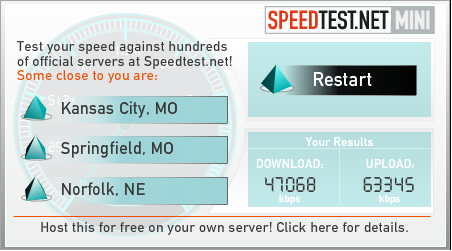 ~~
~~
I say its fast for w/o you need it for
