Another way Linode is making the cloud simpler while giving developers more freedom and control.
As hyperscale providers increase complexity, deploy lock-in services, and make pricing more opaque, demand for viable alternatives grows. We have been hard at work developing the core cloud products developers need to give them even greater infrastructure choice. Research firms call this the “Alternative Cloud”.
Today, we’re excited to announce another one of those important milestones: The Linode One-Click App Marketplace. It’s a free community that gives makers of third-party tools and open source applications a direct connection to the nearly one million Linode developers and business customers.
The Linode Marketplace makes it easy for developers to find and install pre-configured applications onto their Linode infrastructure. An ecosystem of developer tools – from websites, app frameworks, and databases – now can be deployed in seconds with just one click.
No one company can build all of the tooling developers need. It takes a community.
Marketplaces such as ours play an increasingly important role in today’s business environment.
- For our customers, they now have the best of all worlds — the power of the latest third-party tools and open source software, combined with the flexibility, simplicity, and cost advantages of Linode.
- Third-party app developers and open source developers now have access to a free, open, and high visibility marketplace without the inevitable competitive conflicts of the hyperscale providers.
- And for consumers of these applications, building, deploying, and managing cloud applications is now even easier, allowing them to focus on their projects and businesses and not on managing complex cloud infrastructure.
We’re launching with a set of high-demand, hand-picked applications, including:
Docker
Create, deploy, and run applications using containers to combine software components and dependencies into a single package, guaranteeing your application will always run the same.
OpenVPN
OpenVPN is a free and open-source virtual private network application. Securely connect your computer to your servers, or to the public Internet using OpenSSL to encrypt traffic.
Grafana
Grafana is an open-source monitoring solution allowing users or teams to create, explore, and share monitoring dashboards for infrastructure or applications.
MySQL
MySQL is the world’s most popular open-source database management system used for web and server applications.
Wordpress
Get a custom website up and running in minutes with WordPress. The industry standard for custom websites such as blogs, news sites, personal websites, and anything in-between.
Minecraft
Invite family and friends to play Minecraft on your own server. Build, explore, and adventure in your own 3D generated world that can be ready for gameplay in a single click.
If you are interested in listing your app on the Linode Marketplace, here’s how to get started:
- Register Your Marketplace App
Fill out this form to become a Partner. We’ll ask for some basic information about your One-Click App and your company, then a member of the Linode team will be in touch with next steps. - Build Your StackScript
Linode currently supports One-Click Apps using StackScripts. We have a documented process to help you format your app for use on Linode. - Upload Your App to GitHub
Check-in your StackScript and the listing details outlined in the template to the Marketplace GitHub repository. At this stage, your app will be reviewed by our team and scheduled for release. - Engage with the Linode Community
Once your application is live on the Marketplace, you can feel free to share a link to your listing on social platforms, your website or community page, or in other channels.
The Linode Marketplace is constantly expanding and we’re excited to see what developers build with it.



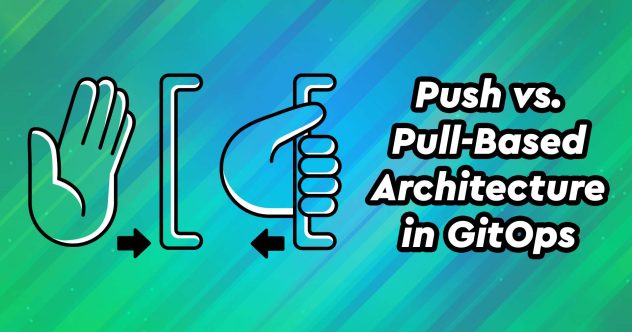

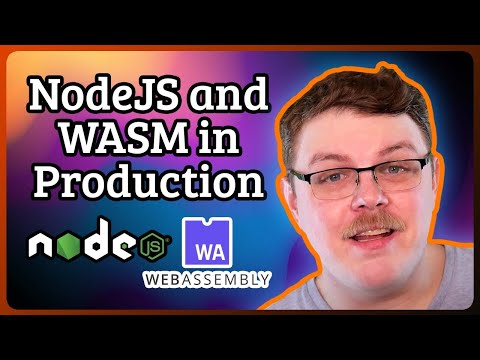


Comments (3)
Looking forward for a Wordpress with LiteSpeed Web Server
Hey Rohani! That’s a great idea – we’ve added it to our internal tracking for One-Click Apps. That said, following the directions above, anyone can add this to our One-Click App Marketplace.
Awesome, thanks pwoods 🙂