We now support PayPal as a recurring payment method on your Linode account. Offering PayPal is another example of our ongoing effort to improve account management and billing options by allowing you to select a third-party payment system instead of a credit card.
One of the benefits of PayPal is the ability to consolidate the number of services with your payment information saved, down to one source for easier management. PayPal also allows you to save debit cards or bank accounts as a method of payment as part of your overall wallet
How to Add PayPal to Your Account
Start by logging into Cloud Manager and select “Account” from the left navigation. Billing & Contact Information is also accessible from the Profile Icon on the top right.
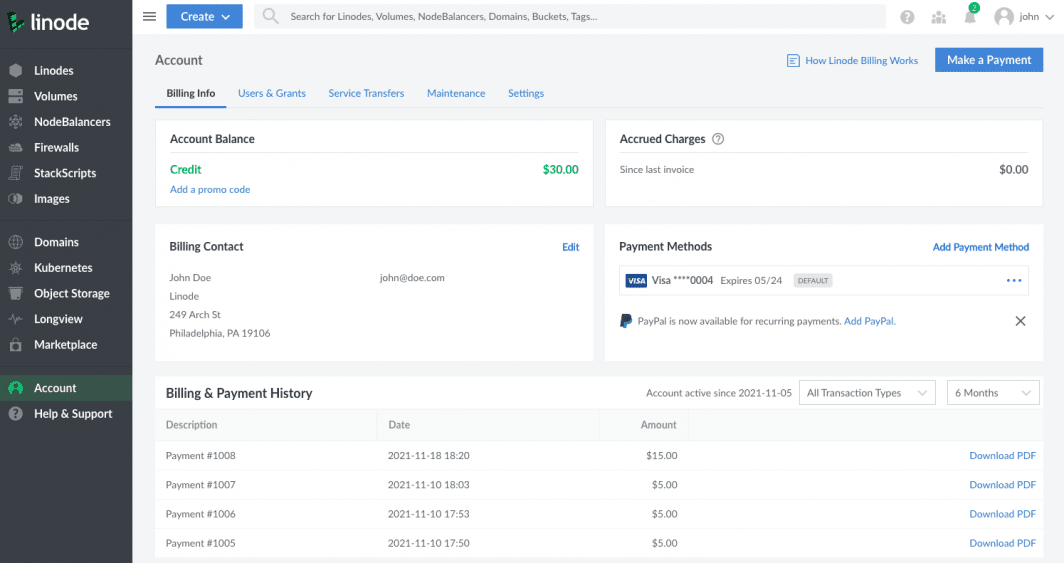
Once you are on the account and billing page, there is a prompt for PayPal under “Payment Method” that will start the process to authenticate your PayPal account and select or add your desired payment method.
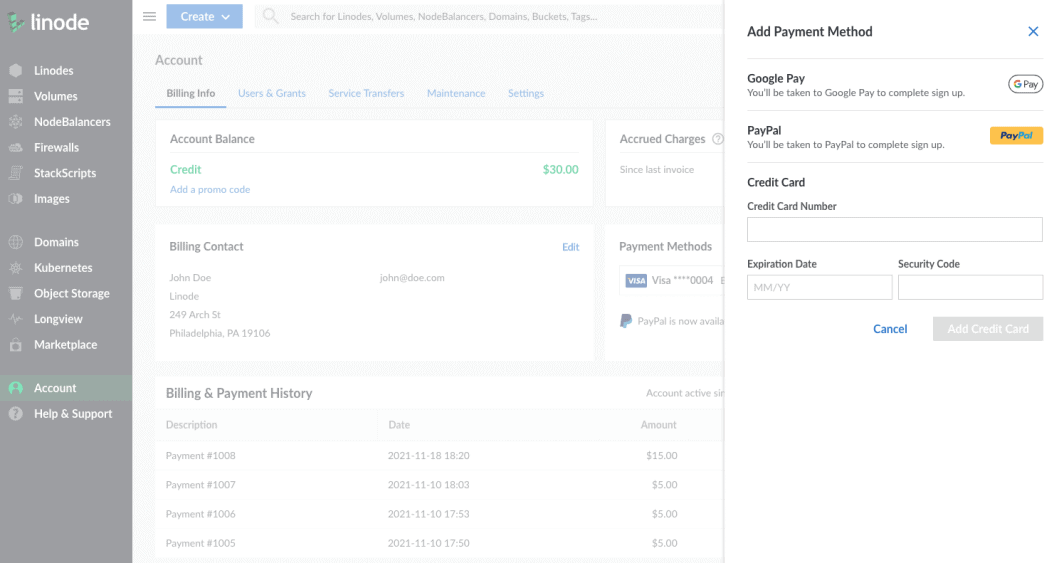
Once you complete the process, PayPal will now register as the selected Payment Method on the account page. If at any time you want to change to another payment option, like GooglePay or a credit card, return to your account settings and change your default payment.
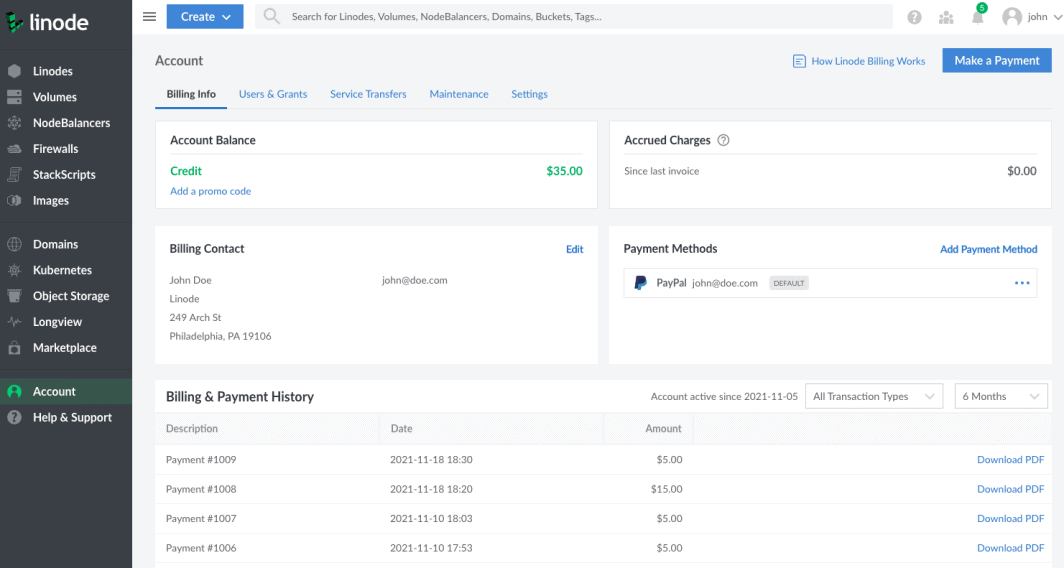
Read the Documentation
You can get started by adding PayPal to your Linode account now or refer to the updated documentation on Managing Billing in the Cloud Manager.
Please note that new users are still required to use a valid credit card during the sign-up process. You can make PayPal or Google Pay your default payment method once your account is authenticated.
If you have feedback on PayPal or any other feature, you can always send it directly at https://www.linode.com/feedback/. You can also keep track of the product roadmap / enhancements by joining our Green Light beta community, or make sure you are subscribed to product updates and our monthly “In the Node” newsletter.








Comments (3)
Can’t use Paypal for first time payment?
PayPal can be the default payment method on your account once you’ve completed your account activation. That said, we require all accounts to have a valid credit card on file. The credit card used to create your account does not need to be the default payment method.
there are no chances to pay using paypal in first time i don’t what to share my bank account with you