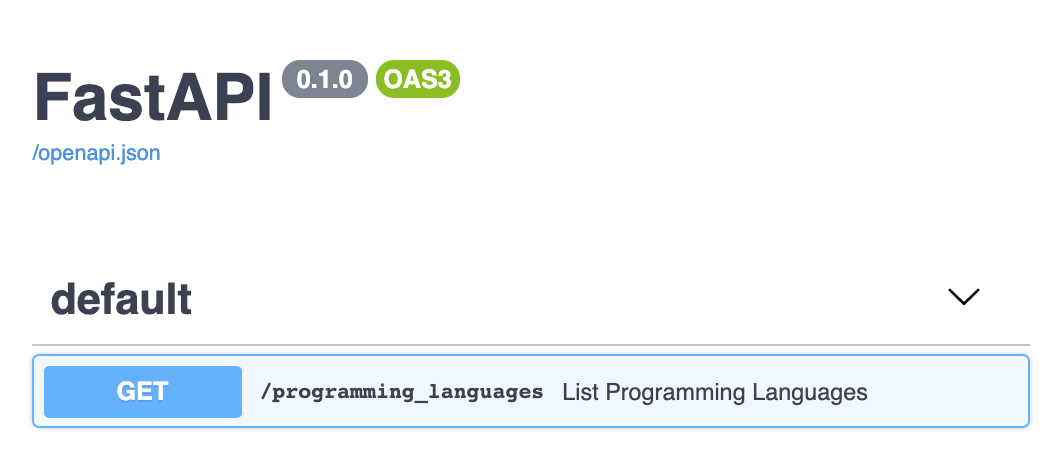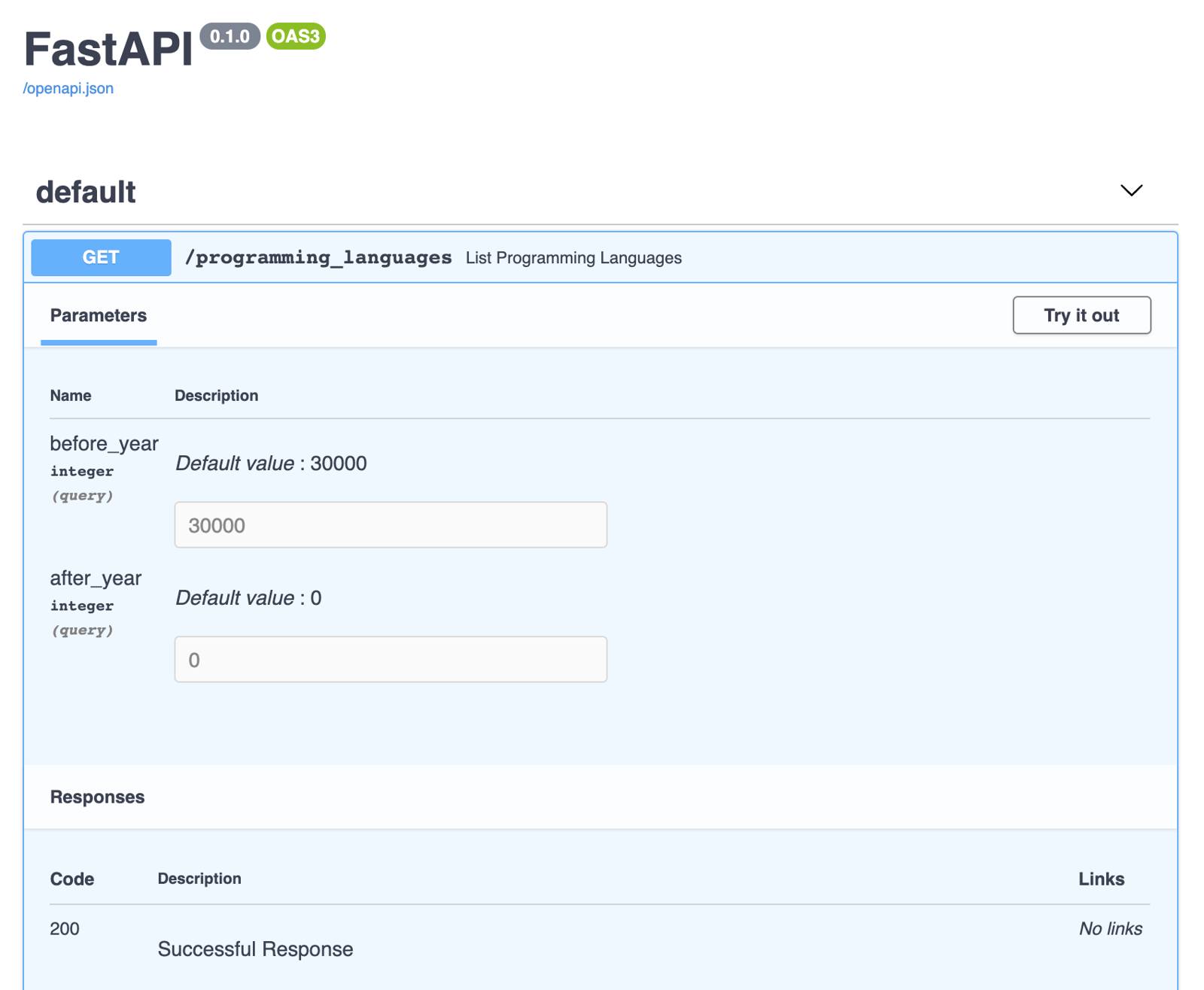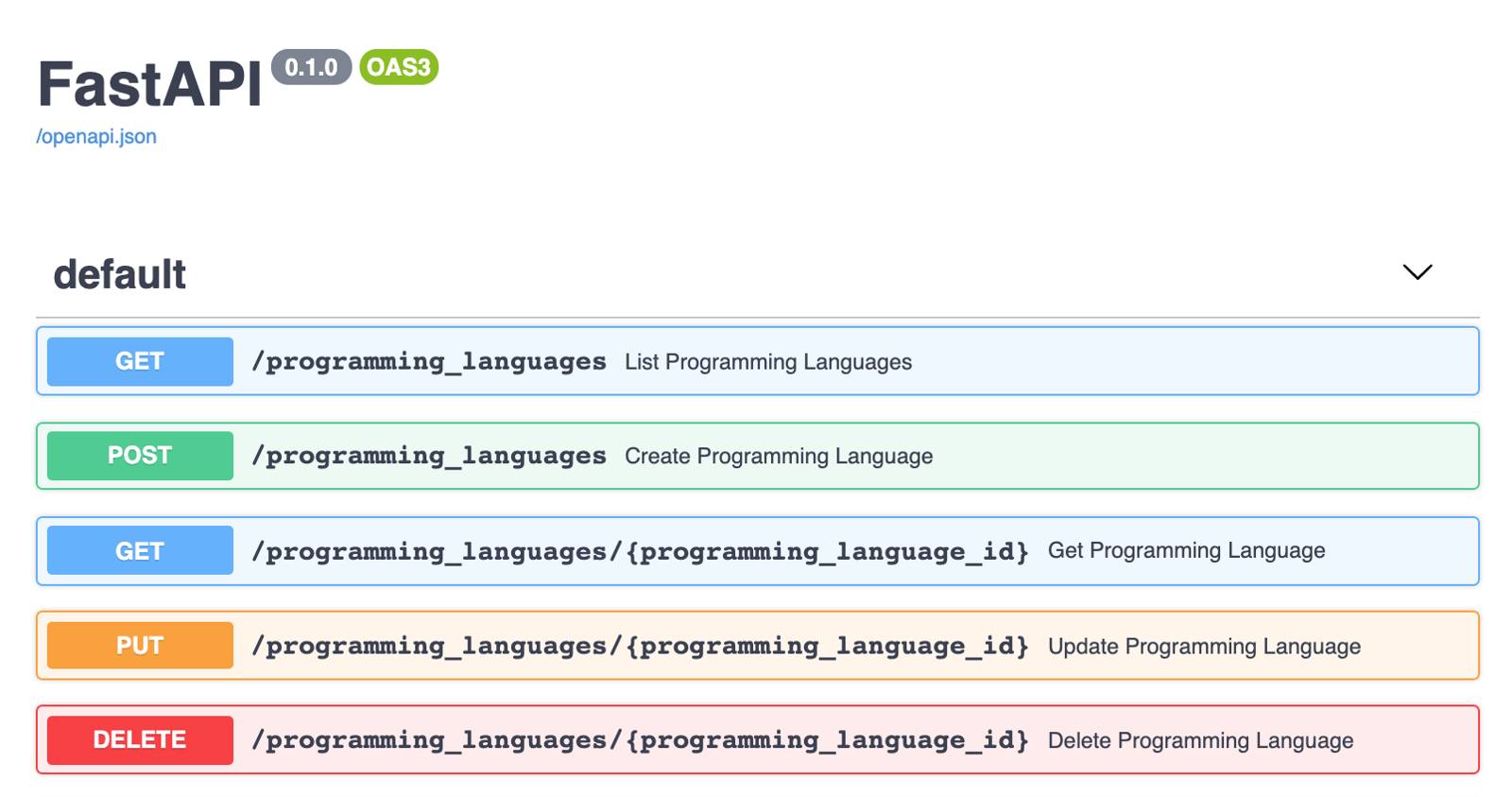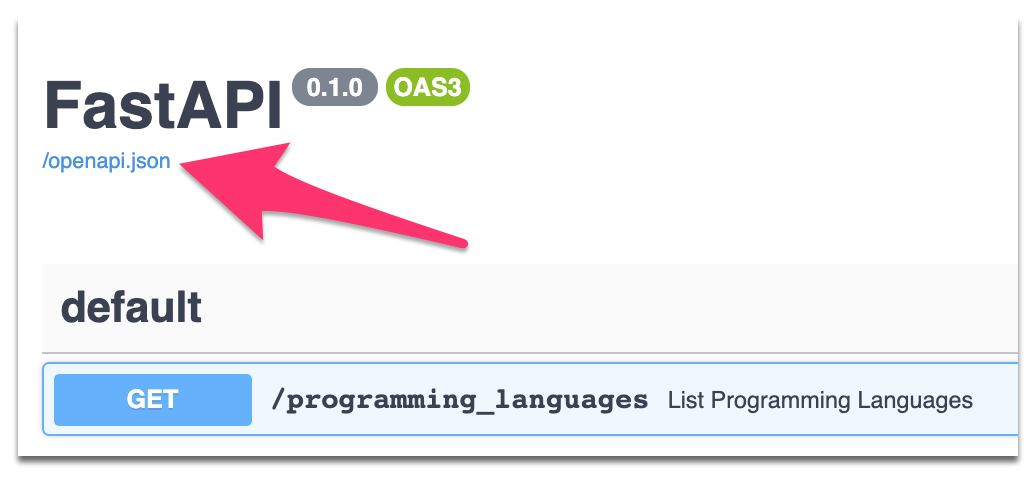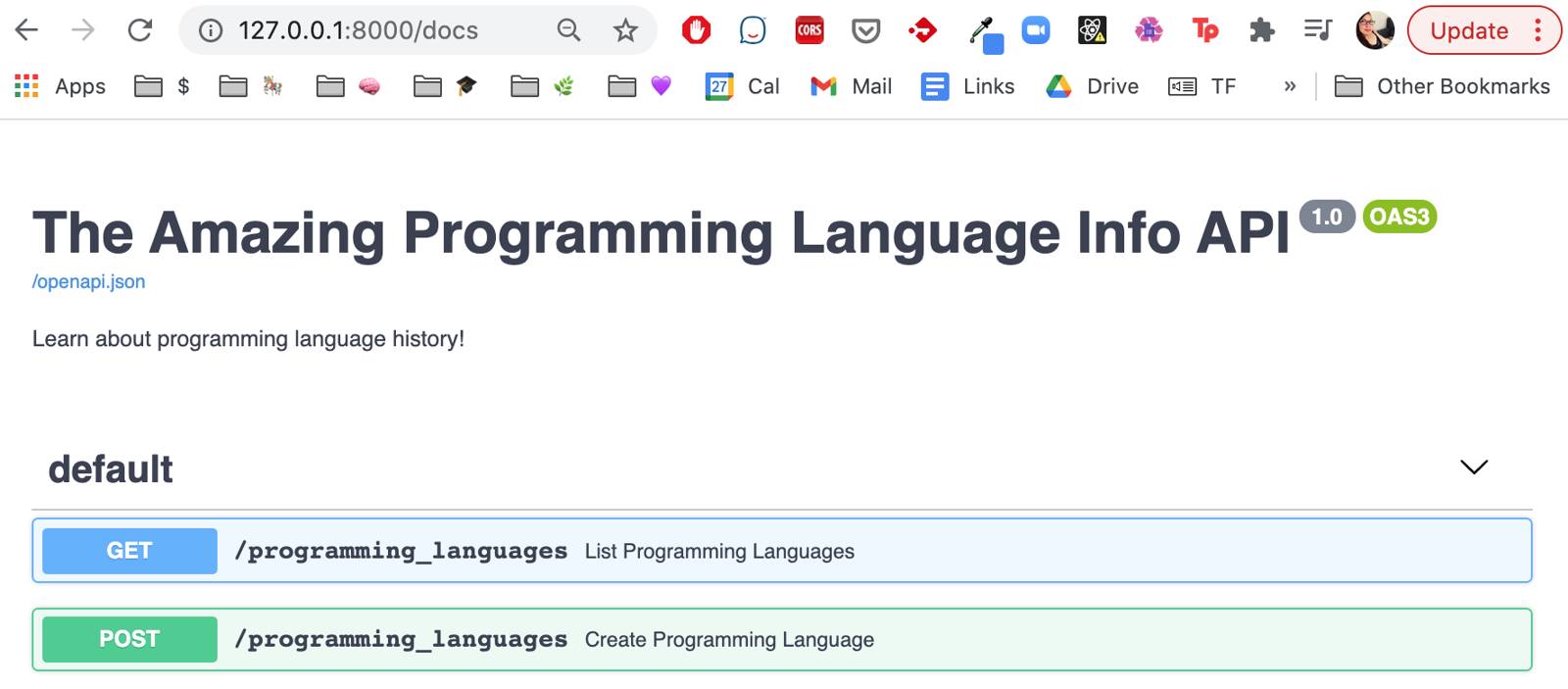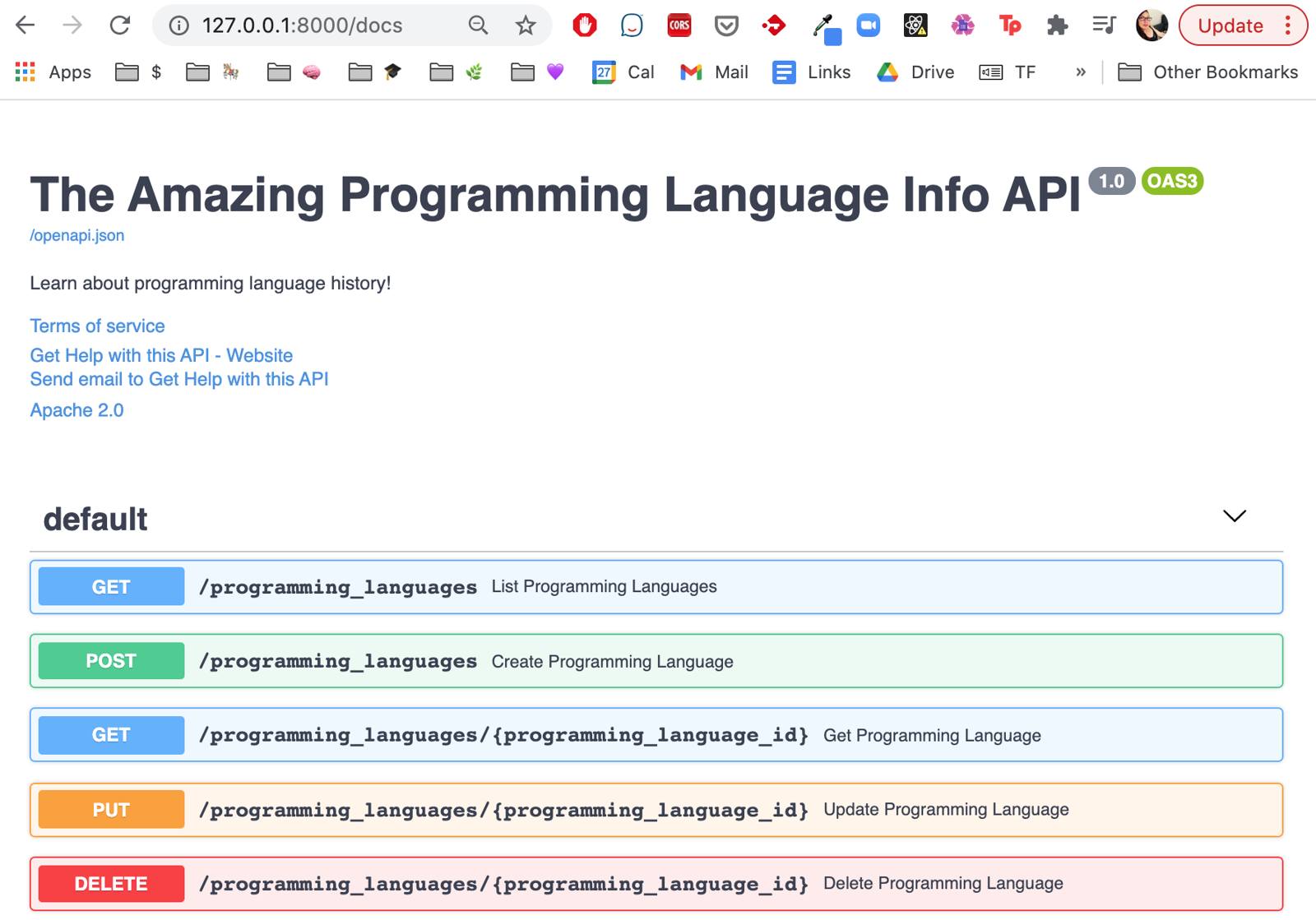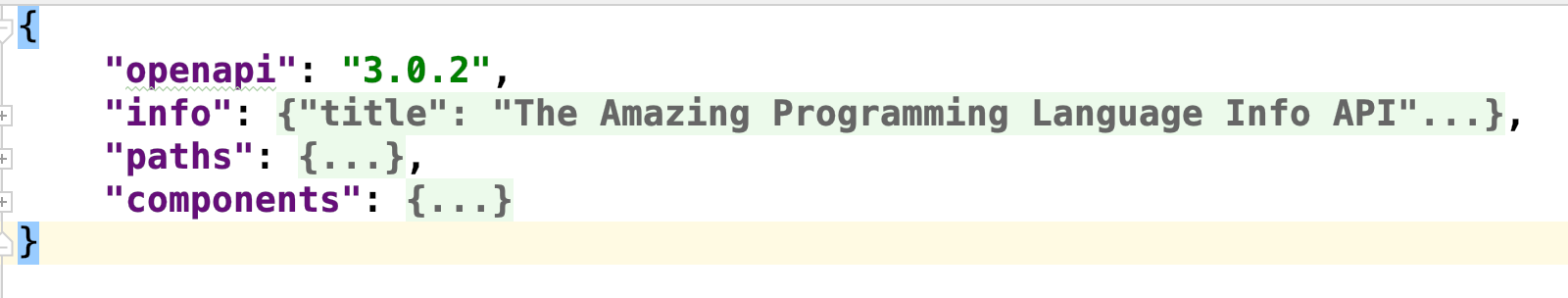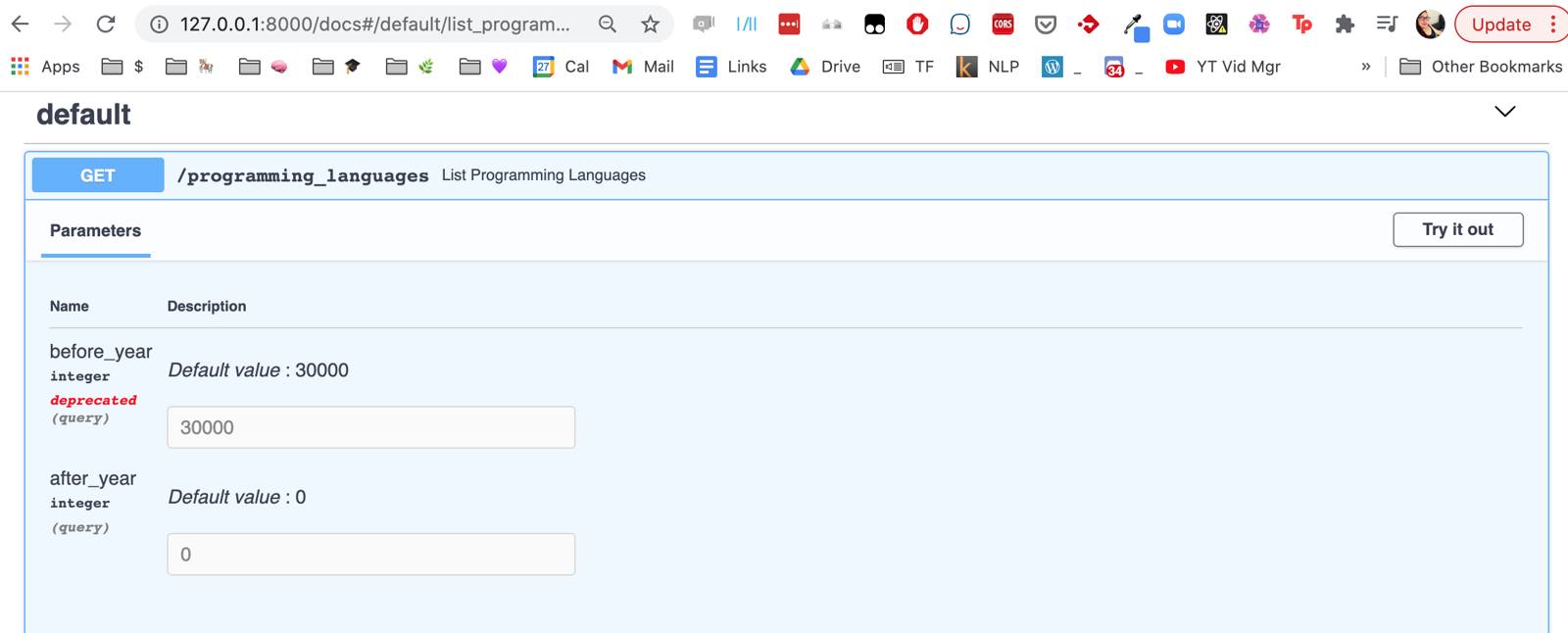Product docs and API reference are now on Akamai TechDocs.
Search product docs.
Search for “” in product docs.
Search API reference.
Search for “” in API reference.
Search Results
results matching
results
No Results
Filters
Document a FastAPI App with OpenAPI
Traducciones al EspañolEstamos traduciendo nuestros guías y tutoriales al Español. Es posible que usted esté viendo una traducción generada automáticamente. Estamos trabajando con traductores profesionales para verificar las traducciones de nuestro sitio web. Este proyecto es un trabajo en curso.
FastAPI automatically generates an OpenAPI schema that can be accessed by your API’s users. The documentation generated by the OpenAPI schema helps users learn about your API’s features. This guide introduces how FastAPI creates documentation from your code. It also shows you how to provide custom information related to your API, if necessary. For example, you may want to modify an endpoint’s description or label a field as deprecated.
How to Document FastAPI Endpoints
FastAPI provides automatic documentation that follows the OpenAPI specification. In our CRUD Write Operations: Use FastAPI to Write an API guide, you write a List Programming Languages endpoint with the annotation, @app.get('/programming_languages') as seen in the following example:
- File: main.py
1 2 3 4 5 6 7 8 9@app.get('/programming_languages') def list_programming_languages(before_year: int = 30000, after_year: int = 0): qualifying_data = list( filter( lambda pl: before_year > pl.publication_year > after_year, in_memory_datastore ) ) return {"programming_languages" : qualifying_data }
If you run the example code above and visit localhost:8000/docs, you see the documentation displayed as shown below:
To run the code in the main.py file, navigate to the root of your FastAPI project and start the app.
hypercorn main:app --reload

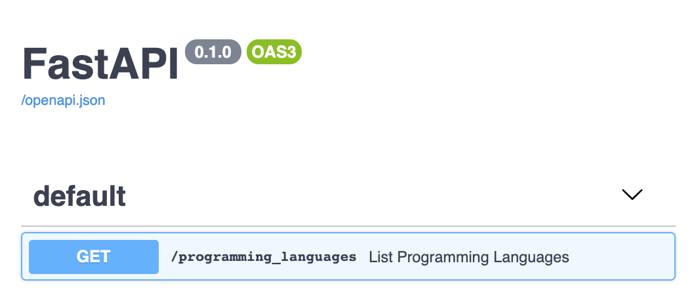
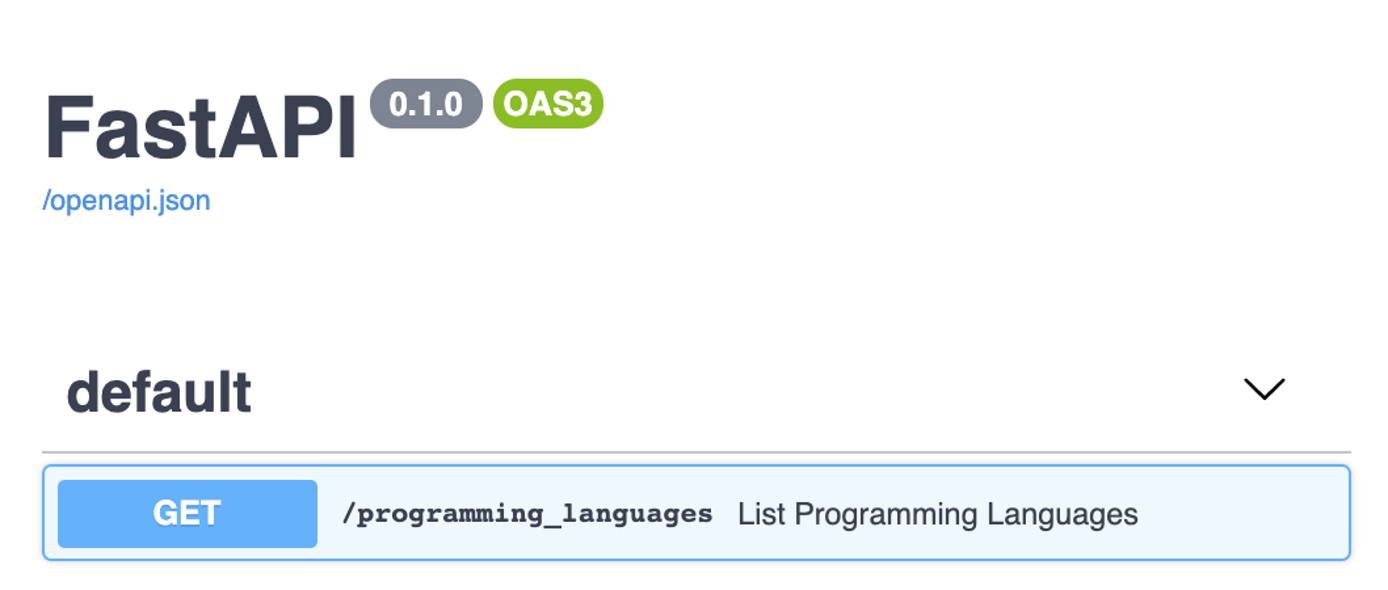
If you click on the endpoint entry, an interface to try out the endpoint appears.


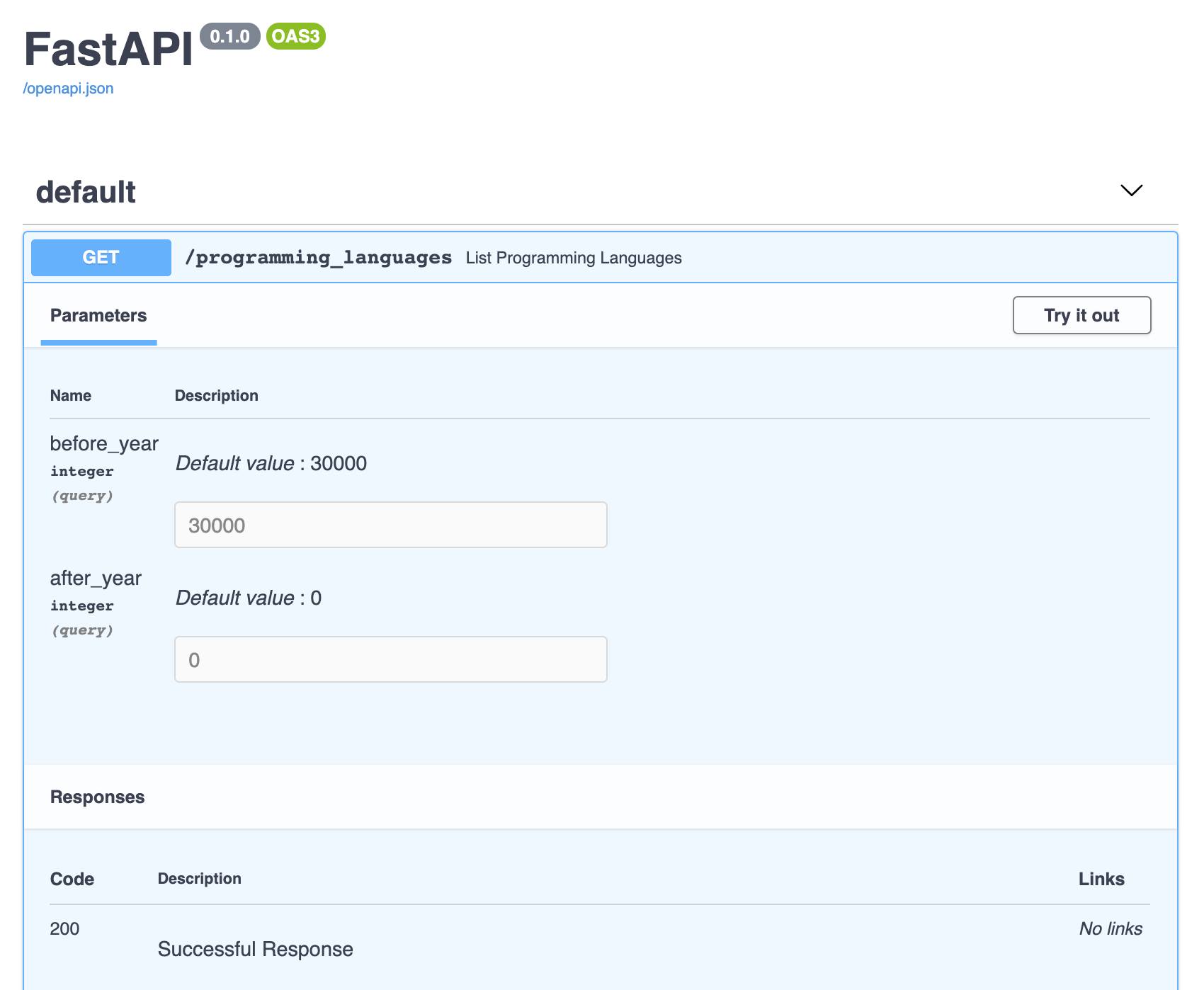
An API with endpoints to GET, PUT, POST, and DELETE a resource (in this example, programming_languages), would have documentation automatically generated by FastAPI as follows:

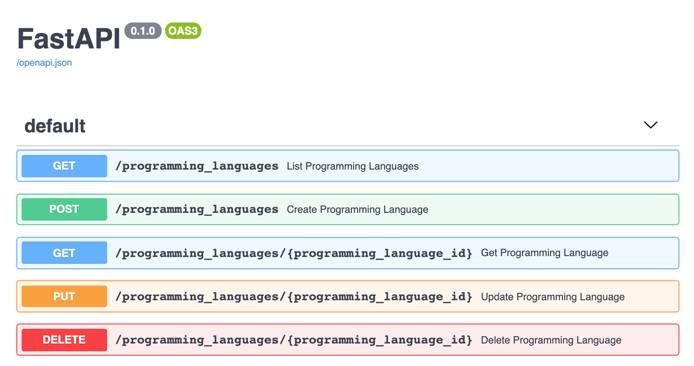
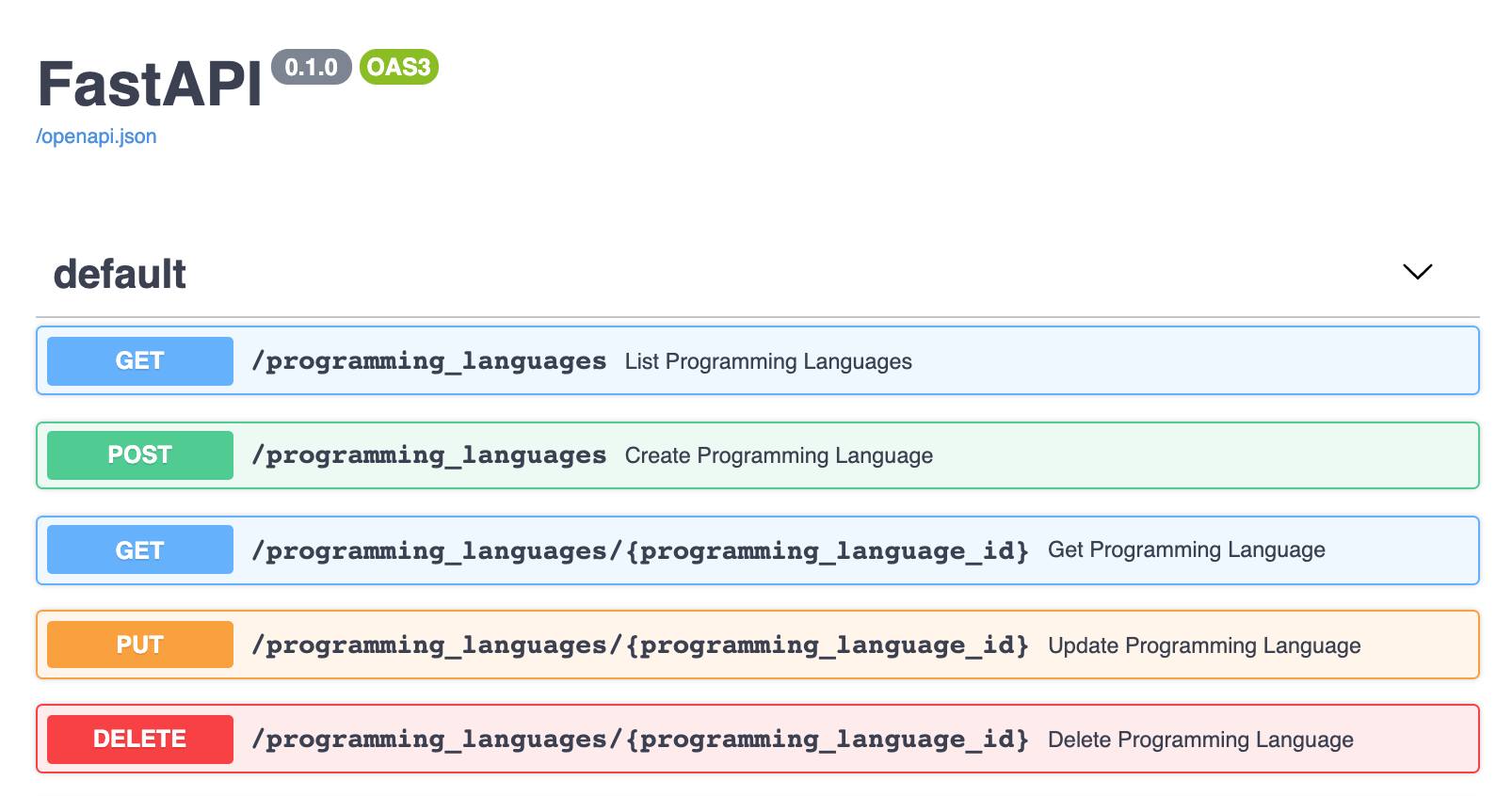
The automatic documentation is generated from the OpenAPI Specification (OAS), an API description format for REST APIs. In perfectly conventional REST API applications, this automatic documentation might suffice to help clients understand how to use it. But in some cases, it’s helpful to customize the documentation. Some reasons you may want to manually update your generated API documentation are:
Some of the fields that a client can submit on the POST request require an explanation.
One of the fields is deprecated, but is still available in the endpoint’s response to avoid backward-breaking changes. Normally, a deprecated field is eventually removed from the API. The deprecated status lets clients know that they should switch to using non-deprecated fields.
A list route that is part of your API provides summary information (like a count or a cumulative sum or average) as a convenience for clients who need it. However, that kind of information isn’t expected in a purely RESTful response, so maintainers want to make sure that clients know about this helpful feature.
FastAPI allows for customizing the documentation in cases like those listed above.
How the Open API Integration Works with FastAPI
FastAPI apps expect the presence of an instance method, app.openapi, whose return value gets set on an instance attribute, app.openapi_schema. This happens automatically for the default documentation, but a developer can override that attribute to customize the documentation.
To get an idea of what the schema looks like by default, go to the app and click the openapi.json link.

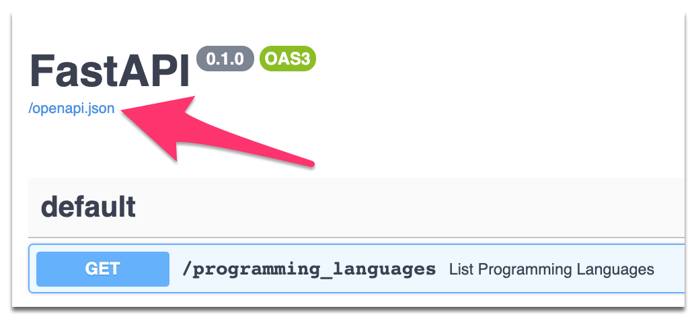
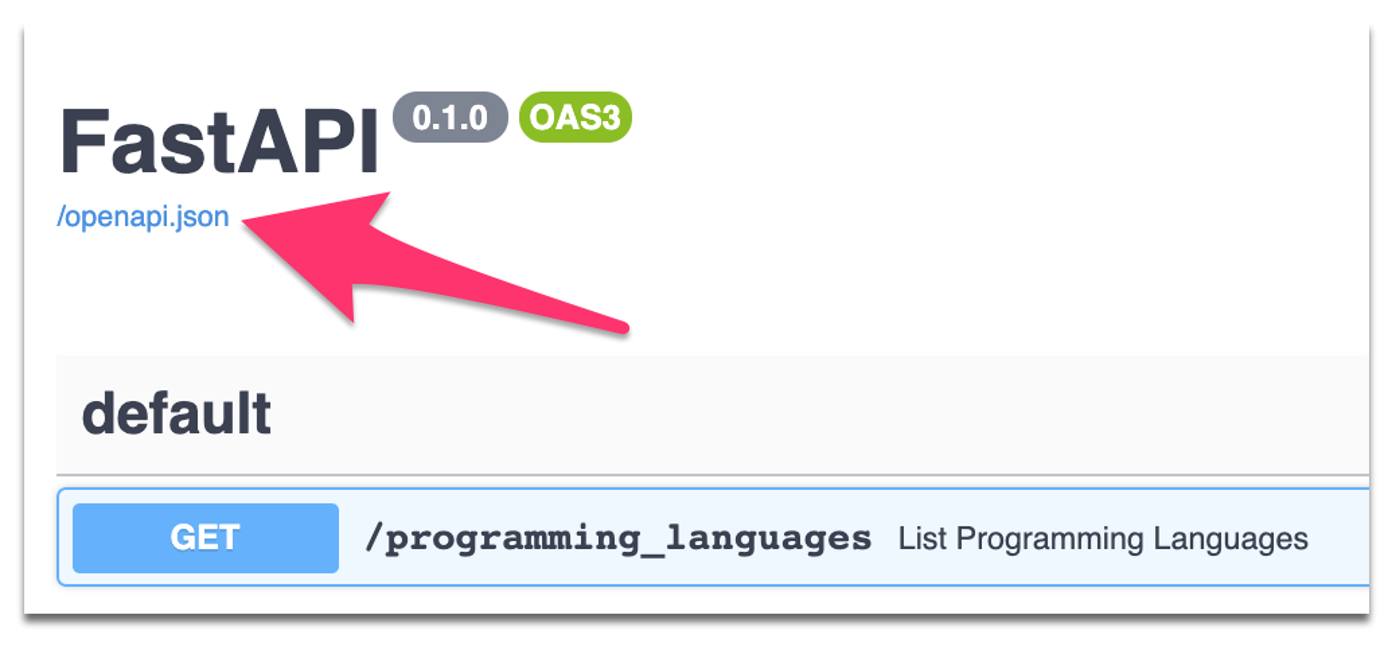
The app shows the schema in its JSON format. The fields returned by the JSON object can be modified to create custom documentation.

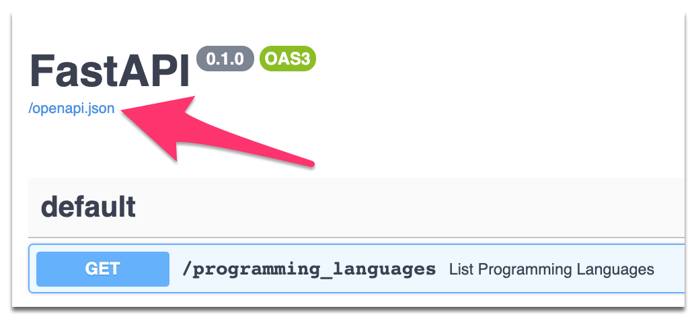
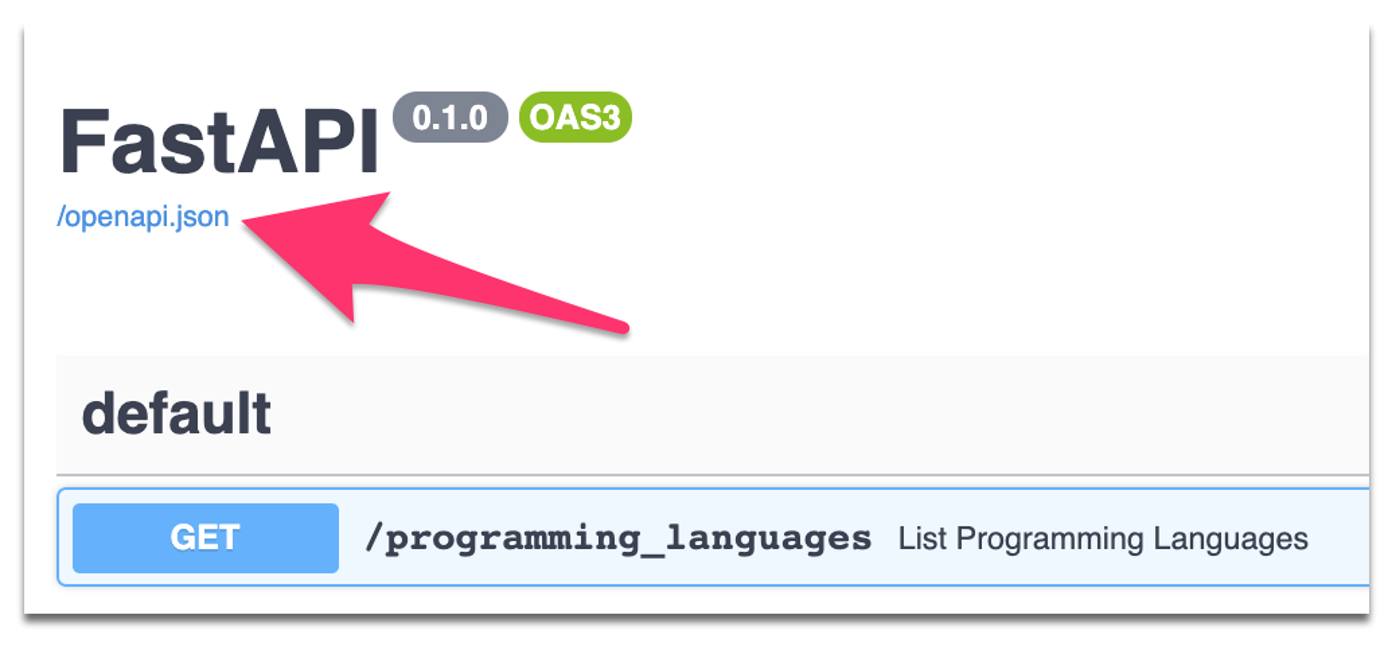
The OpenAPI Swagger Specification (OpenAPI started with the name “Swagger”) provides full details on all of the attributes that this object can have.
Override the Default Summary Documentation
To begin overriding the default documentation, import the get_openapi function at the top of the file that declares the app. For example:
- File: main.py
1 2 3 4 5 6 7 8 9 10 11 12 13 14from fastapi import FastAPI from fastapi.openapi.utils import get_openapi Then, write a function that sets app.openapi_schema: def my_schema(): openapi_schema = get_openapi( title="The Amazing Programming Language Info API", version="1.0", description="Learn about programming language history!", routes=app.routes, ) app.openapi_schema = openapi_schema return app.openapi_schema
This function uses the get_openapi function imported earlier to set a new title, version, and description for the documentation. Reboot the app to see the changes.


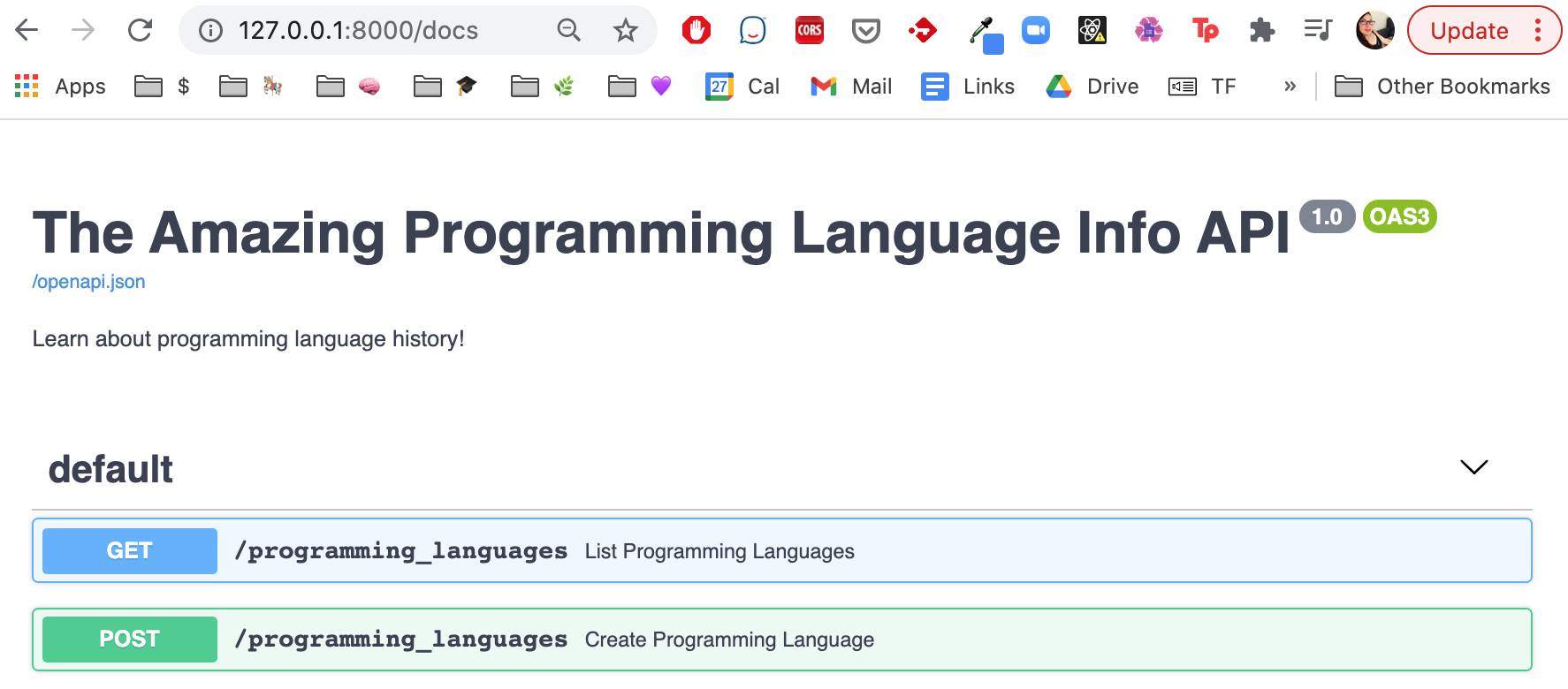
Once a developer has obtained the schema object from get_openapi, they can directly modify the documentation object as seen in the following example:
- File: main.py
1 2 3 4 5 6 7 8 9 10 11 12 13 14 15 16 17 18 19 20 21 22 23 24 25def my_schema(): openapi_schema = get_openapi( title="The Amazing Programming Language Info API", version="1.0", routes=app.routes, ) openapi_schema["info"] = { "title" : "The Amazing Programming Language Info API", "version" : "1.0", "description" : "Learn about programming language history!", "termsOfService": "http://programming-languages.com/terms/", "contact": { "name": "Get Help with this API", "url": "http://www.programming-languages.com/help", "email": "support@programming-languages.com" }, "license": { "name": "Apache 2.0", "url": "https://www.apache.org/licenses/LICENSE-2.0.html" }, } app.openapi_schema = openapi_schema return app.openapi_schema app.openapi = my_schema
The changes produce a more detailed set of documentation.

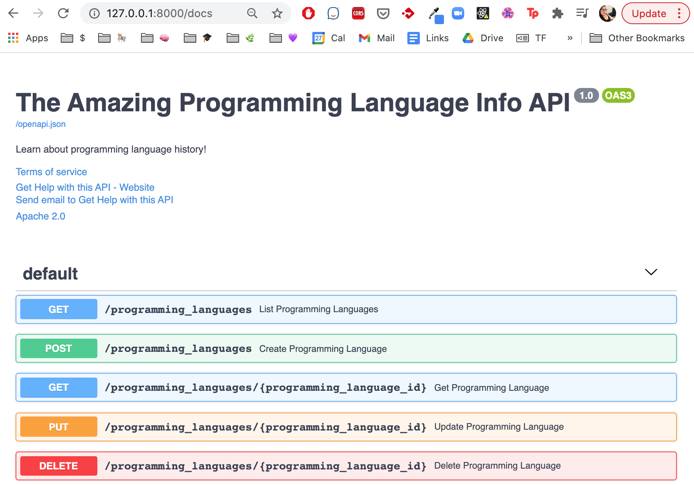
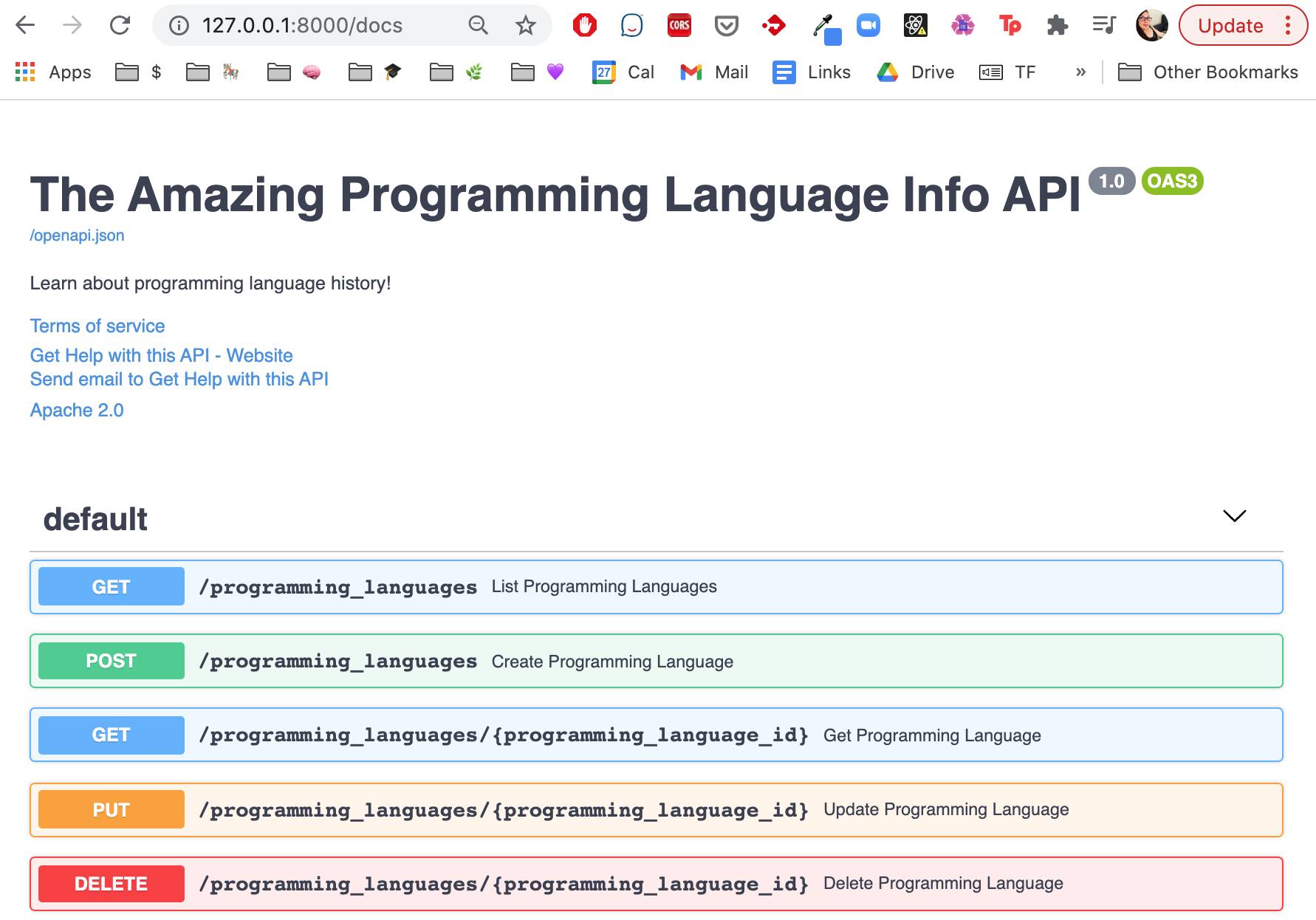
Unfortunately, the title and version arguments to get_openapi are required arguments and the app throws an error if they are excluded. They must be redeclared when setting the schema info, or else they won’t show up on the documentation page.
Extracting two local variables reduces the opportunity for error.
- File: main.py
1 2 3 4 5 6 7 8 9 10 11 12 13 14 15 16 17 18 19 20 21 22 23 24 25 26 27def my_schema(): DOCS_TITLE = "The Amazing Programming Language Info API" DOCS_VERSION = "1.0" openapi_schema = get_openapi( title=DOCS_TITLE, version=DOCS_VERSION, routes=app.routes, ) openapi_schema["info"] = { "title" : DOCS_TITLE, "version" : DOCS_VERSION, "description" : "Learn about programming language history!", "termsOfService": "http://programming-languages.com/terms/", "contact": { "name": "Get Help with this API", "url": "http://www.programming-languages.com/help", "email": "support@programming-languages.com" }, "license": { "name": "Apache 2.0", "url": "https://www.apache.org/licenses/LICENSE-2.0.html" }, } app.openapi_schema = openapi_schema return app.openapi_schema app.openapi = my_schema
Override the Default Route Documentation
Modifying the inner details of the documentation requires some more understanding of the docs object. The JSON object that comes back from openapi.json has four attributes.

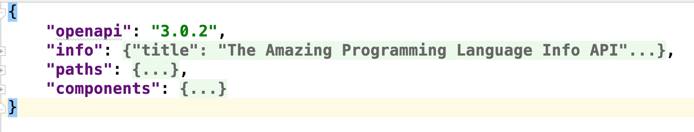
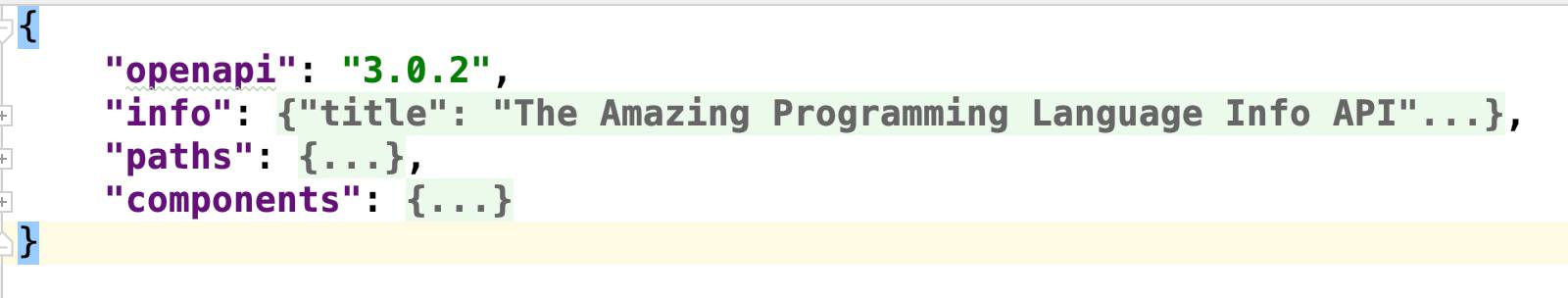
Each of the four attributes documents a different thing:
openapi: contains the open API schema version as a string.info: is the attribute that has been modified throughout this guide. It provides information about your API.paths: describes the documentation for each of the API routes.components: contains schemas, the object that delineates the models used in the API such as “ProgrammingLanguage” and “HTTPValidationError”.
Refer to the JSON object at the /openapi.json route or to the OpenAPI Swagger Specification to learn which attributes can be modified on an object. For example, you can update a field as deprecated, as show below:
- File: main.py
1 2 3 4 5 6def my_schema(): … #insert this line below the other code in this function, immediately before the attribute assignment and return value openapi_schema["paths"]["/programming_languages"]["get"]["parameters"]["deprecated"] = True app.openapi_schema = openapi_schema return app.openapi_schema
To view the result visit the localhost:8000/docs page. The attribute is displayed as “deprecated”.



Cache the Documentation Object
Finally, to keep the docs page loading quickly, cache the documentation object so it doesn’t need to be recreated each time the app loads.
- File: main.py
1 2 3 4 5 6def my_schema(): #Insert these two lines at the beginning of the function if app.openapi_schema: return app.openapi_schema …
The Swagger Documentation, plus a function override, make it possible to customize FastAPI documentation. No FastAPI tutorial would be complete without an explanation of how to provide detailed, complete documentation. The framework allows you to change the title and description, add contact information and other notes. You can even add or change details for each route, and model. The Swagger docs provide visibility into the OpenAPI schema, and a glance at /openapi.json reveals the structure of the default documentation object. From there, a few lines of dictionary assignments allows you to create documentation to help users learn about all the capabilities of your API.
More Information
You may wish to consult the following resources for additional information on this topic. While these are provided in the hope that they will be useful, please note that we cannot vouch for the accuracy or timeliness of externally hosted materials.
This page was originally published on