Enterprise-class open source distributed monitoring solution.
Monitor and track performance and availability of network servers, devices, services and other IT resources with Zabbix.
Zabbix is an all-in-one monitoring solution that allows users to collect, store, manage and analyze information received from IT infrastructure, as well as display on-screen, and alert by e-mail, SMS or Jabber when thresholds are reached.
Zabbix allows administrators to recognize server and device problems within a short period of time and therefore reduces the system downtime and risk of system failure. The monitoring solution is being actively used by SMBs and large enterprises across all industries and almost in every country of the world.
Zabbix Options
You can configure your Zabbix App by providing values for the following fields:
| Field | Description |
|---|---|
| Hostname | Your Zabbix Linode’s hostname. Required. |
Linode Options
After providing the App-specific options, provide configurations for your Linode server:
| Configuration | Description |
|---|---|
| Select an Image | CentOS 7 is currently the only image supported by the Zabbix Marketplace App, and it is pre-selected on the Linode creation page. Required. |
| Region | The region where you would like your Linode to reside. In general, it’s best to choose a location that’s closest to you. For more information on choosing a DC, review the How to Choose a Data Center guide. You can also generate MTR reports for a deeper look at the network routes between you and each of our data centers. Required. |
| Linode Plan | Your Linode’s hardware resources. Zabbix can be supported on any size Linode, but we suggest you deploy your Zabbix App on a Linode plan that reflects how you plan on using it. If you decide that you need more or fewer hardware resources after you deploy your app, you can always resize your Linode to a different plan. Required. |
| Linode Label | The name for your Linode, which must be unique between all of the Linodes on your account. This name is how you identify your server in the Cloud Manager Dashboard. Required. |
| Root Password | The primary administrative password for your Linode instance. This password must be provided when you log in to your Linode via SSH. The password must meet the complexity strength validation requirements for a strong password. Your root password can be used to perform any action on your server, so make it long, complex, and unique. Required. |
After providing all required Linode Options, click on the Create button. Your Zabbix App will complete installation anywhere between 5-10 minutes after your Linode has finished provisioning.
Getting Started after Deployment
- From your terminal, log into your Zabbix Linode as the
rootuser with the following command, replacing192.0.2.0with your Linode’s IPv4 address:ssh root@192.0.2.0 - The Zabbix welome banner appears immediately after logging into your Zabbix Linode. Copy and save the randomly generated Admin password from the welcome banner in a secure manner for later. Here is an example welcome banner:
***************************************************************
Zabbix frontend credentials:
Username: Admin
Password: abcdef0123456789
To learn about available professional services, including technical support and training, please visit https://www.zabbix.com/services
Official Zabbix documentation available at https://www.zabbix.com/documentation/current/
Note! Do not forget to change timezone PHP variable in /etc/php.d/99-zabbix.ini file.
***************************************************************3. Enter your Zabbix Linode’s IPv4 address into a browser window to access your Zabbix App’s login page.
Note: Zabbix uses a self-signed certificate. Because it is not signed by a common Certificate Authority, your browser may warn you about the security of the connection and require you to add a security exception.
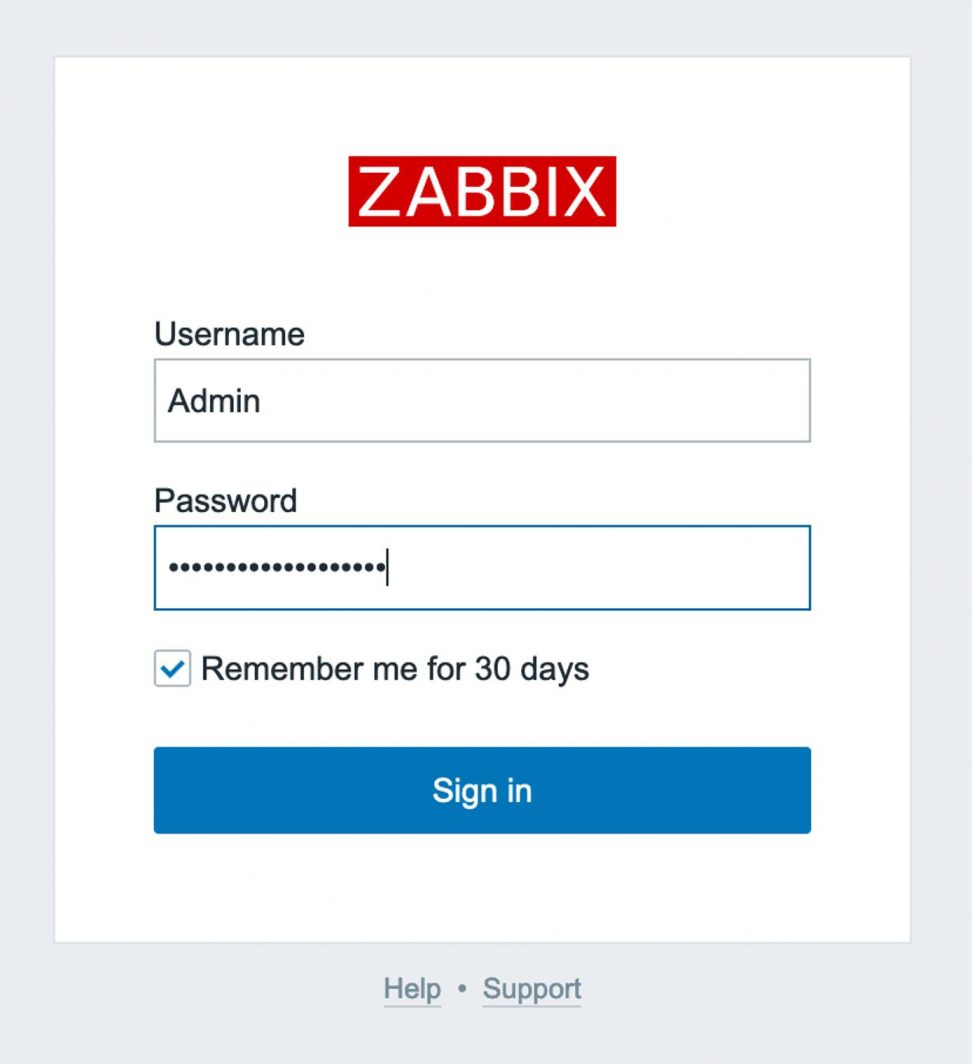
4. Enter Admin as the username and the Admin password you saved from the welcome banner, then click Sign in to access the Zabbix control panel.
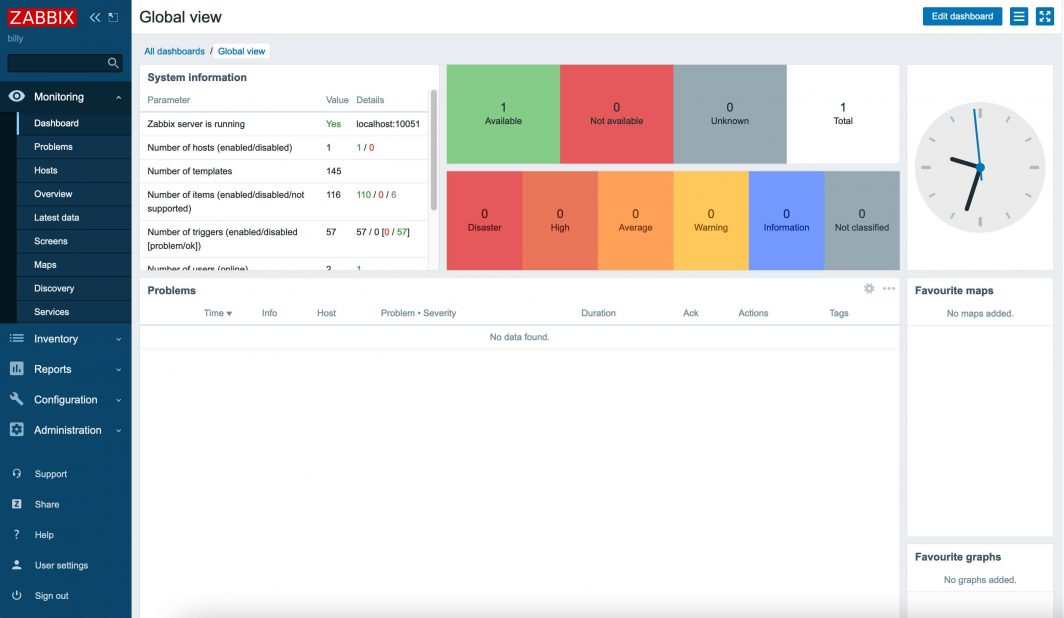
Next Steps
For more on Zabbix, check out the following resources:
For support regarding app deployment, contact Linode Support. For support regarding the tool or software itself, visit the official Zabbix forums.
