Aunque hemos tenido la transferencia de red/el ancho de banda en nuestra contabilidad interna durante algún tiempo, nunca se ha mostrado en el Linode Manager - hasta ahora. En la parte inferior de la pestaña principal de Linodes, ahora verás una nueva sección que muestra las cuotas de transferencia de red acumuladas para todos tus Linodes para este mes, cuánto has usado y cuánto queda:
Cuota detransferencia de red de estemes
Cuota de 400 GB, 125 GB utilizados, 275 GB restantes
Esto también hace lo correcto cuando se añaden o eliminan Linodes o Extras de Transferencia de Red a mitad de mes, eliminando cualquier confusión sobre cómo se hace el prorrateo de la transferencia de red.

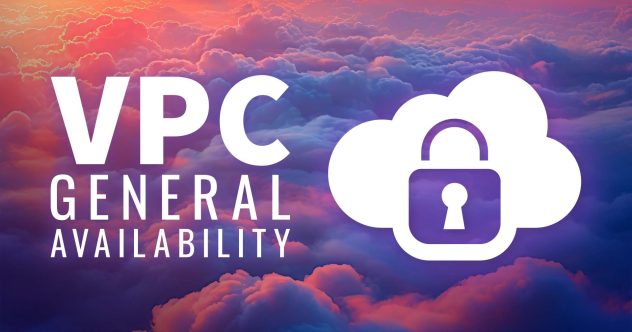


Comentarios (13)
Hah! I googled “bandwidth pooling linode” for the first time just now and here I see that the feature description was added mere *hours* ago. Great timing, Linode – keep it up!
Cool! That’s a really good idea, is there going to be an API for the bandwidth usage?
What about RAM pooling?!
@Reza – good one.
Any chance of getting the option to deploy a linode without an IP? (For the purposes of running ‘back end’ servers such as db servers that get accessed via a local IP from the front end server) I can imagine it generally not being used but could be a cool option!
You will have to add private IP’s on both you front end and back end servers. You can do so by clicking on the network tab under you linodes and then simply not configure the external IP on your backend linode. Hope this helps
It would be nice to get ‘rollover’ bandwidth, or share the bandwidth between sites. I currently have two Linodes. If one is busy that month then it would be nice to have the accounting combine the bandwidth from both.
The bandwidth pooling is great since not all your nodes are probably using it. The same might go for RAM but personally I would be more in need of disk space sharing between nodes. E.g. when I set up one load balancer with a fail over I don’t really need 16Gb of drive space on those nodes. The disk space would come in handy on my web servers though. Currently it’s just wasted. I think by adding RAM and disk sharing between nodes, Linode becomes much more Cloud-like. It’s the mixing an matching that will make it really powerful.
Ram and Disk Space are physical products while bandwidth isn’t physically limited to any server. That’s why bandwidth pools, you wouldn’t be able to use 50mb of ram on this server and 250mb of ram on another server because they aren’t physically the same system.
Bandwidth pooling across all of your linodes in the same datacenter makes sense, because Linode collectively pays for our bandwidth.
RAM pooling on the same physical server makes sense (and is called “buying a larger plan”).
RAM pooling across different physical servers, on the other hand, makes little sense.
I’d love to have bandwidth rollover too, even if it is only up to a certain percentage over the current limit.
Bandwidth rollover is a good idea as it offers an incentive not to ‘waste’ bandwidth. As it is unused bandwidth at the end of the month has no value to me so there is no incentive not to use it unnecessarily (having said that, my network usage is low).
If bandwidth rollover was done (even as a percentage of unused bandwidth) then the unused bandwidth at the end of the month has value and the user could opt to conserve it.
Bandwidth rollover would also be helpful if someone gets Slashdotted.
Sometimes a site that normally has very little transfer will hit it big on Slashdot for a day or so and bandwidth use skyrockets past daily (and sometimes monthly) quotas for that period.
Do what AT&T Wireless does, allow rollover megs to be stored for up to 12 months. And you have to use all of the current months quota to be able to start pulling from the rollover.
So if I have 50 gigs left over this month, but 7 or 8 months from now I exceed the limit of my account, it would then start to pull from the 50 gigs. If I exceed that, hopefully I have another month somewhere that I had leftover bandwidth.