각 데이터 센터에 Lan(개인 로컬 영역 네트워크)을 만들었으며, 이 경우 Linodes가 참여할 수 있으며 월별 네트워크 할당량에 대한 전송 계산에 대해 걱정할 필요 없이 했습니다. 이 기능을 사용하면 몇 가지 흥미로운 가능성을 할 수 있습니다. 예를 들어 이 개인 네트워크를 통해 통신하는 프런트 엔드 웹 서버 Linodes 및 백 엔드 데이터베이스 서버 Linodes 세트를 만듭니다. 데이터베이스 복제, 백업 및 동기화도 염두에 두십시오. 아, 그리고 IP 장애 조치는 공공 및 개인 IP 모두에 대 한 작동.
재미를 얻으려면 회원의 사이트에 로그인하여이 페이지로이동하십시오. 리노드에 개인 IP 주소를 할당하려면 단추를 클릭합니다. 리노드를 재부팅하고 eth1에 새 IP를 설치하십시오- 이 작업을 수행하기 위한 예제 명령이 페이지에 제공됩니다. 백 엔드 네트워크를 통해 통신할 수 있도록 하려는 각 Linode에 대해 이러한 단계를 완료해야 합니다.
이는 동일한 데이터 센터 내의 Linodes에서만 작동합니다. Linodes는 하나의 계정/연결 아래에 있을 필요가 없습니다.
그래서,이 기능은 얼마입니까? 당신은 그것을 짐작 : 무료!
즐길!


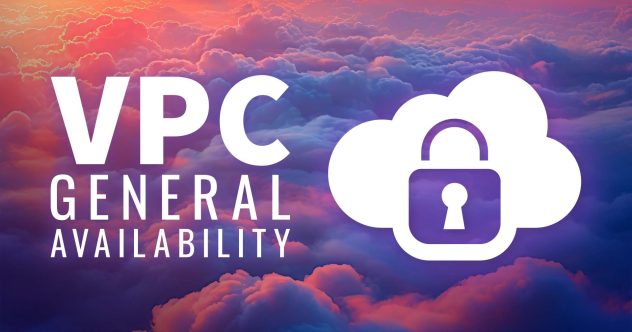

댓글 (13)
Sweet. Wondered when this would come about, remember a mention about it a long time ago
This is really great; I was recently thinking that something like this would be a great feature to add 🙂
I couldn’t find a link to this within the Linode manager. Am I looking in the wrong place (e.g. Utilities) or is there a reason this wasn’t added to the manager yet?
@marvinp the link is…linked in the article text. You’ll know when you get there. It’s the page titled “Lassie” lol.
Heh, thanks for the heads up jharrison, I’ve corrected that. The Private IP page is now linked from the Utilities page as well.
Mike
interesting feature 🙂 just wondering though whats the story with security? is this safe enough to treat like your average “internal LAN”? or should it be firewalled as well? you say they dont have to be apart of the same account, im guessing its one big subnet for everyone? just wondering if i should consider firewalling it or not 🙂
We filter traffic based on MAC and IP addresses. You can’t sniff traffic on the back-end LAN. You won’t see other people’s traffic. The only packets you’ll receive are those that are destined for your Linode. It works no differently from our public-networking filtering.
A follow up to the last security question:
‘The only packets you’ll receive are those destined for your Linode’.
This would include port scanning packets and connections from other Linode customers in the same data center correct?
Is there a way to form a vpn using the private IPs of just the nodes within your Linode account – to get LAN speed, no bandwidth charges for local traffic AND security?
It’s an open local network, so others in your facility can connect to services running on your local IP. You’ll want to firewall or ACL appropriately.
You can form VPNs as you typically would — openvpn for example.
I know this is a very old post but Is there any possibility of having my two linodes connected if they are on a different DC now? I would really love to have that since if a DC has a problem the other DC would still be working.
I’d like to see this feature improved to be available only between your own hosts and between DCs.
Hi,
I am trying to use this feature.
I use two vm in the same DC, one is for web app and other for MariaDB.
I bind the maria db server do private ip. When I try to connect to my db server from myweb I can’t connect.
I try a talnet command and the result is: No route to host
I do a nmap and only port 22 is open. I Don’t use any fw rules.
Hey Paulo. You’ll want to make sure that both Linodes have private IPs assigned to them; this is how they can both send and receive information over the private network.
This Community post does a nice job explaining how Linodes communicate with private IPs:
https://www.linode.com/community/questions/174/how-do-i-connect-two-linodes-by-private-ip
Otherwise, if you suspect there is an issue, I would recommend opening a ticket with our Support team so they can take a look.