이제 회원 개요 페이지에서 이용 가능한 리버스 DNS 구성 매니저가 출시되었습니다(“네트워크 정보” 버튼 근처의 링크 참조). 현재 상당히 기본적이지만 작업은 완료합니다.
[b]요구 사항[/b]
역방향 DNS 호스트 이름은 먼저 IP 중 하나에 대한 확인을 전달해야 합니다. 나는 이것에 나를 백업 할 RFC의 찾을 수 없습니다, 그러나 이것은 내가 원하는 방법입니다. 😈 RDNS 관리자에서 조회를 수행한 후 IP 주소의 반대로 만들 수 있는 옵션이 표시됩니다.
[b]지연 및 전파[/b]
우리는 6시간마다 영역 파일을 다시 작성합니다. ThePlanet은 매시간 우리 영역과 동기화됩니다. Hurricane Electric은 다소 무작위인 것 같기에, 그에 대한 알림을 설정하겠습니다.
감사합니다, 그리고 즐기십시오!
-Chris

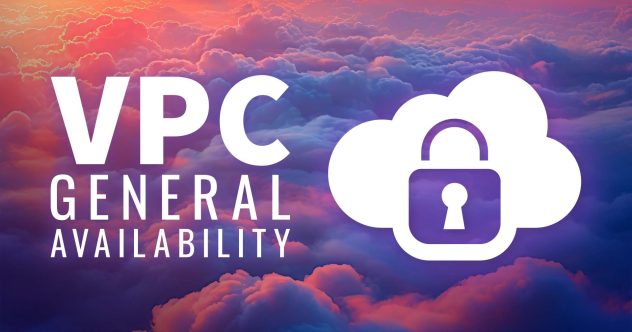


댓글 (23)
This is absolutely fantastic Chris!
It is the first thing on my wish-list which I was about to post!
Great job 🙂
i must be missing something but i cannot edit my reverse all it does is show me what my current ip addresses reverse to if im missing something please tell me 😆
oooh nice 😀
[quote:c72b4f3301=”faded”]i must be missing something but i cannot edit my reverse all it does is show me what my current ip addresses reverse to if im missing something please tell me :lol:[/quote]
Set the ip address you want your host to resolve to in your name server, then when you type in the hostname in chris’s script – it will do a lookup and use whichever linode ip it resolves into for the reverse dns…
i think i explained that okay 8)
Cool — here’s an example:
Let’s say your Linode has an IP address of 10.0.0.44, and you’ve registered “example.com” and have DNS serving it up somewhere.
You want “mylinode.example.com” to be the reverse for your IP.
First you’ve got to make mylinode.example.com resolve to 10.0.0.44 in your DNS server…
Then, go into the RDNS manager, lookup “mylinode.example.com” and it will perform a forward lookup. It finds that the hostname resolves to one of your IP addresses, and then asks you if you want to use it as the reverse for 10.0.0.44. You answer “Yes”.
Done 🙂
Make sense?
I need to put instructions on that page 🙂
-Chris
…but there’s one thing I don’t understand about this feature — why would I want to use it?
I use ZoneEdit to control my two domains; is this something I would use in addition to ZoneEdit or in replacement of it?
This would be in addition to zoneedit.com….
zoneedit is for forward resolving, going from name to ip. This is for reverse resolving, going from ip to name. For example type ‘host <yourip>’ and you should get a members.linode.com address.
[quote:c3fd31fecd=”mikegrb”]This would be in addition to zoneedit.com….
zoneedit is for forward resolving, going from name to ip. This is for reverse resolving, going from ip to name. For example type ‘host <yourip>’ and you should get a members.linode.com address.[/quote]
So, again proving that my density approaches that of a black hole…why would I want to do this?
ZoneEdit sends everyone going to officemechanic.com (plus a few subdomains) to the IP of my linode.
What purpose does reverse resolving in this manner serve? I can understand using reverse DNS to track down spammers or something, but I already *know* what my IP and hostname are. What simple and obvious thing am I completely overlooking?
Well IRC is one example. Just about any service with a log, http, ftp, ssh, etc generally has an option of doing a reverse lookup on IPs that connect for use in logs. Mail it can be used for by the server itself. For example to determine if that server really should be sending mail for that domain… though that last one if pushing it. They are useful for traceroutes as well because names are generally somewhat descriptive. I know there are many many more but there’s a few to give you an idea.
Anything that originates from your Linode originates from your IP address, not your domain names. The remote servers your Linode connects to might perform a reverse dns lookup on your IP, perhaps to place the resolved hostname inside the logs instead of just the raw IP (for example, apache’s access_log can do this so webalizer doesn’t have to).
Mail that goes through your Linode out to another provider will likely contain the reverse DNS hostname of your Linode in it’s headers. By default, it would be the li[123]-[20-255].members.linode.com format. By customizing the reverse dns, I guess it looks more professional (not in some cases, see below), or more of a vanity thing. There are some instances where a correct or matching reverse-dns is required, but mostly you can get away with “just having one” in the first place.
IRC users like it because when they join a channel, it’ll normally announce to the room “luser@my.dialup.isp.com has joined”. But, connecting through their Linode with a custom reverse dns makes em look bad ass, for example: “caker@whos.got.a.bigantenna.com has joined”. Cool, huh?
-Chris
Is it working properly?
Or is it just me having problems setting reverses…
Thanks.
It was the answer to a vexing problem I was having. I’m not sure if its a bug in the Hula server but it has to have a reverse DNS in order to send mail. The reason this could be a bug in my opinion is that its not toched upon in the documentation. You’d think it would be mentioned somewhere. I found it by eliminating every other possible variable.
The only other thing I can reason out is that they didn’t consider a hosting situation in which the reverse DNS was not automatically handeled or the same as the forward.. But that doesnt’ much make sense to me. Anyone know?. ❓ Anyone care better question? 😛
[quote:272469ad34=”jsbthree”]It was the answer to a vexing problem I was having. I’m not sure if its a bug in the Hula server but it has to have a reverse DNS in order to send mail. The reason this could be a bug in my opinion is that its not toched upon in the documentation. You’d think it would be mentioned somewhere. I found it by eliminating every other possible variable.[/quote]
I’ve never used or even heard of Hula, but chances are your mailer doesn’t need to have reverse DNS set in order to send mail. It’s likely the other side of your mail sending that is causing you problems. I think most mailers will reject your mail if a lookup of your IP fails. I can’t speak for every MTA but sendmail does this by default.
I got two IP’s pointing to my box, but the Reverse DNS manager only works for one of them, is there any way to fix this?
Could you include some more details?
Once you set the domain to forward resolve to the IP address, the tool will do a lookup to determine which IP you want to set reverse dns on.
[quote:825a6ce46a=”OverlordQ”]I got two IP’s pointing to my box, but the Reverse DNS manager only works for one of them, is there any way to fix this?[/quote]
It does work for multiple IPs. Just make sure that you have one of your FQDN pointing to that IP, and enter the FQDN into the DNS manager — it’ll find that it points to the second IP and ask if you want to set the RDNS to that FQDN.
Make sense? There is one current limitation with the RDNS manager — if you’re trying to use the same FQDN for more than one IP, it will only select the first IP.
-Chris
[quote:2219e59a46=”caker”][quote:2219e59a46=”OverlordQ”]I got two IP’s pointing to my box, but the Reverse DNS manager only works for one of them, is there any way to fix this?[/quote]
It does work for multiple IPs. Just make sure that you have one of your FQDN pointing to that IP, and enter the FQDN into the DNS manager — it’ll find that it points to the second IP and ask if you want to set the RDNS to that FQDN.
Make sense? There is one current limitation with the RDNS manager — if you’re trying to use the same FQDN for more than one IP, it will only select the first IP.
-Chris[/quote]
That’s what I meant, the FQDN has two A records pointing to my box and the manager only picks up on the first one.
[quote:2f470e681a=”OverlordQ”]That’s what I meant, the FQDN has two A records pointing to my box and the manager only picks up on the first one.[/quote]
This should now work. You have the option of choosing which IP you want. Please let me know if that works for you.
Thanks,
-Chris
[quote]Match Found!
Do you want to use thedarkcitadel.com as the reverse DNS entry for 1659?[/quote]
O_o
Clicked yes anyways, then looked up the domain again, then it showed
[quote]Match Found!
Do you want to use thedarkcitadel.com as the reverse DNS entry for 1468?[/quote]
Clicked yes, and now rDNS is setup for both
Fixed — it now outputs the IP Address rather than the internal ID that we use …
-Chris
I have been having a lot of trouble with sending email from my linode (“Relay access denied”). My impression is that postfix is refusing to send email.
Anyway, I haven’t solved it yet but testing against my gmail account, I found that the reverse dns feature changes the way gmail handles mail.
Without setting the rdns, doing a lookup of my hostname based on the ip would give lix-xxx.members.linode.com. Now it gives my fqdn correctly.
Before: Mail gets sent to Spam folder. After: Mail shows up in Inbox.
However this does not change the headers in the email which still grade me as spf “neutral”, not “pass”:
Received-SPF: neutral (google.com: MYIP is neither permitted nor denied by best guess record for domain of MYEMAILADDR) client-ip=MYIP;
Authentication-Results: mx.google.com; spf=neutral (google.com: MYIP is neither permitted nor denied by best guess record for domain of MYEMAILADDR) smtp.mail=MYEMAILADDR
Please update this 20-year-old article. Seeking to set up reverse DNS in order to debug my mail servers, I follow the above instructions and browse widely but I see no page entitled “Member’s Overview” nor do I see “Network Information” anywhere nor any link for “Reverse DNS Configuration Manager”. Which makes it hard to follow these instructions or set up reverse DNS. Help please and thank you.
Tom Veatch As you mentioned, this old blog post doesn’t have the most up-to-date information and mostly references our old Manager GUI. For updated information, you can check out our DNS Manager Documentation and specifically our rDNS Guide.