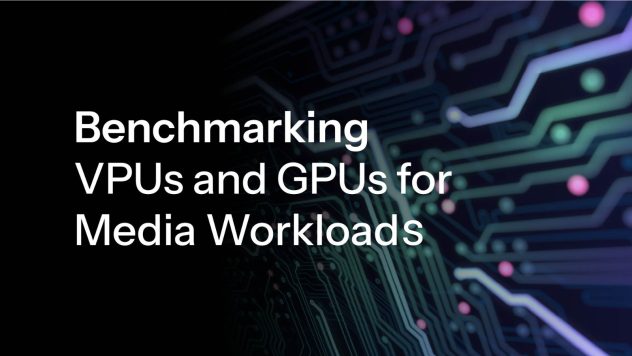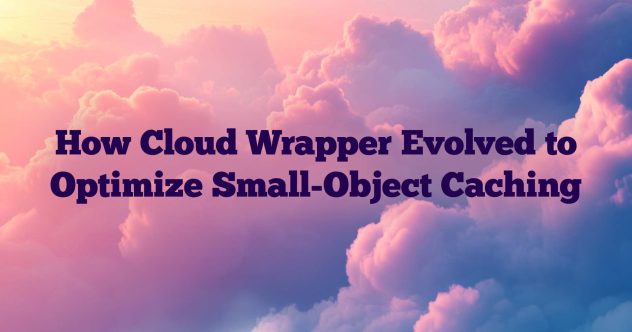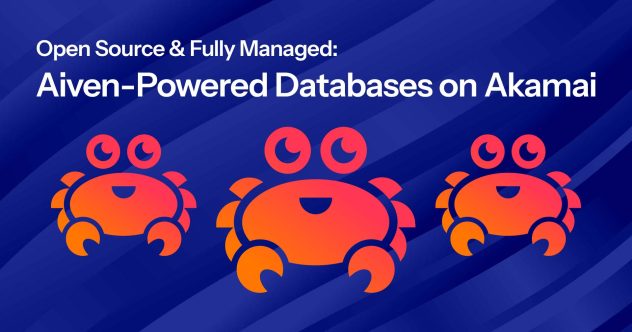Proteja seus dados com criptografia automatizada de volume de disco de computação local e Block Storage
Como parte de nossa missão de construir a nuvem líder para que os desenvolvedores criem e dimensionem aplicativos, continuamos a adicionar recursos e produtos intuitivos gratuitos para proteger seus recursos de nuvem. Nosso novo recurso de criptografia de disco local é o mais recente recurso de computação que estamos implementando gradualmente em todas as nossas principais regiões de computação. [...]