Erstellen Sie ein Datenträgerabbild, formatiert nach ext3 (oder was auch immer)
Go in Ihr Konfigurationsprofil
Suchen Sie ein leeres /dev/ubd*-Gerät - wahrscheinlich /dev/ubdc, wenn Sie bereits ein Root- und ein Swap-Laufwerk haben. Wählen Sie Ihre neue Laufwerksbezeichnung aus dem Dropdown-Menü.
Speichern Sie die Konfiguration
Starten Sie Ihre Linode neu
Innerhalb der Linode können Sie sie nun wie folgt einhängen:
mount /dev/ubd[hier Gerätebuchstabe einfügen] /pfad/zum/mountpoint
/Pfad/zu/Montagepunkt muss ein bestehendes Verzeichnis sein.
-Chris


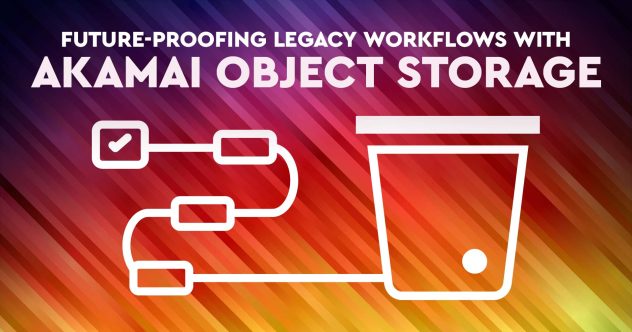

Kommentare (2)
A few more commands that might be useful –
[code][root@nova fs]# df -h
Filesystem Size Used Avail Use% Mounted on
/dev/hdc6 25G 21G 2.5G 89% /
/dev/hdc1 15M 3.6M 11M 25% /boot
/dev/hdd1 19M 3.6M 15M 19% /mnt/hddboot
/dev/hdd6 18G 17G 57M 100% /mnt/hddroot[/code]
Also, the mount command by itself will also display the existing mounted file systems…
[code][root@nova fs]# mount -v
/dev/hdc6 on / type ext2 (rw)
none on /proc type proc (rw)
/dev/hdc1 on /boot type ext2 (rw)
none on /dev/pts type devpts (rw,gid=5,mode=620)
/dev/hdd1 on /mnt/hddboot type ext2 (rw)
/dev/hdd6 on /mnt/hddroot type ext2 (rw)[/code]
If you take a look at the /proc/swaps file, it’ll tell you what swaps you have:
[code][root@nova fs]# cat /proc/swaps
Filename Type Size Used Priority
/dev/hdc5 partition 136512 0 1
/dev/hdd5 partition 130500 84100 100[/code]
-Chris
Also handy for listing available partitions:
cat /proc/partitions