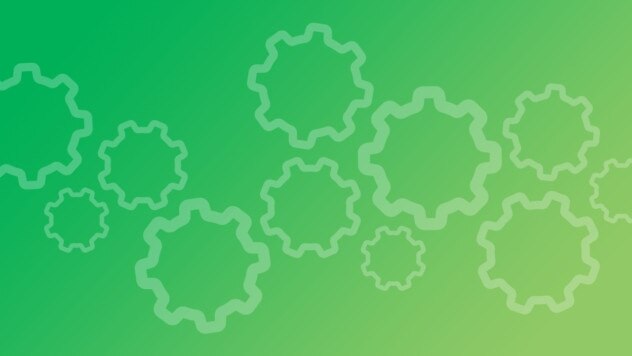Einfaches Management Ihrer Infrastruktur
Cloud Manager ist eine benutzerfreundliche Schnittstelle zur Bereitstellung und Verwaltung virtueller Maschinen, zur Konfiguration von Netzwerken und zur Kontrolle von Benutzerkonten.
Cloud Manager
Verwalten Sie alle Ihre Cloud-Ressourcen über eine einfache Schnittstelle.
Infrastrukturmanagement leicht gemacht
Erstellen und konfigurieren Sie Ihre Infrastruktur mühelos mit dem Cloud Manager. Weisen Sie SSH Schlüssel zu, stellen Sie Ressourcen im gesamten Netzwerk bereit und fügen Sie Cloudspeicher-Volumes oder -Buckets hinzu – alles über eine einzige Benutzeroberfläche.
Self-Service Data Center Migrations
Der Cloud Manager unterstützt Sie bei eigenhändigen Migrationen, damit Sie Ihre Infrastruktur bequem zwischen Rechenzentren verschieben können.
One-Click-Apps bereitstellen
Egal, ob Sie einen Game Server, ein eigenes VPN oder Ihre Software in GitLab einrichten möchten, One-Click-Apps machen die Arbeit auf Ihren Linodes schnell und einfach
Erweiterte Suchfunktionen
Die erweiterte Suche hilft Ihnen, Ihre Cloud-Ressourcen schnell zu finden. Suchen Sie mit einfachen Zeichenfolgen, booleschen Operatoren, Klammern oder benutzerdefinierten Gruppen mit Tags, die Sie in Cloud Manager erstellen.
Zusätzliche Funktionen
Vielleicht interessiert Sie auch ...
Sind Sie startklar oder haben Sie Fragen?
Richten Sie noch heute Ihr kostenloses Konto ein oder kontaktieren Sie unser Vertriebsberatungsteam, um mehr zu erfahren.