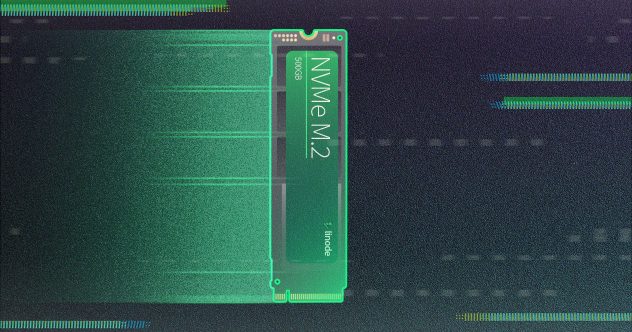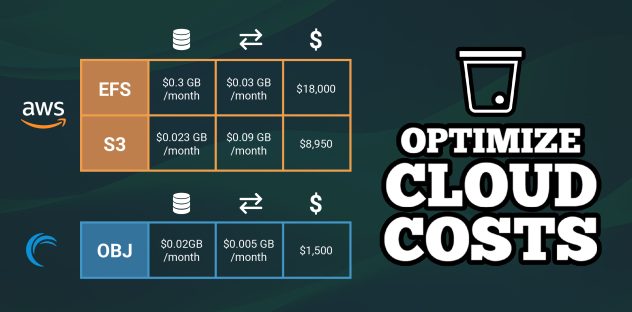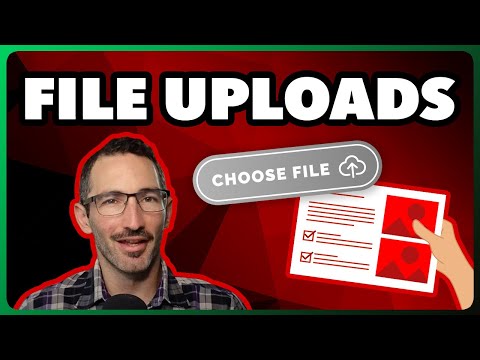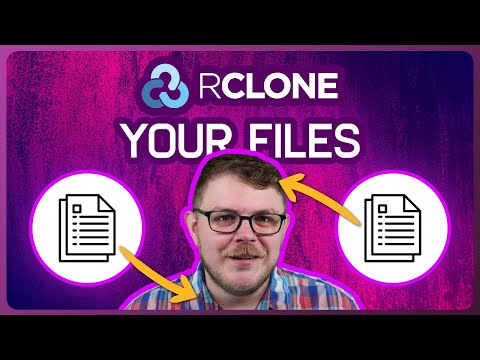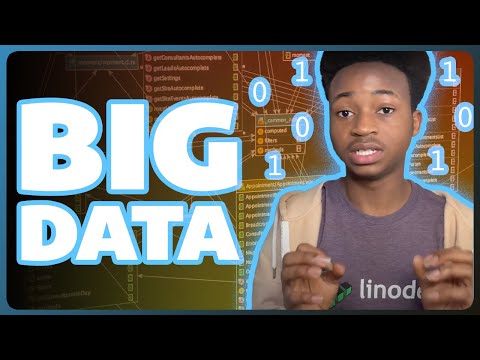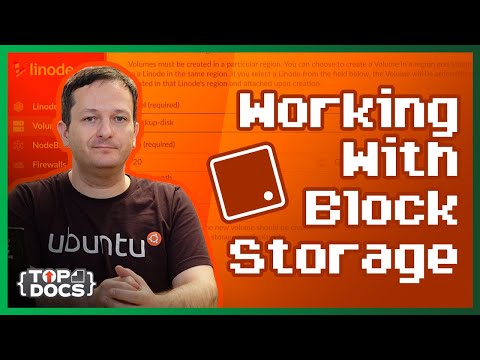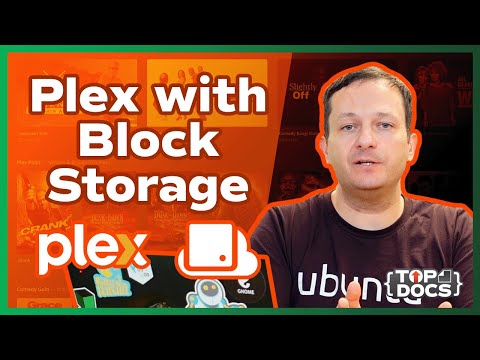Hochverfügbarer Blockspeicher nach Bedarf
Fügen Sie Ihrer Instanz ganz einfach hochverfügbare und skalierbare Speicherkapazität hinzu.

Hochverfügbarer Blockspeicher nach Bedarf
Fügen Sie Ihrer Instanz ganz einfach hochverfügbare und skalierbare Speicherkapazität hinzu.
NVMe-Blockspeicher
Steigern Sie die Speicherkapazität Ihrer Instanzen, indem Sie zusätzliche Hochgeschwindigkeits-Volumes mit einer Größe von bis zu 10 TB hinzufügen. Volumes werden unabhängig von Computing-Instanzen verwaltet, sodass Ihre Daten auch dann erhalten bleiben, wenn Sie Ihre VM löschen.
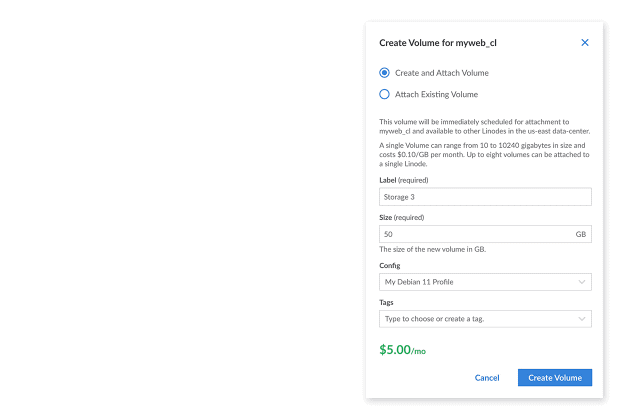
Hinzufügen von Speicher zu einer beliebigen Computing-Instanz
Erhöhen Sie schnell den auf einer Computing-Instanz verfügbaren Gesamtspeicher durch Hinzufügen von Block-Storage-Volumes.

Ultraschnelle Performance dank NVMe
Hochgeschwindigkeits-NVMe-Technologie bietet ein erstklassiges Preis-Leistungs-Verhältnis mit einer 10- bis 20-fachen Steigerung des Datendurchsatzes und einer bis zu 2000-fachen Verbesserung der IOPS-Werte (im Vergleich zu rotierenden Festplatten).
Skalierbar
Die Größe von Blockspeicher-Volumes kann jederzeit geändert werden, sodass Sie Ihre Speicherkapazität mit wenigen Handgriffen nach Bedarf anpassen können.
Unabhängig und Hot-Swap-fähig
Datenträger werden unabhängig vom lokalen Speicher einer Computing-Instanz verwaltet und können ohne Neustart an eine beliebige Instanz angehängt oder von ihr getrennt werden, sodass Sie Datenträger innerhalb von Sekunden von System zu System wechseln können.
Belastbar und fehlertolerant
Die Datenträger sind mit integrierter Datenreplikation konfiguriert, sodass Ihre Daten hochverfügbar und vor Verlust geschützt sind.
Speichern von Daten jeder Art
Blockspeicher können zum Speichern beliebiger Daten verwendet werden, z. B. Website-Dateien, Datenbanken, Mediendateien, Backups oder sogar bootfähige Betriebssysteme.
Merkmale
Übersicht zum NVMe-Blockspeicher
Vergleichsbericht zu Cloud-Blockspeicher
Die unabhängige Vergleichsfirma Cloud Spectator hat herausgefunden, dass der NVMe-Blockspeicher von Linode sowohl bei der IOPS-Gesamtperformance als auch beim Verhältnis IOPS pro Dollar besser abschneidet als AWS, Azure, GCP und DigitalOcean.
Dedizierte VMs (4 CPUs) & 500 GB Blockspeicher – 4K Storage AVG Write IOPS
FIO 4KB Random Write IOPS ( je höher, desto besser)
Sorgfältig zusammengestellt – für Spitzenperformance zum Bestpreis
0,10 USD pro Monat. Stündliche Abrechung. Keine Nutzungsgebühren.
API mit umfassender Funktionalität
Programmgesteuerte Verwaltung Ihrer Infrastruktur
Wenn Sie Terraform zur Bereitstellung Ihrer Infrastruktur nutzen, können Sie die Ressource „linode_volume“ verwenden, um Ihre Volumes vollständig von Ihrem Terraform-Tarif aus zu verwalten. Blockspeicher-Volumes mit dem Linode-API verwalten Referenz zum Linode-API Verwendung des Linode-CLI linode_api4-python auf GitHub Einstiegsleitfaden für Terraform
curl -H "Content-Type: application/jsonType"
-H "Authorization: Bearer $token"
-X POST -d '{
"label": "my-volume",
"size": 100,
"region": "us-east",
"linode_id": 1234567
}'
https://api.linode.com/v4/volumeslinode-cli volumes create
--label "my-volume"
--size "100"
--region "us-east"
--linode_id "1234567"from linode_api4 import LinodeClient
client = LinodeClient(token)
client.volume_create('my-volume',
linode=1234567,
size=100)resource "linode_volume" "my-volume" {
label = "my-volume"
size = "100"
region = "${linode_instance.my-linode.region}"
linode_id = "${linode_instance.my-linode.id}"
}Sie können einige Befehle über Ihre SSH-Verbindung eingeben, um Ihr Volume zu mounten. Wenn Sie ein Konfigurationsmanagement-Tool wie Salt, Ansible oder Puppet für Ihre Instanzen verwenden, können Sie dieses Mount auch über Ihre Formeln, Playbooks und Module verwalten. So verwenden Sie Blockspeicher Einstiegsleitfaden für Salt Automatische Serverkonfiguration mit Ansible Erste Schritte mit Puppet
mkfs.ext4 "/dev/disk/by-id/scsi-0Linode_Volume_my-volume"
mkdir "/mnt/my-volume"
echo "/dev/disk/by-id/scsi-0Linode_Volume_my-volume /mnt/my-volume ext4 defaults,noatime,nofail 0 2" \
| tee -a /etc/fstab
mount /mnt/my-volumebsvolume:
blockdev.formatted:
- name: /dev/disk/by-id/scsi-0Linode_Volume_my-volume
- fs_type: ext4
mount.mounted:
- name: /mnt/my-volume
- device: /dev/disk/by-id/scsi-0Linode_Volume_my-volume
- fstype: ext4
- opts: defaults,noatime,nofail
- pass_num: 2
- mkmnt: True
- require:
- blockdev: bsvolume- name: format the volume
filesystem:
fstype: ext4
dev: /dev/disk/by-id/scsi-0Linode_Volume_my-volume
- name: mount the volume
mount:
path: /mnt/my-volume
src: /dev/disk/by-id/scsi-0Linode_Volume_my-volume
fstype: ext4
opts: defaults,noatime,nofail
passno: 2
state: mountedinclude lvm
filesystem { "/dev/disk/by-id/scsi-0Linode_Volume_my-volume":
ensure => present,
fs_type => "ext4",
}
file { "/mnt/my-volume":
ensure => "directory",
}
mount { "/mnt/my-volume":
ensure => mounted,
device => "/dev/disk/by-id/scsi-0Linode_Volume_my-volume",
fstype => "ext4",
options => "defaults,noatime,nofail",
pass => 2,
require => [
Filesystem["/dev/disk/by-id/scsi-0Linode_Volume_my-volume"],
File["/mnt/my-volume"],
],
}
Sind Sie startklar oder haben Sie Fragen?
Richten Sie noch heute Ihr kostenloses Konto ein oder kontaktieren Sie unser Vertriebsberatungsteam, um mehr zu erfahren.