Mantener los sistemas Linux críticos para el negocio de su empresa funcionando sin problemas es un reto. Cuando se presentan cuellos de botella en el rendimiento y oportunidades de ajuste, ya es demasiado tarde: sus usuarios ya se ven afectados por la lentitud o falta de respuesta de su sitio web o aplicación. Esto enfurece a sus usuarios y le cuesta dinero.
Sus sistemas Linux generan datos - datos que pueden ser extremadamente valiosos para sus tareas de sysadmin. Datos que pueden ayudar a eliminar esos cuellos de botella y evitar el tiempo de inactividad. Datos que pueden ayudarle a tomar decisiones sobre la distribución de la carga para garantizar que los sistemas funcionen de forma más eficiente. Datos que le ayuden a estar mejor preparado para los picos de tráfico inesperados, y que le ayuden a tomar decisiones más informadas sobre el futuro, utilizando datos del pasado. Nos propusimos crear una herramienta de análisis para resolver este problema. El resultado: Longview.
Presentación de Longview
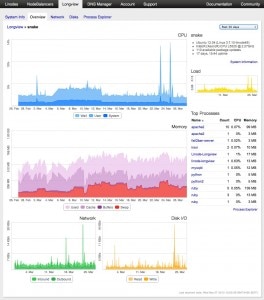 Longview es un nuevo servicio de recopilación de estadísticas y elaboración de gráficos. Registra todas las métricas a nivel de sistema y las muestra en llamativos gráficos ampliables. Longview facilita la obtención de información instantánea sobre el uso de recursos de sus servidores y la detección de tendencias en aspectos como la CPU, la memoria, la red y los procesos.
Longview es un nuevo servicio de recopilación de estadísticas y elaboración de gráficos. Registra todas las métricas a nivel de sistema y las muestra en llamativos gráficos ampliables. Longview facilita la obtención de información instantánea sobre el uso de recursos de sus servidores y la detección de tendencias en aspectos como la CPU, la memoria, la red y los procesos.
Puede obtener una vista de pájaro de toda su flota, o centrarse en un servidor en particular para mostrar información detallada sobre los procesos en ejecución, los servicios de escucha, las conexiones activas y las actualizaciones disponibles. Le permite supervisar la E/S del disco y el tráfico de red y mucho más. Y todo ello con un aspecto absolutamente asombroso.
Instalación
El agente Longview es de código abierto y puede instalarse en cualquier sistema Linux compatible - no es necesario que sea un Linode. Las distribuciones soportadas son: Debian , Ubuntu, CentOS, y Fedora. También hay una distribución de cliente en formato tarball para los chicos guays.
La instalación automática es fácil: sólo tienes que entrar en el gestor de Linode , hacer clic en la pestaña Longview, pulsar "Add Client" y luego copiar/pegar el comando de instalación de una línea en cualquier sistema Linux compatible. En unos instantes tus gráficos comenzarán a poblarse. El agente Longview utiliza las herramientas de gestión de paquetes de tu sistema, por lo que actualizarlo y/o eliminarlo posteriormente es muy sencillo.
¿Cuánto cuesta?
Longview básico es completamente gratuito e incluye una resolución de datos de 5 minutos y 30 minutos de retención de datos.
Si actualizas tu cuenta a Longview Pro, obtendrás una resolución cada minuto y una retención de datos ilimitada, y está disponible en paquetes de:
- Hasta 3 servidores: 20 $/mes
- Hasta 10 servidores: 40 $/mes
- Hasta 40 servidores: 100 dólares al mes
- Hasta 100 servidores: 200 $/mes
Puede encontrar más información en la página del producto Longview y en el artículo de la biblioteca Longview de Linode . Que lo disfrutes.






Comentarios (27)
Since this works on non-linode systems, does that mean I can install this on my Raspberry Pi at home?
Yes, we just rolled support for ARM systems. Please give it a shot!
Completely replaced Copperegg with this monitoring (and I happen to like it a lot better). Thanks Linode. 🙂
This is nice and cool and certainly useful but I’m a bit disappointed by the price structure, it’s a bit steep to have to pay US$20 if you have only 1 or 2 instances.
The free version is barely enough to wet your appetite: 30 minutes of retention is really not much to make it useful, by the time you notice something strange has happened, it’s already gone.
Not trying to be difficult — but why would I use Longview at the free level when it only provides 30 minutes of data when I could use New Relic (obviously the biggest competitor here) at the free level they provide 24 hours of data? I don’t follow how 30 minutes of historical data is really going to be all that convincing at the free level.
Ubuntu 13.04 is still not supported? Installed without any errors, but don’t see any data.
Setting up linode-longview (1.0.0) …
* Starting Longview Agent longview [ OK ]
System start/stop links for /etc/init.d/longview already exist.
@Endijs Lisovskis: It is supported! Please open up a ticket if you’re having problems and we’ll get right on it.
Longview Pro is priced very competitively. Look around.
We had to start somewhere with Longview free, and this is what we came up with. It may (or may not) change in the future, but at least starting low gives us the opportunity increase what you get with the free version.
Regardless, this is just version 1.0, and many additional features are planned.
@xxdesmus Good question. Would like to see some case studies too.
How does this affect Longview Pro beta users?
I just installed Longview Agent to my local ubuntu server. It works very well.
One for a Linode still has no restriction. Switch to free soon?
And any plan to open-source Longview Server as well as Agent?
I was just curious if you guys had built this with accessibility in mind. For example for us blind folks who can’t see graphs, seeing a text version of the stats would be awesome, maybe with some statistics to go along with it.
Any chance you are going to revisit Linode Managed pricing to do a similar kind of pricing structure? We are still interested, but unfortunately not at anywhere near the $1600-2000 per month it’s going to cost us based on having 16-20 smallish nodes.
I have one linode instance,the free version is enough for me.
I agree with @xxdesmus. The 30-minute retention on the free version doesn’t make any sense. It’s gone by the time you’re able to view it. Why putting in effort to implement it, if the metrics are barely there.
I think 24 hours of retention is reasonable to do with free. For people with on 1-2 nodes, it’s good enough. For bigger customers it’s a stepping stone to see if it fits the needs and upgrade instantly to pro.
Any chance for some docs on how the agent interacts with the dashboard, and what exactly thr dashboard does with this data?
I installed it. Tried it. and… another me too behind @xxdesmus … 30-min is useless to help understand if Longview provides me the view of my system(s) I need in order to evaluate if it would be worth upgrading to the pro version.
I installed Longview and it looked nice but what can one do with 30 minutes? As per the suggestion in the comments above, I installed New Relic’s PHP and OS agents and now I have 24 hour retention. Let’s face it, we’re not all running big companies off our Linodes.
I guess Longview makes sense if you need more than the 24 hours retention, in which case it’s cheaper than New Relic:
Longview: 1-3 servers for $20/mo
New relic: 1 server for $50/mp ($25/mo with annual commitment)
2 servers? $100/50. 3 servers? $150/75.
To be fair to New Relic, they do have special pricing to SMBs, and will contact you when you sign-up. Still, as Caker said, this is a v1.0 for Longview, and as we know, all 1.0 products can only improve. 🙂
As a new-relic and server density customer, I find the Longview offering very competitive and something that I will be investing in.
It would be nice if we could see disk space as a percentage of available capacity on the dashboard screen.
http://www.bijk.com – $11mth for 1 server, including 15 SMS notifications and 12mths retention. You’ll have to do better longview.
24 hours would be the sweet spot here.
Linode, thank you for new feature, but I would agree with others, who say that 30 min is useless.
I have just 1 linode for now + backup plan and I think it’s too much for me for Longview Pro.
Btw, talking about munin and Relic, do you plan to have metrics for nginx/apache/mysql/php?
Thnx.
Just wanted to add that LongView now offers 12 hours of data for the free plan.
I was JUST ABOUT to skip installing it after reading all the complaints about how 30 minutes is useless – you guys should update this post!
I have followed steps for installation of longview
but when i paste “curl -s https://lv.linode.com/Xnt2 | sudo bash” (changed) it giving me error like
-bash: curl: command not found
sudo: unable to resolve host .
Please tell me the solution.
Note I have replaced the key from my Linode in above command
You’ll need to install curl to fix that issue, and correctly set your hostname to fix the second. Details on setting your hostname can be found here:
https://www.linode.com/docs/guides/getting-started/#sph_setting-the-hostname
Someone mentioned this above.
It would be nice if we could see disk space as a percentage of available capacity on the dashboard screen.
I agree – would be great. Our linodes have had full disks on a number of occasions.