Le lancement très attendu de Linode Object Storage est enfin arrivé ! Nous avons créé Linode Object Storage pour permettre aux développeurs de gérer plus facilement et à moindre coût les données non structurées telles que les actifs de contenu, ainsi que les défis de stockage sophistiqués et intensifs en données autour de l'intelligence artificielle et de l'apprentissage automatique.
Pour découvrir d'autres façons dont les développeurs peuvent utiliser le stockage d'objets, consultez notre documentation :
- Linode Object Storage Cas d'utilisation
- Comment utiliser le stockage en mode objet de Linode
- Héberger un site statique avec Linode Object Storage
Linode Object Storage est un espace de stockage compatible avec S3, hautement disponible et facilement extensible pour tous vos besoins en matière de sauvegarde, de big data et d'archivage de données. Avec Object Storage , vous n'avez pas besoin d'avoir ou d'utiliser une machine virtuelle Linode pour bénéficier du stockage de vos fichiers ou de l'extension de votre capacité. Linode Object Storage est immédiatement disponible dans notre centre de données de Newark et sera déployé dans les autres régions dans les mois à venir.
Linode Object Storage commence à 5$/mois, incluant 250GB et 1TB de transfert sortant, puis le stockage et le transfert au-delà sont à 0,02$/GB. L'échelle de stockage peut aller jusqu'à 10 To par client et par cluster.
Commencez dès maintenant !
Pour les clients existants, vous pouvez commencer à provisionner et à gérer vos données non structurées et votre site web statique directement à partir de votre Linode Cloud Manager. C'est aussi simple que de cliquer sur un bouton.
Leslie, de notre équipe de documentation, a créé un tutoriel vidéo qui montre à quel point c'est simple :
Ceux d'entre vous qui ne sont pas encore clients peuvent s'inscrire ici et bénéficier d'un crédit de 20 $ pour leurs premiers mois de service Linode en utilisant le code OBJECT20.
Pour en savoir plus sur les options de stockage de Linode, visitez notre page produit.



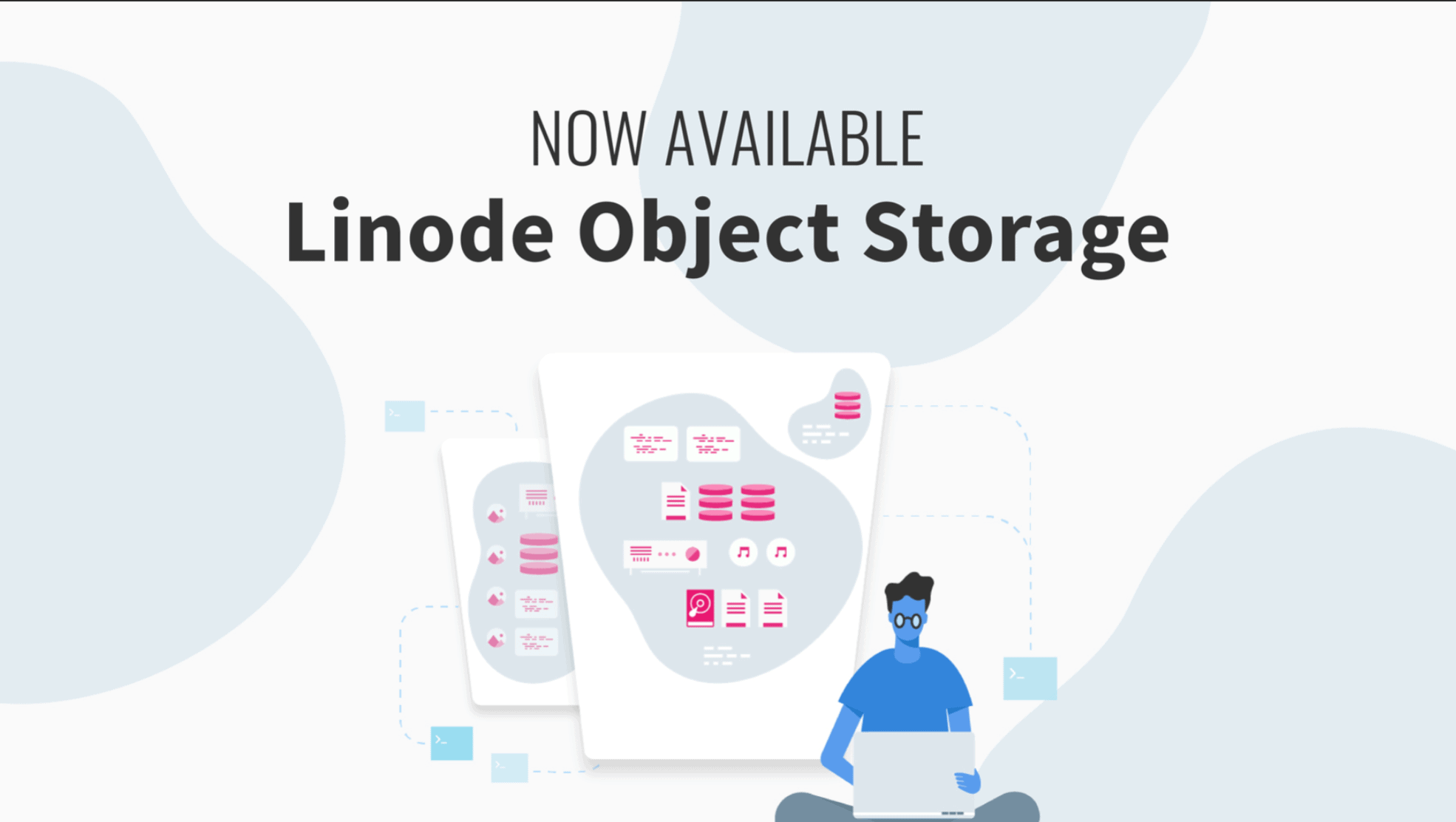

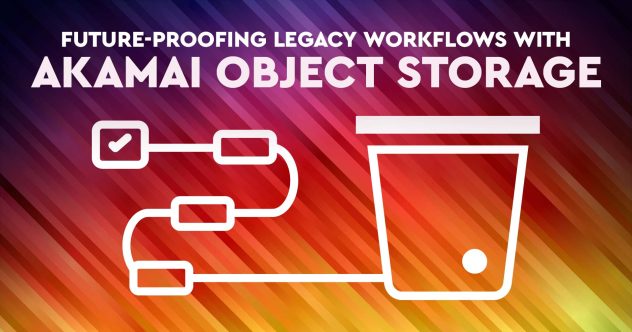

Commentaires (14)
Good news thanks for the wonderful staff. Greetings
Greetings, Mohammed – Thanks for the kind words!
Bad pricing? Spaces only costs half this for bandwidth including CDN.
Thanks for the feedback, and I’ve shared it with the team.
I hate to saying it but this is disappointing pricing for the storage y’all.
I was really hoping for good pricing and unmetered/uncharged ingress/egress from the object storage if used entirely within the Linode network.
Backblaze B2, for example, is $.005 (half a penny) per GB per month.
The included 1TB of bandwidth is nice, but the storage pricing really needs to be tweaked to be competitive. This just makes it “more of the same” when compared with other providers.
Strive to be better than S3 pricing! You can do it!
We appreciate you taking the time to share this feedback with us, and I’ve passed it along to our team to review. The outbound traffic will work against your transfer pool first, before being charged the $0.02/GB, and 250GB of storage is included in the $5/month.
Bandwidth pricing isn’t everything. You have to compare latency, reliability, etc. Linodes have always been very low latency compared to Amazon so Linode’s offering may be better for things like static site hosting, small files, etc. and other services may work out cheaper for large binary downloads where latency isn’t an issue. It depends on your use case.
Hi,
Good news. When it will be available on Singapore Region and is there any plan to build a new data center in Indonesia 🙂
We don’t currently have anything to share, but we’ve taken note of your interest! Make sure to keep an eye on the blog for our latest updates.
Let’s say I have a use that requires distributing large files to users, who expect to download them with reasonable bandwidth, but latency does not matter at all. What would you recommend to use instead?
John If you’d prefer to use something other than Object Storage, then you could set up a Linode with FTP (or your alternative of choice) and use an attached Block Storage Volume to store the data. There’s more info on Block Storage here:
https://www.linode.com/docs/guides/how-to-use-block-storage-with-your-linode/
For AWS, from some documentation: “An Amazon S3 bucket has no directory hierarchy such as you would find in a typical computer file system. You can, however, create a logical hierarchy by using object key names that imply a folder structure. For example, instead of naming an object sample.jpg, you can name it photos/2006/February/sample.jpg.”
Is this the same with Linode’s object storage? The video indicates that you can upload folders, and they will actually show up in the web interface as being a folder. When doing this, is the folder virtual in nature, or does it actually exist in the bucket?
Hey Kirby – the short answer here is yes! You can do this with Linode Object Storage as well. Technically, the file structure is still flat, but you can still emulate folders/folder hierarchy when uploading objects.
As in the video, if you’re using the Cloud Manager, this can be achieved by uploading a folder with object in it already or by dragging objects directly into an already-established folder.
For more tips/tricks/tools, check out our How to Use Linode Object Storage guide.
When you’ll add CDN to your spaces, like DigitalOcean does? For even better latency for people/users from the same local area/state