O tão esperado lançamento do Linode Object Storage está finalmente aqui! Criamos o Linode Object Storage para tornar mais fácil e acessível para os desenvolvedores o gerenciamento de dados não estruturados, como ativos de conteúdo, bem como desafios de armazenamento sofisticados e com uso intensivo de dados em torno da inteligência artificial e do aprendizado de máquina.
Para ver como os desenvolvedores podem utilizar o armazenamento de objetos, confira nossa documentação:
- Linode Object Storage Casos de uso
- Como utilizar o armazenamento de objetos da Linode
- Hospedar um site estático usando o Linode Object Storage
O Linode Object Storage é um armazenamento compatível com S3, altamente disponível e facilmente escalável para qualquer uma de suas necessidades de backup, big data e arquivamento de dados. Com o Object Storage , você não precisa ter ou usar uma máquina virtual Linode para se beneficiar do armazenamento de seus arquivos ou da expansão de sua capacidade. O Linode Object Storage está disponível imediatamente em nosso data center de Newark e será implementado em nossas regiões restantes a partir dos próximos meses.
O Linode Object Storage começa em US$ 5/mês e inclui 250 GB e 1 TB de transferência de saída, e o armazenamento e a transferência acima disso custam US$ 0,02/GB. Os buckets são dimensionados para até 10 TB por cliente, por cluster.
Comece agora!
Para os clientes existentes, você pode começar a provisionar e gerenciar seus dados não estruturados e seu website estático diretamente de seu Linode Cloud Manager. É realmente tão fácil quanto clicar em um botão.
Leslie de nossa equipe de documentação criou um vídeo tutorial mostrando como é simples:
Aqueles de vocês que ainda não são clientes podem se inscrever aqui e aplicar um crédito de $20 para seus primeiros meses de serviço da Linode quando utilizarem o código OBJECT20.
Para saber mais sobre as opções de armazenamento da Linode, visite nossa página de produtos.


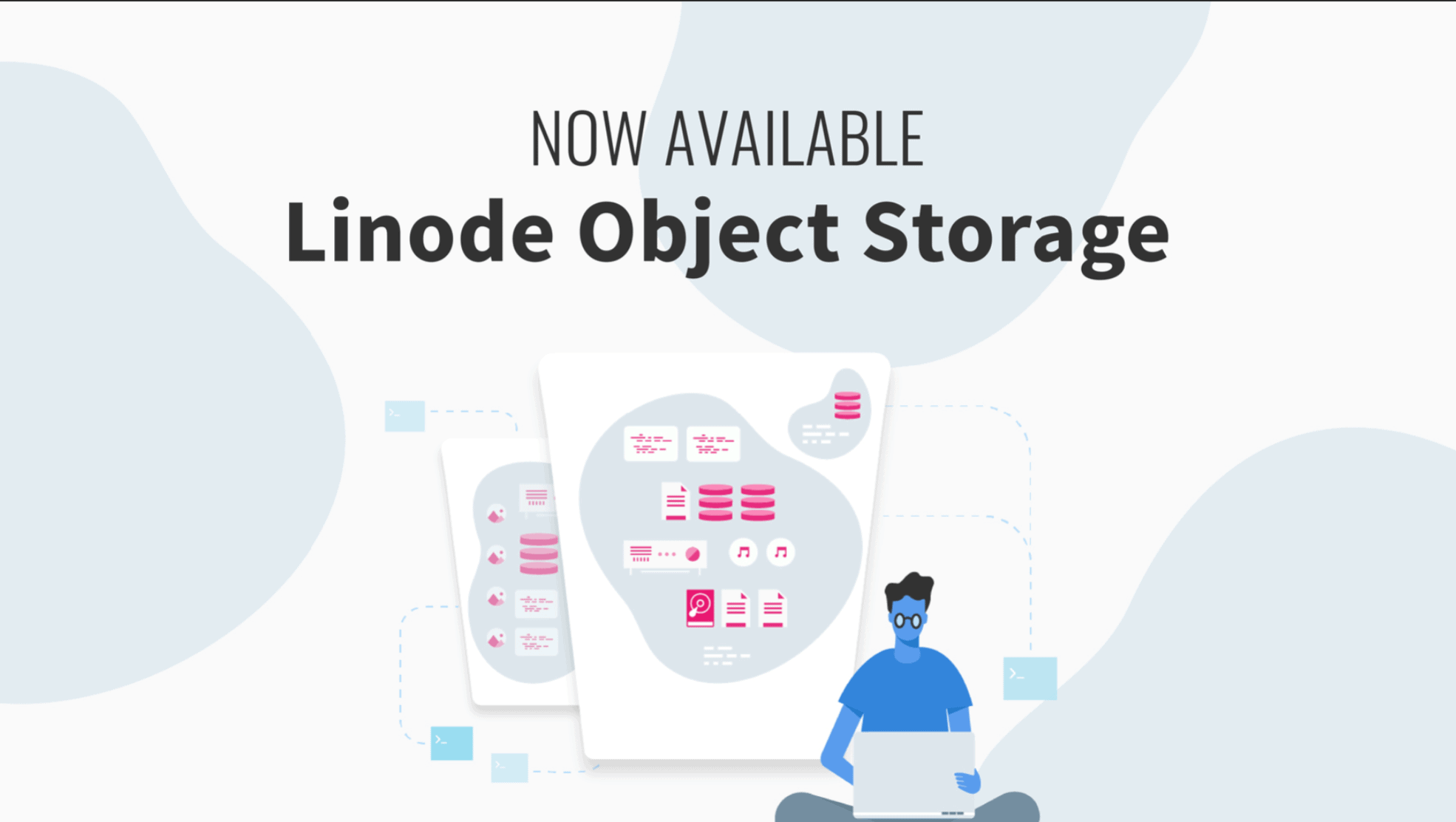
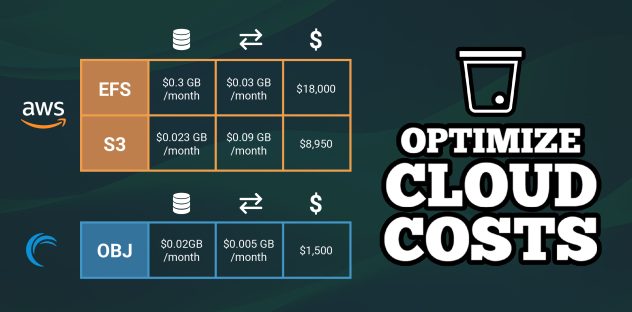

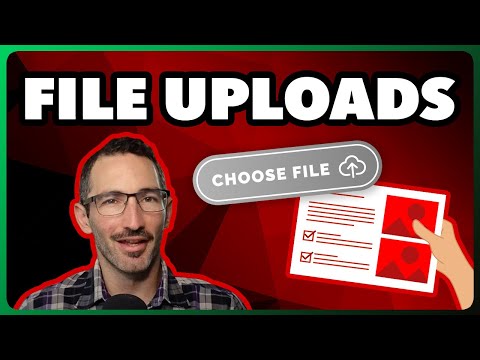
Comentários (14)
Good news thanks for the wonderful staff. Greetings
Greetings, Mohammed – Thanks for the kind words!
Bad pricing? Spaces only costs half this for bandwidth including CDN.
Thanks for the feedback, and I’ve shared it with the team.
I hate to saying it but this is disappointing pricing for the storage y’all.
I was really hoping for good pricing and unmetered/uncharged ingress/egress from the object storage if used entirely within the Linode network.
Backblaze B2, for example, is $.005 (half a penny) per GB per month.
The included 1TB of bandwidth is nice, but the storage pricing really needs to be tweaked to be competitive. This just makes it “more of the same” when compared with other providers.
Strive to be better than S3 pricing! You can do it!
We appreciate you taking the time to share this feedback with us, and I’ve passed it along to our team to review. The outbound traffic will work against your transfer pool first, before being charged the $0.02/GB, and 250GB of storage is included in the $5/month.
Bandwidth pricing isn’t everything. You have to compare latency, reliability, etc. Linodes have always been very low latency compared to Amazon so Linode’s offering may be better for things like static site hosting, small files, etc. and other services may work out cheaper for large binary downloads where latency isn’t an issue. It depends on your use case.
Hi,
Good news. When it will be available on Singapore Region and is there any plan to build a new data center in Indonesia 🙂
We don’t currently have anything to share, but we’ve taken note of your interest! Make sure to keep an eye on the blog for our latest updates.
Let’s say I have a use that requires distributing large files to users, who expect to download them with reasonable bandwidth, but latency does not matter at all. What would you recommend to use instead?
John If you’d prefer to use something other than Object Storage, then you could set up a Linode with FTP (or your alternative of choice) and use an attached Block Storage Volume to store the data. There’s more info on Block Storage here:
https://www.linode.com/docs/guides/how-to-use-block-storage-with-your-linode/
For AWS, from some documentation: “An Amazon S3 bucket has no directory hierarchy such as you would find in a typical computer file system. You can, however, create a logical hierarchy by using object key names that imply a folder structure. For example, instead of naming an object sample.jpg, you can name it photos/2006/February/sample.jpg.”
Is this the same with Linode’s object storage? The video indicates that you can upload folders, and they will actually show up in the web interface as being a folder. When doing this, is the folder virtual in nature, or does it actually exist in the bucket?
Hey Kirby – the short answer here is yes! You can do this with Linode Object Storage as well. Technically, the file structure is still flat, but you can still emulate folders/folder hierarchy when uploading objects.
As in the video, if you’re using the Cloud Manager, this can be achieved by uploading a folder with object in it already or by dragging objects directly into an already-established folder.
For more tips/tricks/tools, check out our How to Use Linode Object Storage guide.
When you’ll add CDN to your spaces, like DigitalOcean does? For even better latency for people/users from the same local area/state