Abbiamo appena aggiunto un cluster della soluzione di storage a oggetti compatibile con S3 di Linode al nostro data center di Francoforte. Per festeggiare, regaliamo a tutti 3 mesi di storage a oggetti a partire da oggi!
Iniziare è semplice
Non c'è nessun codice promozionale, nessuna procedura di riscatto e, soprattutto, nessuna fattura per la conservazione degli oggetti dal 1° marzo 2020 al 31 maggio 2020.
- Registrarsi per Linode o accedere a Cloud Manager
- Selezionare Object Storage nella navigazione a sinistra del cruscotto.
- Selezionare "Aggiungi un secchio".
Linode Object Storage rende più semplice e conveniente per gli sviluppatori la gestione dei dati non strutturati. È versatile, conveniente e supporta una varietà di casi d'uso che vanno dalla semplice archiviazione multimediale alla gestione di grandi insiemi di dati per applicazioni avanzate come l'apprendimento automatico.
Se avete bisogno di aiuto per iniziare, ecco alcune guide ed esercitazioni selezionate dal nostro team di Documentazione:
- Casi d'uso di Linode Object Storage
- Come utilizzare la soluzione Object Storage di Linode
- Ospitare un sito statico con Linode Object Storage
- Video: Distribuzione di un secchio Object Storage
Come sempre, se si verifica un problema o si ha bisogno di assistenza, il supporto Linode è a disposizione.
Dettagli su prezzi e promozioni
L'offerta è valida per i clienti nuovi ed esistenti e sarà riportata come voce sulla fattura Linode con un valore di 0,00 dollari.
I pacchetti standard per Linode Object Storage vanno da 250GB a 50TB di dati e fino a 50 milioni di oggetti per cluster. I prezzi partono da $5/mo per 250GB di spazio di archiviazione e 1TB di trasferimento in uscita (dopo di che le tariffe di archiviazione sono di $0,02/GB e le tariffe di trasferimento sono di $0,01/GB) e trasferimenti in entrata illimitati sempre gratuiti.
La promozione include il prezzo di listino e il trasferimento di rete in entrata. 1 TB verrà aggiunto al pool di trasferimenti in uscita dalla rete; si applicano i normali sovraccarichi. L'offerta inizia il 3/01/2020 e termina il 31/05/2020.
Utilizzate attualmente un altro provider per il cloud storage?
Scoprite quanto potreste risparmiare con Linode qui.



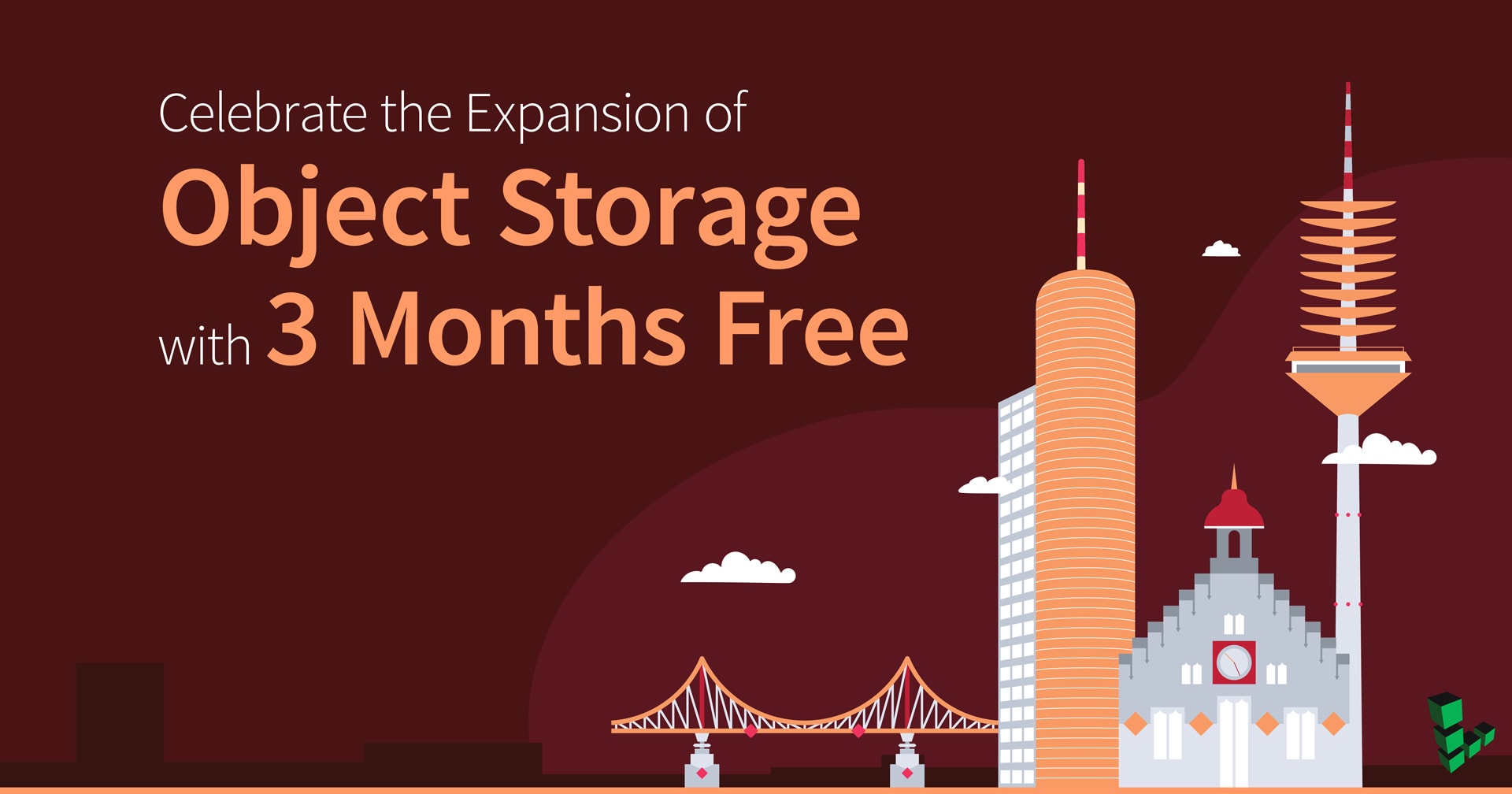

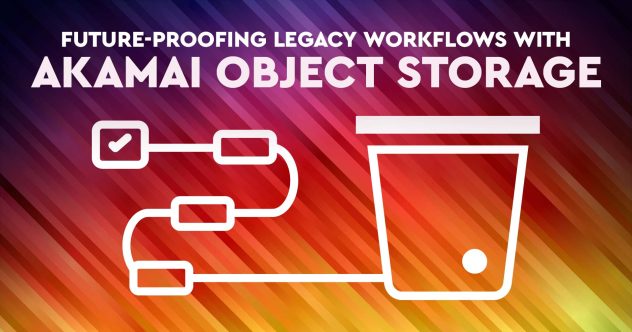

Commenti (16)
I’m looking forward to seeing Object Storage in Sydney and Fremont. ?
Us, too, Philip! The eventual plan is to deploy in all data centers. There’s a lot of considerations when choosing which location comes next, but feedback from our customers can influence priority. Right now, we don’t have ETAs on when Sydney or Fremont will launch. When that happens, we’ll be sure to announce it here on our blog.
Great news!
For those of us already using the Newark NJ Object Storage, does that mean no charge for the next 3 months? Also, if I wanted to migrate my current data from Newark to Frankfurt (most of my site access is from Europe), is there a straightforward way of doing that?
Thanks!
Dave
Hi Dave,
It absolutely means that your Object Storage will be free for three months! The only thing you could get charged for is transfer, and that’s if you exceed your transfer pool allotment.
To answer your other question, migration of a bucket from Newark to Frankfurt is possible, but as of right now you’ll need to do it by copying each object over individually.
We’ve tried object storage in the beta period and have really nice results. Now it’s in Frankfurt we will use it in production too. As far as I see from your documents you guys are charging for traffic in the same data center between Linode instances and the object storage for both inbound and outbound traffic. With this you can never be cheaper than AWS or GCP in many of the use cases.
https://www.linode.com/docs/products/storage/object-storage/#transfer-quotas
Do I misunderstood or you guys have a real reason for that? If I’m wrong please review your documents.
Thanks
You’re right – uploading an object to your bucket from a Linode is billable because it counts as outbound transfer from your Linode.
That being said, if your Linode is in the same data center as your bucket (i.e. Frankfurt), you can upload over IPv6 at no cost.
Is there any way of telling from the cloud manager how much space one’s Object Storage is using at the moment? And how much transfer has been used?
We don’t currently separate Object Storage transfer from your general transfer pool, though this is something we’re looking into. You can view the size of each object in your bucket; right now, you aren’t able to view the total size. We’ve made a note to look into how this can be included in the Cloud Manager. In the meantime, you can use s3cmd to view your bucket’s storage size: s3cmd du s3://$bucket
Is there a limit to the amount of data stored during this promotion?
Hey Travis! There are no limits in place during this promotion. By default, customers are limited to 50,000,000 objects and 50TiB, but the object limit can be raised through a Support ticket.
Hi!
Will there be traffic charges for downloading from the object storage to the linode?
Hi YM! Yes, data transfer from Object Storage to a Linode in the same data center will be counted towards the monthly transfer pool: https://www.linode.com/docs/products/storage/object-storage/#transfer-quotas
I’m really interested in Singapore location, plus add more tutorial and documentation about using this object storage.
I’m using rclone for it, it work but a bit buggy. I know it not official yet, in my circle a lot people using that.
Thanks for letting us know! We don’t have an ETA for when other data centers will have Object Storage, but we’re aiming to get it to all of them. We’ll be sure to put up an announcement here on our blog when it’s available in another data center.
As for guides and documentation, could you let us know what sorts of guides you’d like to see? You can either open a ticket or send us feedback directly via email at feedback@linode.com
Is there a limit to the amount of data stored? Please help
You are able to store up to 50TB of data using Object Storage, and the default bucket size is 250GB. We have more specs listed on our Object Storage product page here:
https://www.linode.com/products/object-storage/
You can also feel free to reach out to our Support team via support@linode.com or a Support ticket if you need help with your Object Storage.