所有套餐标准磁盘空间增加 50%[/size]。
[b]标准计划现在包括:[/b]
Linode 64,3072 MB(3 GB)
Linode 96,4608 MB(4.5 GB)
Linode 128,6144 MB(6 GB)
Linode 192,9216 MB(9 GB)
Linode 256,12288 MB(12 GB)
请查看[url=https://www.linode.com/products/linodes.cfm]产品[/url]页面,了解更多信息。
[b]现在对所有现有客户补发[/b]
现有的客户应该注意到已经分配给他们账户的磁盘空间。
使用以下列表来确定有多少空间被添加到你的账户:
Linode 64 - 额外 1024 MB(1 GB)
Linode 96 - 额外 1536 MB(1.5 GB)
Linode 128 - 增加 2048 MB(2 GB)
Linode 192 - 增加 3072 MB(3 GB)
Linode 256 - 增加 4096 MB(4 GB)
[b]年度付款[/b]
按年付费的客户还可在新标准的基础上额外获得 50% 的磁盘空间。 如果您想改用年付,请填写支持单。
[b]说明[/b]
要利用额外空间,您可以选择以下方式:
[列表][*] [b]调整现有文件系统的大小以占用新空间[/b][列表][*] 关闭 Linode
[*] 成员 -> 磁盘Images -> 单击根文件系统 -> 输入新大小,然后保存更改
[*] 启动您的 Linode
[/list]
[*] [b]创建新的空磁盘镜像[/b]
[list][*]成员 -> 磁盘Images ,向下滚动到 "创建空磁盘镜像"。
[*] 输入标签(例如:"disk2)
[*] 输入大小(使用右上角的 "存储摘要 "框)
[文件系统类型选择 "ext3",然后创建磁盘
[成员 -> 配置 -> 点击配置
[将新的 "disk2 "添加到打开的/dev/ubd? 插槽中。 保存
[重新启动 Linode
[*] 登录 Linode,以根用户身份:"挂载 /dev/ubd[此处插入设备代号] /path/to/mountpoint",其中 path/to/mountpoint 为现有目录
[/list]
[*] [b]部署更多 Linux 安装程序[/b][list][*]为什么不直接使用发行版向导呢? 试验一下新发行版什么的 :-)[/list][/list]
[/list]
感谢您的光临! 请慢用
-克里斯


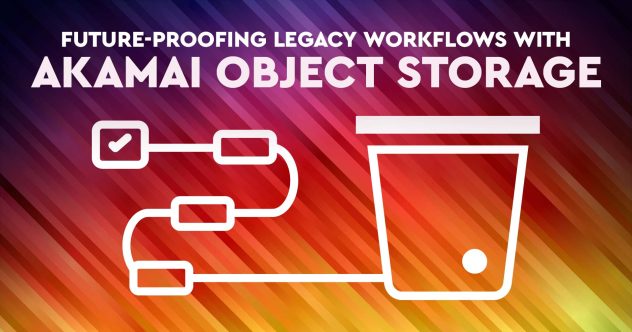

评论 (23)
And the cmr appears to be increased as well.
The increase came just in time as well.
Adam
you the man chris 🙂
i thought you add space for me by mistake, that’s why i come back and check, thanks Chris 😀
Chris,
Just a note that the chart under “Retro-active to all Existing Customers NOW” is incorrect…
The additional space for a Linode 96 should be 1536MB, not 2304MB (2304 is the additional space an annual subscriber would get)
The other Linodes are probably listed wrong too, but I don’t know…
– j
[quote:6cf877d772=”wazdog”]The additional space for a Linode 96 should be 1536MB, not 2304MB (2304 is the additional space an annual subscriber would get)[/quote]
Thanks for that — fixed it.
-Chris
[quote:3820b18696=”caker”]
Thanks for that — fixed it.
-Chris[/quote]
Coolio! And big THANKS for the increase… Linode rocks the night on!
Thanks Chris 😀
Excellent 🙂
Nice present.
Thanks
Much appreciated.
–Tony
Thank you
Thank you for the gift of space, Chris. The fact that you made the new default drive space allocations retroactive is just another indication of your dedication to your (very appreciative) customer base. Have a great day 😀 .
Cheers! caker++
Chris, your timing is impeccable. I’ve spent the last couple of days combing through my list of RPMs trying to find some to remove. After hosting e-mail for, count ’em, [i]three [/i]people for about six months, my mail partition (1GB) is getting dangerously full. You just solved a big problem for me. How we gathered so much mail in six months, I have no idea. At least now I won’t have to worry until later.
Thanks Chris. You rock!
–James
Just in time for Valentine’s Day, woo-hoo!
Thank you chris! 😀
Hi. My account (linode 64) has not gotten the increase. Can you fix that ? Also, on what host am I ? host12? My login is hthb
Coolio, i registered once it has been increased, but you deadication is well noted.
[quote:38aaa94748=”hthb”]Hi. My account (linode 64) has not gotten the increase. Can you fix that ? Also, on what host am I ? host12? My login is hthb[/quote]
From your “Overview” page:
Storage Summary
Total: 3072 Megabytes
Used: 3072 Megabytes
Free: 0 Megabytes
Host: host12.linode.com
-Chris
Misunderstood the first post. Thought the old standard had been 3GB. Sorry, thanks!
I haven’t gotten the increase yet either. I double-checked, it says 2048MB.
[quote:87b3189141=”Xan”]I haven’t gotten the increase yet either. I double-checked, it says 2048MB.[/quote]
Hrm, I think that’s a bug — it didn’t update you because of the gap in the invoices your account has (which also was my mistake, I might mention). Anyway — check again, please?
-Chris
Beautiful. Thanks, Chris. I filled out a support ticket for this, but it probably got lost in the shuffle with the other matter.
Great news.
I need to do an upgrade to Mysql 4 & this is just what I want . 😆