我们很高兴地宣布Debian 7.0(发布说明)和Ubuntu 13.04(发布说明)可以在Linode管理器中部署,包括32和64位。如果您不确定如何在Linode管理器中部署Linux发行版,您可以阅读我们在Linode图书馆的文档。
Debian 7.0 (Wheezy)将在下一个主要的Debian 发布后一年得到支持。Debian 项目目前以两年为一个发布周期,所以估计EOL日期是在2016年的某个时候。Ubuntu (Raring Ringtail)的13.04版本将由Canonical支持到2014年1月。如果你需要一个支持期更长的Ubuntu ,你可以部署Ubuntu 12.04 LTS,它的支持期到2017年4月。
除了这些新的发行产品外,我们还更新了Debian 6和Ubuntu 12.04 LTS镜像。Debian 6 镜像包括更新的系统包和移除nfs-common和portmap。Ubuntu 12.04 LTS镜像已经更新到Ubuntu 12.04.2,其中包括对我们的可用性公告中提到的错误的修复,此外还删除了whoopsie包。
干杯!
-蒂姆





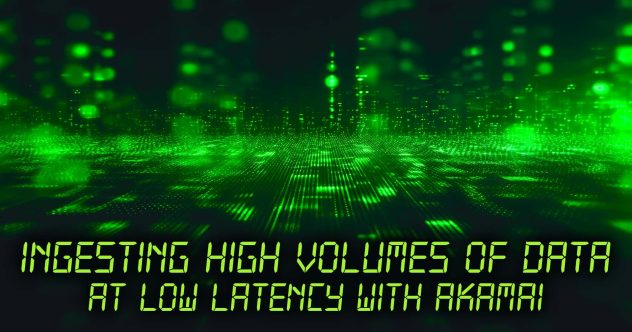

评论 (19)
Thanks for the good work guys 🙂 Looking forward to this.
Thanks for the news. Is there an easy way to update currently used Ubuntu LTS 12.04 to match your update image? Would apt-get update take care of this? Or do I have to reinstall it using your image?
Yup, the following will get you from 12.04 to 12.04.2…
sudo apt-get update
sudo apt-get remove whoopsie
sudo apt-get upgrade
An LTS release of Ubuntu will only update to another LTS release. So if you’re on 12.04 LTS, it won’t auto-update to 13.04. You’ll need to wait for 14.04 LTS.
@Mohamed^^
apt-get update and apt-get upgrade should be enough 🙂
The same question, but for Debian: is there a way to upgrade a debian6-x64 based node without creating a new system disk?
@Raffaele: you can change ‘squeeze’ to ‘wheezy’ in /etc/apt/sources.list and then run apt-get update && apt-get dist-upgrade.
I don’t see the point why apt-get dist-upgrade with Debian is impossible per se.
Thanks guys, our fleet will rock Debian 7.0 pretty soon!
Raffaele: You can simply follow the upgrade procedures from the documentation.
Very nice, I will create a new instance of wheezy
: D
…and what about ext4? If I’m not mistaken, this is the new default file system for debian7, isn’t it?
Are you planning the support for ext4 too?
Thanks for the upgrade. Now I am using Ubuntu 13.04. 🙂
I have successfully upgraded my box to Wheezy from Squeeze with “apt-get”. See this Linode document for the reference
https://library.linode.com/upgrading/upgrade-to-debian-7-wheezy
If you have 3rd party repositories, just be aware when updating that these repo’s might not yet have Ubuntu 13.04 packages.
So double check.
@geoff “do-release-upgrade -d” will upgrade an LTS to the next non-LTS release.
@Feng: it’s not impossible per se. It’s just that Linode’s default sources.list file explicitly names the version (“squeeze”) rather than using “stable”. That effectively pins the system to that version of Debian rather than having it float to the current stable version. If you use “stable” in sources.list instead of “squeeze” or “wheezy”, dist-upgrade will automatically upgrade when the stable release changes.
Downside: if you happen to have out-of-date packages when the version switch occurs, things can go wonky in a hurry. You won’t know exactly when the switch will happen, so it’s easy to get caught by it. That’s probably why the Linode default is “you won’t get it until you ask for it”.
Nice and thanks for the upgrade.
This is a great news!
@Feng: thanks for the link, it’s very helpful.