你问了,我们也听了。如果你想体验大家都在谈论的维京人生存游戏,我们已经为你准备好了。轻松地建立一个Valheim专用服务器,建立你自己的王国,只与你的朋友分享。
Valheim打破了Steam上的记录,在第一个月就卖出了500万份游戏,而且从技术上讲,它仍然处于早期访问阶段,所以建造、战斗和觅食任务才刚刚开始。Valheim是为2-10名玩家设计的。部署自己的游戏服务器,除了对服务器性能有更多的控制外,还可以限制对你的领域的访问。
我们已经简化了程序,所以你不需要系统管理员的技能来赢得奥丁的赞助。在Steam上购买游戏后,你只需点击几下就可以在自己的Valheim服务器上开始游戏。
如何使用 Linode 部署专用 Valheim 服务器Marketplace
在 Linode 云管理器中导航至Marketplace 并选择 "Valheim"。
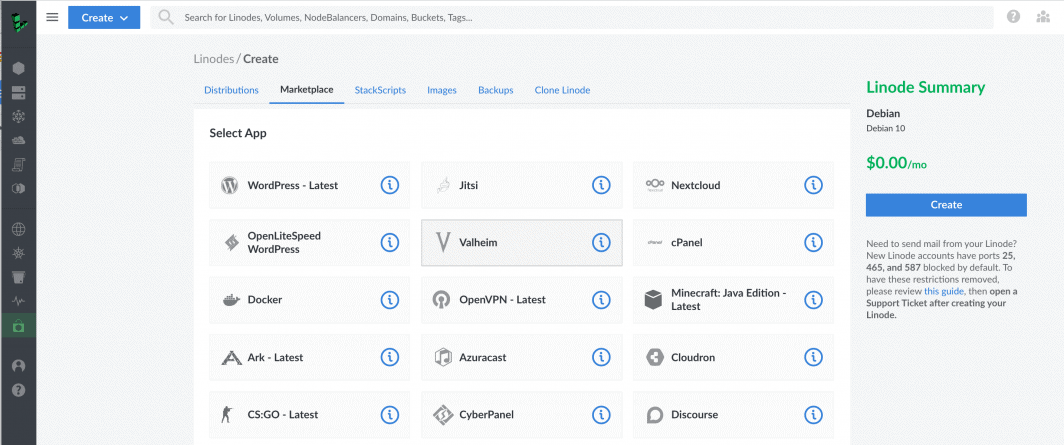
输入您的游戏服务器选项和 SSH 用户凭证,然后选择 Linode 计划。我们建议至少使用 4 个 CPU 内核和 2GB 内存。要最大限度地提高游戏服务器的性能,请选择 Dedicated CPULinode 计划。
您的Valheim服务器将在您的Linode完成配置后的5-10分钟内完成安装。
在Steam中打开游戏,按照提示到达服务器连接页面。

按照这个例子,使用你的Linode的IPv4地址和端口2456连接到服务器: 192.0.2.0:2456.
你就可以走了。
告诉我们您希望在 Linode 上看到的其他内容Marketplace
希望 Linode 为游戏服务器提供更多选择,或者你最近发现的任何其他工具?请填写我们的简短调查,让我们知道你想在Linode上看到什么应用。
探索所有游戏Marketplace 应用程序
想托管自己的Rust或Minecraft游戏服务器?我们也提供这些游戏的Marketplace 应用程序。在 LinodeMarketplace 上查看所有可用的游戏应用程序。








评论 (4)
Hello, just a quick question. Is it possible to set this server up to use a preexisting world, or will it only create a new one? if it is possible how would I tell the server which world to use?
Hi Michael – it sure is possible! I’ve created a Community Question post that will walk you through the steps to take.
Hi Regina,
Great article, I have my server up and running. Just wanted to see if you could confirm. On the marketplace Valheim server, is everything set for auto updates of Valheim or do we need to take care of that manually?
Many thanks!
John
Hey John,
Thanks! I’m glad that the post was able to help you get things up and running. Currently, Linode doesn’t manage software or systems updates for any of our Marketplace Apps. You can either run those manually or create a cron job to check for updates on a scheduled basis.
Let us know if you have any more questions.