メンバーズサイトからネットワークトラフィックのグラフが見られるようになりました。 グラフは、過去24時間と過去30日の2種類が表示されます。 近い将来、前月のグラフも表示できるようになる予定です。 長期的には、ユーザーがLinodeをよりよく管理できるように、さらに多くのデータポイントのグラフを追加したいと考えています。
これらのグラフはリアルタイムで生成されますが、ベースとなるデータは5分ごとに更新されます。 延々と更新しても、グラフ上のデータ量は増えません。
[url]https://www.linode.com/members/graphs/network.cfm[/url]


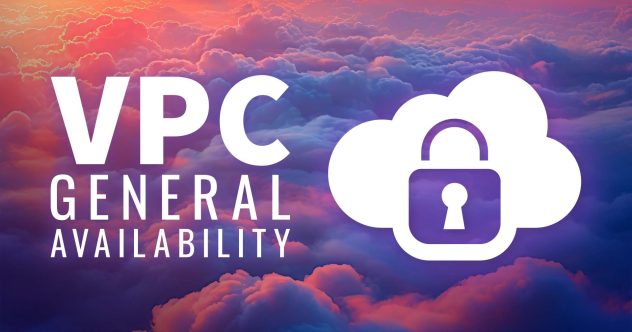

コメント (7)
Looks great! This is really great information to have easily accessible like this. Good thing that I was too lazy to implement it myself… Now you’ve just saved all the work for me! 🙂
Thanks!
Very useful. I was also thinking of doing this myself, thanks for saving us the work.
What data point am I looking at here?
Beautiful graphs! Thanks Mike & Caker! Any chance of an io_token graph anytime soon? Since thats always been the main bottleneck for my linode, it’d be handy.
If you use [url=http://people.ee.ethz.ch/~oetiker/webtools/mrtg/]MRTG[/url], you can make a graph of I/O token usage, or anything else graphable.
Here’s a Perl script for collecting the token count:
[code]
#!/usr/bin/perl
$line = `/usr/bin/uptime`;
($uptime) = ($line =~ m/^.*up (.*),\s+\d+\s+users*,\s+load average:.*$/o);
$host = `/bin/hostname`;
open IOSTATUS, "/proc/io_status";
$line = <IOSTATUS>;
close IOSTATUS;
($count) = ($line =~ m/^io_count=(\d+) .*$/o);
print "$count\n0\n$uptime\n$host\n";
[/code]
And here is the stanza for mrtg.cfg:
[code]
Title[io_rate]: I/O Rate for Linode VPS
Target[io_rate]: `/usr/local/bin/tokenrate.pl`
PageTop[io_rate]: <H1>I/O Token Usage Rate</H1>
Options[io_rate]: logscale
MaxBytes[io_rate]: 400000
YLegend[io_rate]: Tokens/sec
ShortLegend[io_rate]: Tokens/sec
LegendI[io_rate]: Tokens/sec:
LegendO[io_rate]:
Legend1[io_rate]: I/O Token Usage Rate
Legend2[io_rate]:
[/code]
I use the [b]logscale[/b] option to plot the graphs with a logarithmic scale, so that low rates don’t get lost among large peaks.
Beautiful graphs, thank you. An RSS feed containing the textual data under the graphs might be useful too.
(I’ve reconsidered the utility of the GM script that was previously posted here, and removed it.)
Thank-you! 😀 The graphs are beautiful and very handy when checking my member account. I appreciate this added feature very much.