Postfix Queue building
I've noticed my postfix queue has been building like crazy since I installed the apache graphs for munin last week.
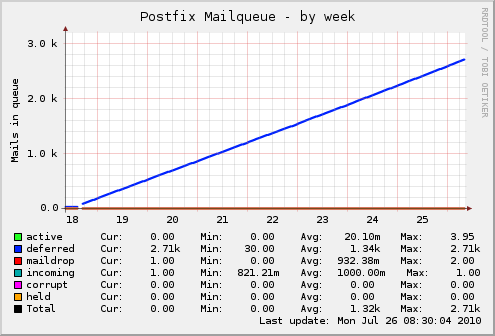 ~~http://www.greenandgoldrugby.com/up/postfixweek.png
~~http://www.greenandgoldrugby.com/up/postfixweek.png
When I look at the mailq, there are thousands of messages like the following
9C40D55CB2 2705 Sat Jul 24 23:08:26 MAILER-DAEMON
(delivery temporarily suspended: connect to mail.sitename.com[xxx.xxx.xxx.xxx]:25: Connection timed out)
munin@mail.sitename.com
92229566F0 617 Wed Jul 21 16:55:01 munin@mail.sitename.com
(delivery temporarily suspended: connect to mail.sitename.com[xxx.xxx.xxx.xxx]:25: Connection timed out)
munin@mail.sitename.com
937B656C27 617 Sat Jul 24 00:55:01 munin@mail.sitename.com
(delivery temporarily suspended: connect to mail.sitename.com[xxx.xxx.xxx.xxx]:25: Connection timed out)
munin@mail.sitename.com
92CB056945 683 Thu Jul 22 19:40:01 munin@mail.sitename.com
(delivery temporarily suspended: connect to mail.sitename.com[xxx.xxx.xxx.xxx]:25: Connection timed out)
root@mail.sitename.com
-- 30779 Kbytes in 2716 Requests.
The documentation on postfix is quite sparse, any pointers on how to stop these messages being sent, and to remove the existing ones fro the queue would be most appreciated.
Thanks,
Moses.~~
6 Replies
Here's my munin.conf, I added the contact.me.command mail lines on Friday with no effect..
cat munin.conf
# Example configuration file for Munin, generated by 'make build'
# The next three variables specifies where the location of the RRD
# databases, the HTML output, and the logs, severally. They all
# must be writable by the user running munin-cron.
dbdir /var/lib/munin
htmldir /var/www/munin
logdir /var/log/munin
rundir /var/run/munin
# Where to look for the HTML templates
tmpldir /etc/munin/templates
# Make graphs show values per minute instead of per second
#graph_period minute
# Drop somejuser@fnord.comm and anotheruser@blibb.comm an email everytime
# something changes (OK -> WARNING, CRITICAL -> OK, etc)
contact.me.command mail -s "Munin notification" moses@site.comm
contact.me.always_send critical
#contact.anotheruser.command mail -s "Munin notification" anotheruser@blibb.comm
#
# For those with Nagios, the following might come in handy. In addition,
# the services must be defined in the Nagios server as well.
#contact.nagios.command /usr/sbin/send_nsca -H nagios.host.com -c /etc/send_nsca.cfg
# a simple host tree
[localhost.localdomain]
address 127.0.0.1
use_node_name yes
#
# A more complex example of a host tree
#
## First our "normal" host.
# [fii.foo.com]
# address foo
#
## Then our other host...
# [fay.foo.com]
# address fay
#
## Then we want totals...
# [foo.com;Totals] #Force it into the "foo.com"-domain...
# update no # Turn off data-fetching for this "host".
#
# # The graph "load1". We want to see the loads of both machines...
# # "fii=fii.foo.com:load.load" means "label=machine:graph.field"
# load1.graph_title Loads side by side
# load1.graph_order fii=fii.foo.com:load.load fay=fay.foo.com:load.load
#
# # The graph "load2". Now we want them stacked on top of each other.
# load2.graph_title Loads on top of each other
# load2.dummy_field.stack fii=fii.foo.com:load.load fay=fay.foo.com:load.load
# load2.dummy_field.draw AREA # We want area instead the default LINE2.
# load2.dummy_field.label dummy # This is needed. Silly, really.
#
# # The graph "load3". Now we want them summarised into one field
# load3.graph_title Loads summarised
# load3.combined_loads.sum fii.foo.com:load.load fay.foo.com:load.load
# load3.combined_loads.label Combined loads # Must be set, as this is
# # not a dummy field!
#
## ...and on a side note, I want them listen in another order (default is
## alphabetically)
#
# # Since [foo.com] would be interpreted as a host in the domain "com", we
# # specify that this is a domain by adding a semicolon.
# [foo.com;]
# node_order Totals fii.foo.com fay.foo.com
#
I've fixed that one now, still no email and the queue is building up again.
@Moses:
still no email and the queue is building up again.
Mose, without knowing the actual domain name(s) and/or IP's you are having problems with, it is difficult for anyone to analyze anything based on what you have provided.
What does your mail logs shows? Are you utilizing a firewall?
–
Travis