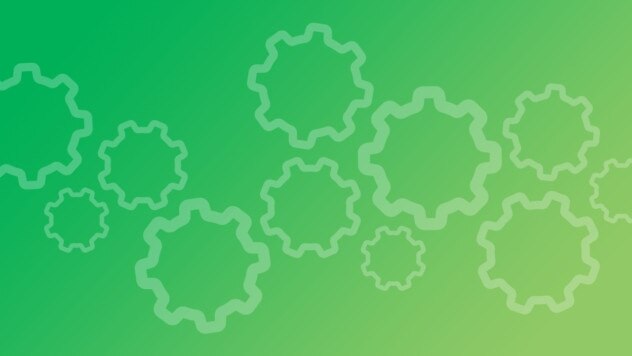Custom recipes for your Linode
Use StackScripts to automatically configure new Linode instances using simple scripts. Create your own or browse the community StackScript library.
StackScripts
Automatically customize your Linode deployments with StackScripts.
Quick and Easy Customization
Find a StackScript, answer a few questions, and click to deploy. StackScripts run the first time your Linode instance is booted, allowing you to automatically customize the default Linux distribution.
A Library of StackScripts
Customize your Linode with one of the many StackScripts in our library or discover a community-sourced script. They include everything from installing a Linode-optimized LAMP stack to configuring an IPsec VPN server.
Create Your Own
Writing new StackScripts is simple. If you can’t find the right StackScript for your Linode, author your own using the StackScripts guide.
Additional Features
You might also like...
Ready to get started or have questions?
Set up your free account today or contact a sales consultant to learn more.