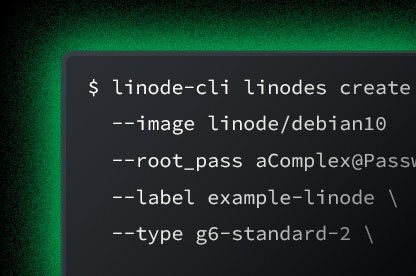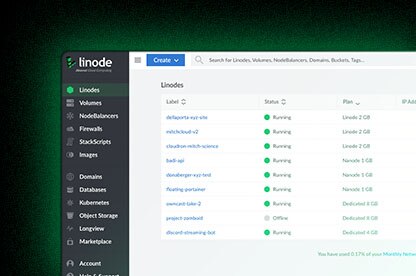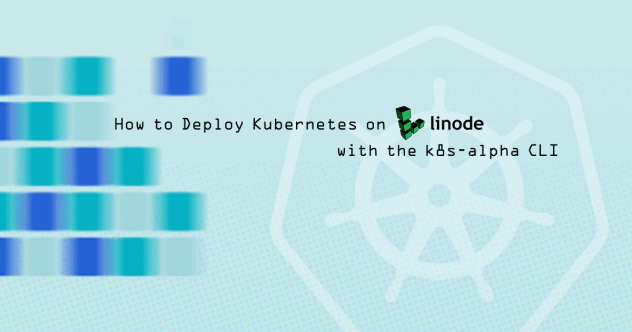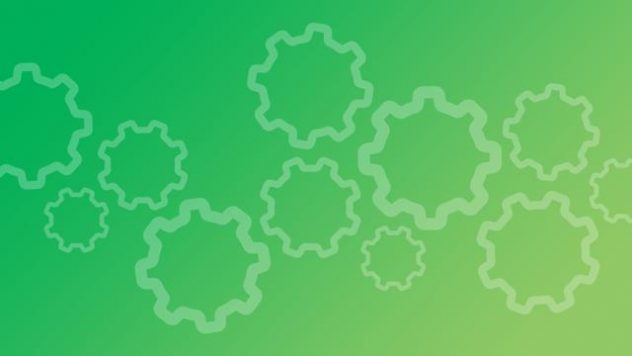Linode CLI
CLI
Deploy and manage Linux servers from Linode without leaving the command line.
$ linode-cli linodes create \
--image linode/debian10
--root_pass aComplex@Password \
--label example-linode \
--type g6-standard-2 \
CLI
A refreshingly simple Linux server CLI. Control virtually every aspect of your Linode account with a few commands.
Simple Installation
Linode’s CLI is written in Python and can be installed with one command using the Python Package Index (PyPI):
$ pip3 install linode-cliCLI Reference
Use the Linode API v4 reference to view examples of all available Linode CLI commands.
Customizable Output
The Linode CLI prints easily readable output by default. You can also specify the fields returned by the CLI and request JSON responses.
Easy Scripting
Everything you can do with the Linode Cloud Manager can be done through the CLI. Automate frequently performed tasks by incorporating CLI commands into your scripts.
Configure your CLI output to display commonly used formats
JSON Output
$ linode-cli regions list --json --pretty
[
{
"country": "us",
"id": "us-central"
},
{
"country": "us",
"id": "us-west"
},
{
"country": "us",
"id": "us-southeast"
},
…
]Machine Readable Output
$ linode-cli regions list --text \
--delimiter ";"
us-central;us
us-west;us
us-southeast;us
us-east;us
eu-west;uk
ap-south;sg
ap-southeast;au
eu-central;de
ap-northeast;jp
ap-northeast-1a;jp
ca-east;ca