A beginner’s guide to cloud computing
Access computing services – like servers, storage, networking, software – over the internet (“the cloud”).
Cloud computing is the delivery of computing services – servers, storage, databases, networking, software, analytics, intelligence, and more – over the Internet (“the cloud”) to offer faster innovation, flexible resources, and economies of scale. You typically only pay for the cloud services you use, helping lower operating costs, run infrastructure more efficiently, and scale as your business needs change.
Top Benefits of Cloud Computing
Cloud computing is a shift from the traditional way businesses think about IT resources. Here are six common reasons organizations turn to the cloud.
Cost
Cloud computing eliminates the capital expenditures and resources needed to run and manage your own infrastructure. The cost of hardware, software, utilities, and on-site management of servers adds up fast.
Speed
Most cloud computing services are provided self-service and on demand. Even vast amounts of computing resources can be provisioned in minutes, typically with just a few clicks, giving businesses plenty of flexibility and taking the pressure off capacity planning.
Global Scale
Cloud computing services include the ability to scale elastically. In cloud speak, that means delivering the right amount of IT resources. For example, choosing more or less computing power, storage, bandwidth right when it’s needed, and from the right geographic location.
Productivity
On-site data centers typically require heavy “racking and stacking” hardware setup, software patching, and other time-consuming IT management duties. Cloud computing removes the need for many of these tasks so IT teams can work towards more important business goals.
Performance
Cloud computing services run on a worldwide network of secure data centers that use the latest generation of computing hardware. This global network provides your application’s users with the reduced network latency they have come to expect. As your user base shifts geographically, your cloud infrastructure can too.
Security
Cloud providers typically offer a broad set of policies, technologies, and controls that strengthen your overall security posture. These tools protect your data, apps, users, and infrastructure from potential threats.
Types of Cloud Computing
Not all clouds are the same and not one type of cloud computing is right for everyone. Several different models, types, and services have evolved to help offer the right solution for your needs. First, you need to determine the type of cloud deployment, or cloud computing architecture, that your cloud services will be implemented on. There are four different ways to deploy cloud services: on a public cloud, private cloud, multicloud, or hybrid cloud.
- Public Cloud
- Private Cloud
- Hybrid Cloud
- Multicloud
Public Cloud
Public clouds are owned and operated by third-party cloud service providers, which deliver computing resources like servers and storage over the Internet. Linode, now Akamai, is an example of a public cloud. With a public cloud, all hardware, software, and other supporting infrastructure is managed by the cloud provider. You access these services and manage your account using a web browser.
Private Cloud
A private cloud refers to cloud computing resources used exclusively by a single business or organization. A private cloud can be physically located in the company’s on-site data center. Some companies also pay third-party service providers to host their private cloud. A private cloud maintains the services and infrastructure on a private network.
Hybrid Cloud
Hybrid cloud offers a combination of public and private clouds, networked together in such a way that data and applications can be shared between them. Hybrid clouds offer businesses greater flexibility for scaling and deployment.
Multicloud
Multicloud is a strategy that employs two or more cloud computing services. Multicloud strategies offer redundancy and the ability to select different cloud services or features from different providers. Multicloud deployments can be valuable in offsetting the cost of testing environments to give internal developers more power at a reduced cost.
Types of Cloud Services:
IaaS, PaaS, Serverless, and SaaS
IaaS, PaaS, Serverless, and SaaS
Most cloud computing services fall into four broad categories: Infrastructure as a Service (IaaS); Platform as a Service (PaaS); Serverless; and Software as a Service (SaaS). These are sometimes called the “cloud computing stack” because they build on top of one another. Knowing what they are and how they’re different makes it easier to accomplish your business goals.
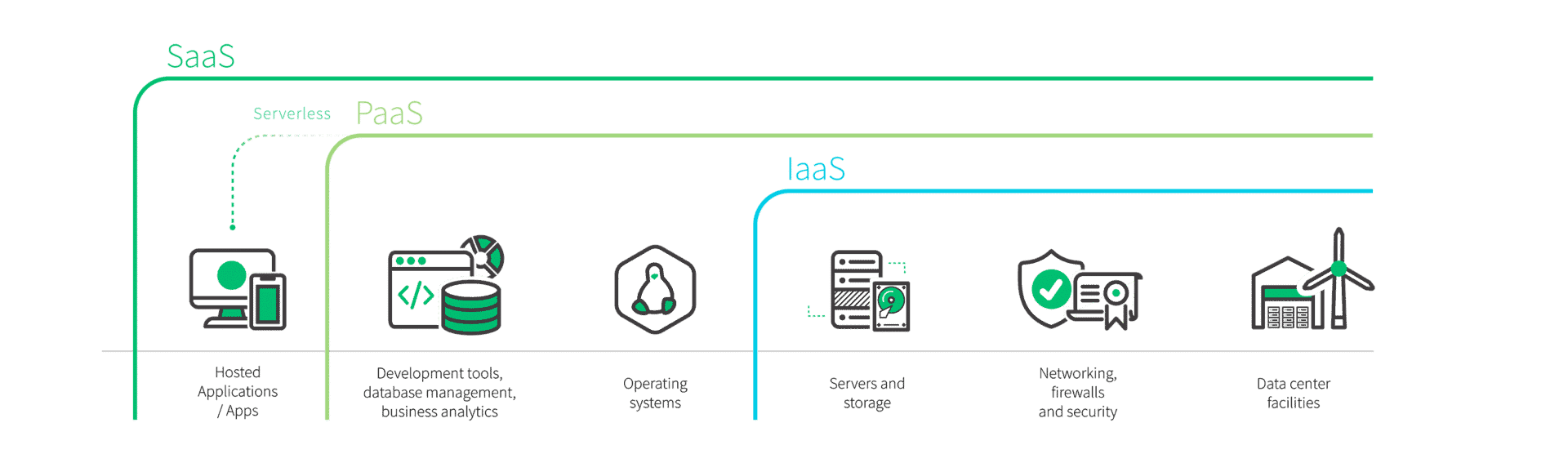
Infrastructure as a Service (IaaS)
This is the most basic category of cloud computing services. With IaaS, you rent IT infrastructure – servers and virtual machines (VMs), storage, networking, operating systems – from a cloud provider on a pay-as-you-go basis. To learn more, see What is IaaS?
Serverless Computing
Overlapping with PaaS, Serverless computing focuses on building app functionality without spending time continually managing the servers and infrastructure required to do so. The cloud provider handles the setup, capacity planning, and server management for you. Serverless architectures are highly scalable and event-driven, only using resources when a specific function or trigger occurs.
Platform as a Service
Platform as a Service (PaaS) refers to cloud computing services that supply an on-demand environment for developing, testing, delivering, and managing software applications. PaaS makes it easier for developers to quickly create web or mobile apps without worrying about setting up or managing the underlying infrastructure of servers, storage, networking, and databases. To learn more, see What is PaaS?
Software as a Service (SaaS)
Software as a service is a method for delivering software applications over the Internet, on demand, and typically on a subscription basis. With SaaS, cloud providers host and manage the software application and underlying infrastructure, and handle any maintenance, like software upgrades and security patching. Users connect to the application over the Internet, usually with a web browser on their phone, tablet, or PC. To learn more, see What is SaaS?
Uses of Cloud Computing
You’re probably using cloud computing right now, even if you don’t realize it. If you use an online service to send email, edit documents, watch movies or TV, listen to music, play games, or store pictures and other files, it’s likely that cloud computing is making it all possible behind the scenes. The first cloud computing services are barely a decade old, but already a variety of organizations – from tiny startups and global corporations to government agencies and non-profits – are embracing the technology for a variety of reasons.
Here are a few examples of what’s possible today with services from a cloud provider:
- Create New Apps and Services
- Store, Backup, and Recover Data
- Stream Audio and Video
- Deliver Software on Demand
Create New Apps and Services
Quickly build, deploy, and scale applications like web, mobile, and API on any platform. Access the resources you need to help meet performance, security, and compliance requirements.
Store, Backup, and Recover Data
Protect your data cost-effectively – and at massive scale – by transferring your data over the internet to an offsite cloud storage system that’s accessible from any location and any device.
Stream Audio and Video
Connect with your audience anywhere, anytime, on any device with high-definition video and audio with global distribution.
Deliver Software On Demand
Also known as Software as a Service (SaaS), on-demand software lets you offer the latest software versions and updates to your customers – anytime they need, anywhere they are.
