Is this swap usage ok?
My VPS (768) is using some swap and I think something is not going well.
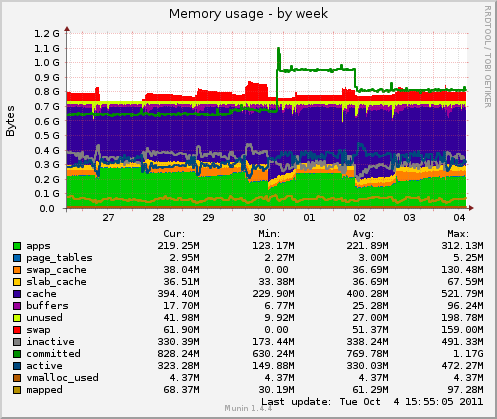 ~~
~~
The jump green line is the swith from mysql to mariadb. The drop is the result of disabling some mariadb plugins/engines.
ps aux –sort -rss results:
USER PID %CPU %MEM VSZ RSS TTY STAT START TIME COMMAND
mysql 2623 1.1 19.1 344004 147276 ? Ssl Oct02 35:00 /usr/sbin/mysqld
nobody 14230 0.1 4.9 673572 38012 ? Sl Oct03 1:39 /usr/sbin/varnishd -P /var/run/varnishd.pid -a :6081 -T localhost:6082 -f /etc/varnish/default.vcl -S /etc/varnish/secret -s file,/var/lib/varnish/sirius.hostname/varnish_storage.bin,500M
www-data 29041 4.0 4.3 237236 33436 ? S 16:25 0:05 /usr/sbin/apache2 -k start
www-data 29044 4.6 4.1 237864 32220 ? S 16:26 0:05 /usr/sbin/apache2 -k start
www-data 29088 2.7 3.5 236976 27148 ? S 16:27 0:00 /usr/sbin/apache2 -k start
root 3972 0.0 2.3 200608 17948 ? Ss Sep21 1:54 /usr/sbin/apache2 -k start
www-data 29092 0.0 1.5 200608 11944 ? S 16:27 0:00 /usr/sbin/apache2 -k start
root 14111 0.0 1.4 134364 11504 ? S 06:25 0:00 /usr/sbin/apache2 -k start
root 2833 0.0 0.7 17284 5876 ? Ss Sep10 17:14 lfd - sleeping
prosody 2951 0.0 0.5 8680 4256 ? S Sep10 4:40 lua /usr/bin/prosody
postfix 29087 0.0 0.4 6472 3288 ? S 16:27 0:00 smtpd -n smtp -t inet -u -c -o stress=
postfix 29049 0.0 0.4 6440 3216 ? S 16:26 0:00 smtpd -n smtp -t inet -u -c -o stress=
root 4182 0.0 0.3 6976 2684 ? Ss Oct02 2:02 /usr/sbin/cloudkick-agent --daemon -c /etc/cloudkick.conf -p /var/run/cloudkick-agent.pid
root 29055 0.1 0.3 8384 2640 ? Ss 16:26 0:00 sshd: nuno [priv]
www-data 14270 0.0 0.3 12448 2592 ? S Oct03 0:21 nginx: worker process
www-data 14269 0.0 0.3 12380 2560 ? S Oct03 0:20 nginx: worker process
postfix 29082 0.0 0.3 6108 2400 ? S 16:27 0:00 local -t unix
www-data 14268 0.0 0.3 12392 2360 ? S Oct03 0:22 nginx: worker process
107 2825 0.0 0.3 68708 2332 ? Ssl Sep10 1:30 /usr/sbin/dkim-filter -x /etc/dkim-filter.conf -u dkim-filter -P /var/run/dkim-filter/dkim-filter.pid -p inet:8891@localhost
www-data 14267 0.0 0.3 12360 2308 ? S Oct03 0:22 nginx: worker process
root 31516 0.0 0.2 7740 2104 ? Ss Sep30 0:23 /usr/sbin/munin-node
postfix 29083 0.0 0.2 6040 2092 ? S 16:27 0:00 smtp -t unix -u -c
postfix 29080 0.0 0.2 6108 2088 ? S 16:27 0:00 cleanup -z -t unix -u -c
nuno 29067 0.0 0.2 3216 1800 pts/0 Ss 16:27 0:00 -bash
postfix 22417 0.0 0.2 5880 1772 ? S 15:39 0:00 pickup -l -t fifo -u -c
postfix 29081 0.0 0.2 5888 1692 ? S 16:27 0:00 trivial-rewrite -n rewrite -t unix -u -c
postfix 29050 0.0 0.2 5876 1684 ? S 16:26 0:00 proxymap -t unix -u
nuno 29066 0.0 0.1 8516 1428 ? S 16:27 0:00 sshd: nuno@pts/0
sphinx 14131 0.0 0.1 16660 1316 ? S 06:25 0:02 /usr/local/sphinx/bin/searchd --config /usr/local/sphinx/etc/sphinx.conf
root 14266 0.0 0.1 11628 1144 ? Ss Oct03 0:00 nginx: master process /usr/sbin/nginx
root 3519 0.0 0.1 5716 1024 ? S Sep10 1:42 /usr/sbin/monit -c /etc/monit/monitrc -s /var/lib/monit/monit.state
nuno 29093 0.0 0.1 2480 968 pts/0 R+ 16:27 0:00 ps aux --sort -rss
postfix 2935 0.0 0.0 6016 732 ? S Sep10 0:10 qmgr -l -t fifo -u
108 2815 0.0 0.0 38128 672 ? Ssl Sep10 1:26 /usr/bin/dk-filter -u dk-filter -P /var/run/dk-filter/dk-filter.pid -p inet:8892@localhost -l -d hostname -s /etc/mail/default -S default
ntp 2294 0.0 0.0 4460 636 ? Ss Sep10 2:19 /usr/sbin/ntpd -p /var/run/ntpd.pid -g -u 102:104
syslog 2205 0.0 0.0 29596 632 ? Sl Sep10 0:44 rsyslogd -c4
root 14229 0.0 0.0 86072 596 ? Ss Oct03 0:02 /usr/sbin/varnishd -P /var/run/varnishd.pid -a :6081 -T localhost:6082 -f /etc/varnish/default.vcl -S /etc/varnish/secret -s file,/var/lib/varnish/sirius.hostname/varnish_storage.bin,500M
root 1 0.0 0.0 2732 536 ? Ss Sep10 0:04 /sbin/init
postfix 3568 0.0 0.0 6312 504 ? S Sep10 0:07 tlsmgr -l -t unix -u -c
root 2139 0.0 0.0 2288 464 ? Ss Sep10 0:00 dhclient3 -e IF_METRIC=100 -pf /var/run/dhclient.eth0.pid -lf /var/lib/dhcp3/dhclient.eth0.leases eth0
root 2182 0.0 0.0 5600 376 ? Ss Sep10 0:18 /usr/sbin/sshd -D
root 2930 0.0 0.0 5864 348 ? Ss Sep10 1:00 /usr/lib/postfix/master
root 2240 0.0 0.0 2428 284 ? Ss Sep10 0:15 cron
root 1159 0.0 0.0 2364 96 ? S< Sep10 0:00 udevd --daemon
root 1033 0.0 0.0 2368 80 ? S
~~… and some other with zero values
Mysql configuration:
[mysqld]
user = mysql
pid-file = /var/run/mysqld/mysqld.pid
socket = /var/run/mysqld/mysqld.sock
port = 3306
basedir = /usr
datadir = /srv/mysql
tmpdir = /tmp
language = /usr/share/mysql/english
bind-address = 127.0.0.1
skip-innodb
skip-pbxt
skip-federated
skip-mrg_myisam
back_log = 50
max_connections = 50
key_buffer_size = 80M
myisam_sort_buffer_size = 64M
join_buffer_size = 1M
read_buffer_size = 1M
sort_buffer_size = 2M
table_open_cache = 8000
table_definition_cache = 4000
thread_cache_size = 144
#wait_timeout = 28800
#connect_timeout = 120
#tmp_table_size = 32M
tmp_table_size = 40M
#max_heap_table_size = 32M
max_heap_table_size = 40M
max_allowed_packet = 32M
net_buffer_length = 16384
max_connect_errors = 100000
thread_concurrency = 4
concurrent_insert = 2
table_lock_wait_timeout = 30
read_rnd_buffer_size = 786432
bulk_insert_buffer_size = 8M
query_cache_limit = 1M
query_cache_size = 64M
query_cache_type = 1
query_cache_min_res_unit = 1024
query_prealloc_size = 262144
query_alloc_block_size = 65536
transaction_alloc_block_size = 8192
transaction_prealloc_size = 4096
default-storage-engine = MyISAM
max_write_lock_count = 4
#slow_query_log = 1
#slow_query_log_file = /var/log/mysql/mysql-slow.log
#long_query_time = 3
#log-queries-not-using-indexes = 1
log-error = /var/log/mysql/mysql-error.log
low_priority_updates=1
collation_server=utf8_general_ci
character_set_server=utf8
[mysqld_safe]
nice = -5
open_files_limit = 8192
[mysqldump]
quick
max_allowed_packet = 16M
[myisamchk]
key_buffer_size = 64M
sort_buffer_size = 16M
read_buffer_size = 16M
write_buffer_size = 16M
[mysqlhotcopy]
interactive-timeout
MySQLTuner results:
>> MySQLTuner 1.0.1 - Major Hayden <major@mhtx.net>
>> Bug reports, feature requests, and downloads at http://mysqltuner.com/
>> Run with '--help' for additional options and output filtering
Please enter your MySQL administrative login:
Please enter your MySQL administrative password:
-------- General Statistics --------------------------------------------------
[--] Skipped version check for MySQLTuner script
[OK] Currently running supported MySQL version 5.3.1-MariaDB-beta-mariadb102~luc id
[OK] Operating on 32-bit architecture with less than 2GB RAM
-------- Storage Engine Statistics -------------------------------------------
[--] Status: -Archive -BDB -Federated -InnoDB -ISAM -NDBCluster
[--] Data in MyISAM tables: 654M (Tables: 1055)
[--] Data in MEMORY tables: 3M (Tables: 4)
[!!] Total fragmented tables: 17
-------- Performance Metrics -------------------------------------------------
[--] Up for: 2d 4h 6m 14s (1M q [8.835 qps], 121K conn, TX: 11B, RX: 516M)
[--] Reads / Writes: 61% / 39%
[--] Total buffers: 184.0M global + 5.0M per thread (50 max threads)
[OK] Maximum possible memory usage: 435.6M (58% of installed RAM)
[OK] Slow queries: 0% (1/1M)
[OK] Highest usage of available connections: 10% (5/50)
[OK] Key buffer size / total MyISAM indexes: 80.0M/283.5M
[OK] Key buffer hit rate: 99.4% (64M cached / 398K reads)
[OK] Query cache efficiency: 32.0% (290K cached / 909K selects)
[OK] Query cache prunes per day: 0
[OK] Sorts requiring temporary tables: 0% (10 temp sorts / 56K sorts)
[OK] Temporary tables created on disk: 9% (2K on disk / 26K total)
[OK] Thread cache hit rate: 99% (5 created / 121K connections)
[!!] Table cache hit rate: 3% (158 open / 4K opened)
[OK] Open file limit used: 1% (290/16K)
[OK] Table locks acquired immediately: 99% (1M immediate / 1M locks)
-------- Recommendations -----------------------------------------------------
General recommendations:
Run OPTIMIZE TABLE to defragment tables for better performance
Enable the slow query log to troubleshoot bad queries
Increase table_cache gradually to avoid file descriptor limits
Variables to adjust:
table_cache (> 8000)</major@mhtx.net>
I'm uging nginx + apache + varnish + mariadb.
Should I do any optimization? Where?
Thanks~~~~
7 Replies
If you see something like this:
 ~~
~~
… you may have a problem.
But if it's flat (or very close to zero), it's not a problem. Swap is all about the rate.
As usual, double-check to make sure your Apache's MaxClients is set to something reasonable… since it's third in line, it probably doesn't need to be much higher than 5 or so.
Nothing jumps out in the MySQ--err, MariaDB config, although it looks like you're using MyISAM as a storage engine, which is often a bad idea unless you have a specific reason to do so. Not a memory-usage concern, per se, but you will very likely lose data in the event of a crash or if things go pear-shaped and oom-killer decides to kill MariaDB.
If there is a crunch, tweaking Varnish to use less RAM (or ditching it and using nginx's caching where you need it) would be the first place I'd go.~~
Thanks for you time.
My year swap usage looks lie this:
 ~~
~~
This is my main apache config:
Timeout 50
KeepAlive Off
MaxKeepAliveRequests 100
KeepAliveTimeout 5
<ifmodule mpm_prefork_module="">StartServers 3
MinSpareServers 3
MaxSpareServers 3
ServerLimit 30
MaxClients 25
MaxRequestsPerChild 100</ifmodule>
I think I can lower Maxclients … do you have any advice?
Regarding MariaDB, I tested MySQL INNODB but i got scared about memory usage so I roll back to MyISAM … I can try again.
I would like to use only nginx cache, but I use ESI in varnish and I haven't read about nginx purge yet … varnish is easy.
Thanks again
I haven't played around with ESI yet (or Varnish beyond some light testing)… most of the caching is done by our framework, so the only things I cache downstream are RSS feeds, sitemaps, etc. (The framework invalidates cached data when it should, which is good, it's just that sitemaps take so long to build.) But nginx isn't a web cache, in the same way that Varnish isn't a web server, so if you need a web cache…
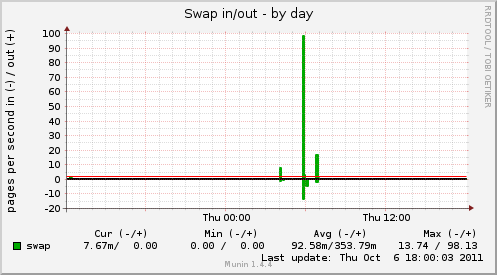 ~~
~~
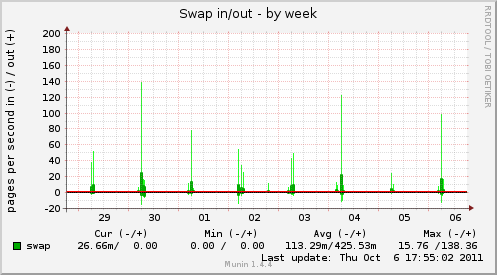
 ~~
~~