Robust open source content management system.
Drupal is an open source content management system that takes CMS customization to the next level. Favored by government developers and SMBs alike, Drupal is known for creating highly custom content types and high level integrations with CRMs, location mapping, and more. Explore a library of modules to customize everything from how you build pages to administration tools. Drupal is favored by developers and organizations who build and manage sites with high security concerns. The platform comes with enterprise-grade security with Drupal Core maintained by thousands of developers. Drupal also gives site administrators more advanced capabilities to assign specific roles for creating and publishing site content.
Even though Drupal is more complex to both build and manage compared to WordPress, there is an active community of developers and contributors who can answer questions about getting started. The Drupal Marketplace App on Linode makes it even easier to start building your Drupal site.
Drupal Options
| FIELD | DESCRIPTION |
| Drupal admin password | Password for your Drupal admin profile. Required. |
| Drupal admin username | Username for your Drupal admin user. Required. |
| E-Mail for your Drupal account | E-Mail address for your Drupal admin user. Required. |
| Your SSH public key | Your SSH public key. Advanced Configuration. |
| Domain | Domain for your Drupal site. Setting a value in this field will not also enable DNS for your app, which you should do as well. Read our DNS Manager guide for instructions on creating DNS records in the Linode Cloud Manager. Advanced Configuration. |
Getting Started After Deployment
After Drupal has finished installing, you will be able to access your Drupal site over http:// with your Linode’s IPv4 address.
- To find your Linode’s IPv4 address, click on the Linodes link in the Cloud Manager sidebar. You will see a list of all your Linodes.
- Find the Linode you just created. Under the IP Address column, copy the IPv4 address.
- Navigate to the Networking tab.
- Paste the IPv4 address into a browser window, for example,
http://192.0.2.0. You will be brought to the Drupal installation page.
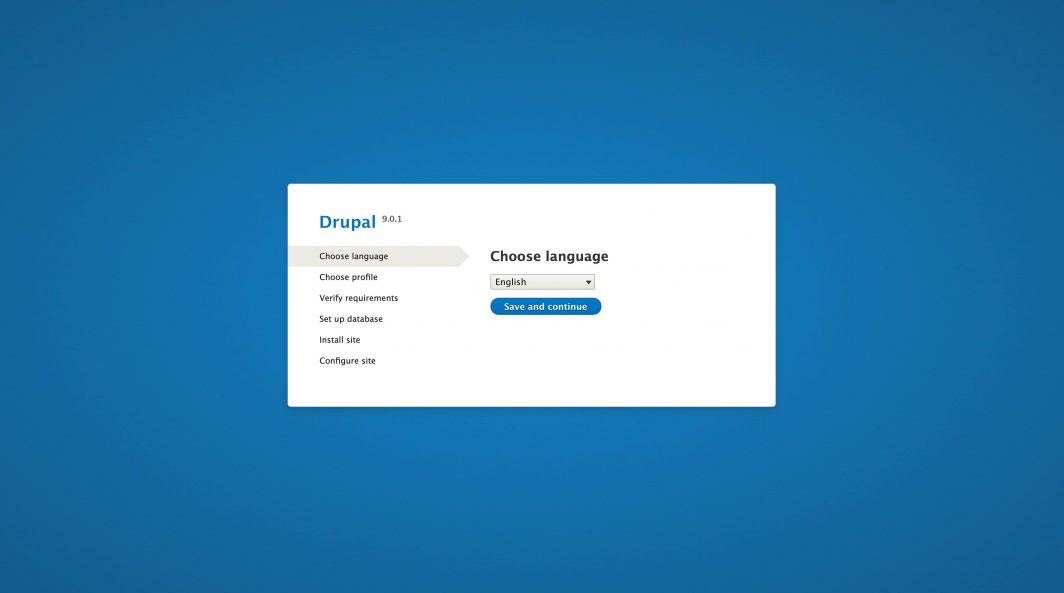
5. Follow the prompts for the Choose language, Choose profile, and Verify requirements screens and select the appropriate configuration values for your Drupal site.
6. In the Database configuration screen, fill in the form with the values in the table below. Click on Save and Continue when you are done.
| Database Configuration | Description |
|---|---|
| Database name | The Marketplace App will create a database named drupaldb. Provide this value in the form. |
| Database username | The Marketplace App will create a database user named drupal. Provide this value in the form. |
| Database password | When you deployed the Marketplace app, in the Drupal Options section, you provided a Database User Password. Provide this value in the form. |
7. With your Linode’s IP AddressYou will be able to access your Drupal site by copying your Linode’s IPv4 address and eContinue to follow the prompts for the Configure site screen and select the appropriate configuration values for your Drupal site. When complete, you will be brought to your Drupal site’s admin panel where you can begin building your Drupal site.
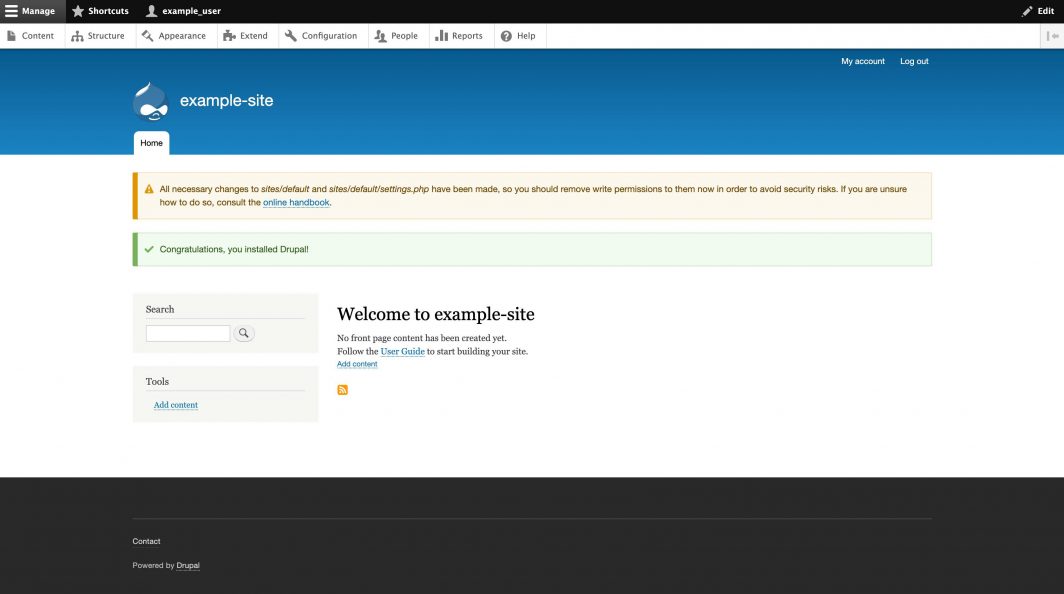
Software Included
You can configure your Drupal App by providing values for the following fields:
| SOFTWARE | DESCRIPTION |
|---|---|
| MySQL Server | Relational database. |
| PHP 8.1 | Drupal is written in PHP and requires PHP to operate. |
| Apache HTTP Server | Web Server used to serve the Drupal site. |
| Drush | A command line shell for Drupal. |
| Drupal 10 | Content management system. |
Next Steps
- Register a domain name and create a DNS record for it using the Linode Cloud Manager.
- Configure your Apache HTTP Server to point to your domain name.
More Information
You may wish to consult the following resources for additional information on this topic. While these are provided in the hope that they will be useful, please note that we cannot vouch for the accuracy or timeliness of externally hosted materials.
The Drupal app for Linode Marketplace was built by Linode. For support regarding app deployment, contact Linode Support via the information listed in the sidebar. For support regarding the tool or software itself, visit Drupal’s Community Resources.
