Secure open source socks5 proxy designed to protect your Internet traffic.
Get flexible encryption with industry-standard algorithms and custom algorithms through a proxy instead of a VPN. Shadowsocks is designed to both be indiscernible from other traffic to third-party monitoring tools and also able to disguise itself as a normal direct connection. Shadowsocks encrypts the connection between the Shadowsocks client running on your local machine and the client on the proxy server, resulting in traffic that is significantly more difficult to interpret by firewalls. Data passing through Shadowsocks is encrypted for additional security and privacy.
Though Shadowsocks is a valuable tool, it isn’t known for being easy to set up. Launch Shadowsocks using Linode’s One-Click App to get started and use our comprehensive guides (listed in the Docs section on this page) to get your own proxy up and running in no time.
Shadowsocks Options
The Shadowsocks proxy requires a separate Shadowsocks Password to authenticate to the service from your client. Enter a unique password into Shadowsock Password field to be used in a later step.
Setting up the Shadowsocks Client
Once the Shadowsocks server is up and running, you must install the Shadowsocks Client on any device or devices that you’d like to have connect to the service. There are currently client services available for Windows, Mac OS X, Linux, Android, and iOS.
For a full set of instructions on how to install Shadowsocks on Windows and Mac OS X, see the Install a Shadowsocks Client section of our guide for Creating a Shadowsocks Server Manually.
When the client has completed the installation process, ensure that you’re setting up your client to connect using the following unique information:
| CONFIGURATION | DESCRIPTION |
| Address | Your linodes IPv4 address. Can be found in the Linodes section of the Cloud Manager. |
| Port | The Shadowsocks One-Click App connects through port 8000 by default. |
| Encryption | Set to use the aes-256-cfb encryption mode. |
| Password | This is the Shadowsocks Password field you created when initially deploying your app. |
After configuration, your Server Preferences should be similar to the following image:
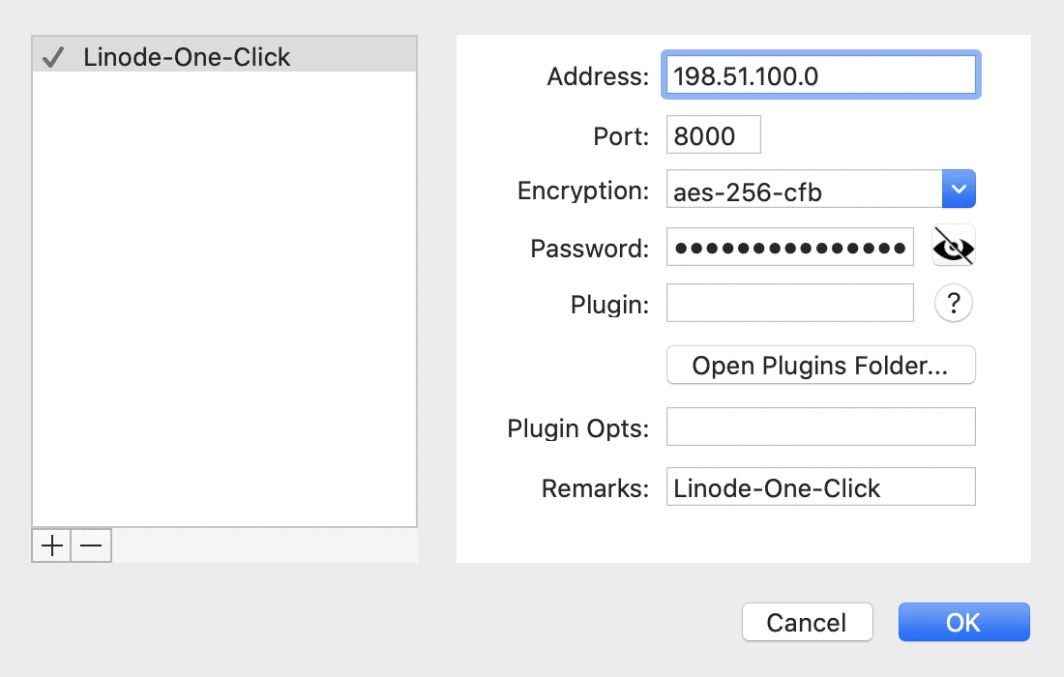
The Shadowsocks Marketplace App was built by Linode. For support regarding app deployment, contact Linode Support via the information listed in the sidebar. For support regarding the tool or software itself, visit the Shadowsocks Discourse.

