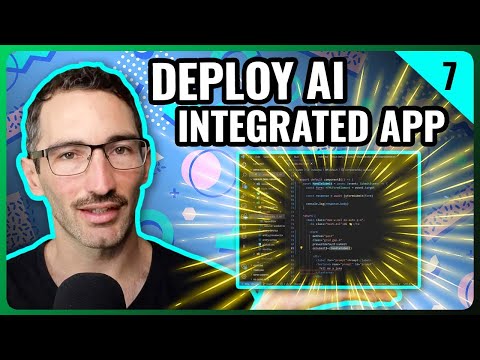Creating Qwik Components and Integrating AI Image Generation | Web Development With AI Ep 6
In this video, @heyAustinGil focuses on getting more practice in generating Qwik components and working with the OpenAI API. Austin creates two new Qwik components for dialogs, and SVGs, and spends some time creating AI-generated images along with their quirks.
New to Cloud Computing? Get started here with a $100 credit!
Chapters:
0:00 Introduction
0:24 Create UI Components
1:05 Create Dialog Component
8:40 Create Dialog Click
12:30 Give Button Logic
16:00 Test & Resolve a Bug
19:05 Adjust Toggles
24:30 Make prop Controllable via the Parent
26:00 Use task to Update Changes
26:50 Resolve Bug with Toggle Dialog
31:30 Programmatically Open Dialog
32:20 Generating Image
37:20 Configure Data Binding
42:00 Set Form Submit Location
42:40 Add Conditional Logic
44:50 Test App
46:30 Create Prompt Templates
54:20 Fix Prompt Bug
55:50 Test App
56:20 Add URL To Image
59:00 Test App
1:00:00 Make the Prompt Precise
1:04:30 Polish App
1:10:00 Insert SVG Spinner
1:13:49 Make Page Accessible
1:18:38 Update TypeScript
1:22:10 Test App
1:23:15 Fix Class Bug
1:24:15 Test App and Resolve a Bug
1:25:45 Final Test
1:26:10 Conclusion
Follow along with Austin’s GitHub.
Check out Qwik.js docs.
See OpenAI Docs.
Learn more about Fetch API.
Subscribe to get notified of new episodes as they come out.
#AkamaiDeveloper #openai #qwikjs #nodejs
Product: Akamai Developer, OpenAI, Qwik.js, ChatGPT; @heyAustinGil