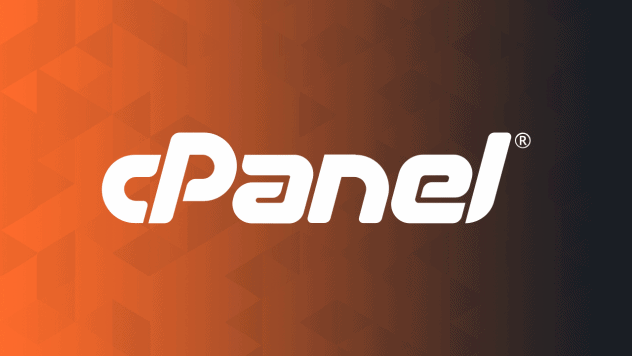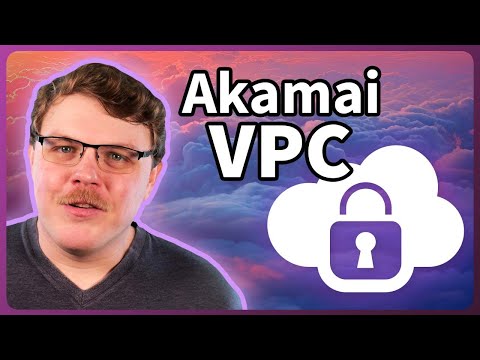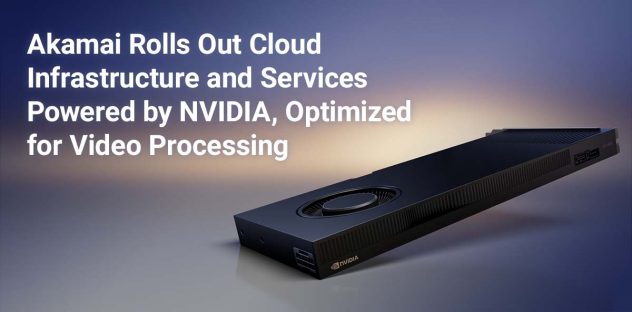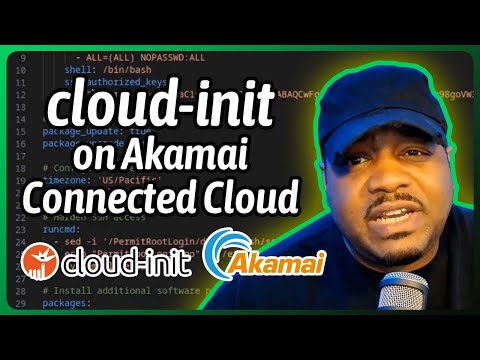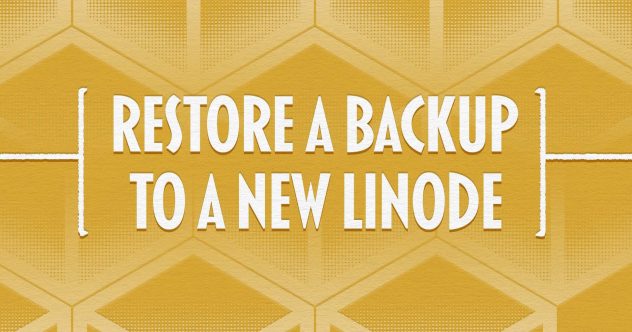Protect your data with redundant local backups
Rest easy while knowing that your data is safe and secure with a simple scalable backup service. The subscription service automatically performs daily, weekly, and biweekly local backups of your cloud instances.
Backups
Keep your data safe with the our Backup Service. Schedule automatic backups so you can always recover your data locally.
Fully Managed Local Backups
Backups is a managed service that automatically backs up your cloud instance disks at regular intervals. Use full-system backups to guard against accidental deletions or misconfigurations.
When to Use Local Backups vs. Off-Site Backups
Our Backups Service automatically creates and stores local backups of your instance on a daily, weekly, and biweekly basis for fast restorations. To further secure your data with off-site backups, follow our guide to Download a Local Copy of Your Linode Backup.
Configurable Backup Window
You can choose when your backups are generated. Select a two-hour window that suits you.
Enroll With One Click
Enable the Backup Service with a single click. It activates instantly, and your first backups will be automatically scheduled. No software to install or configure.
Specifications
Backups Overview
Ensure your data is protected today
Backups can be activated instantly and run completely independent of your software stack. No installation or configuration required. Pricing is based on the compute plan you choose.
- Shared
- Dedicated CPU
- High Memory
- Premium CPU
- GPU
Additional Features
Ready to get started or have questions?
Set up your free account today or contact a sales consultant to learn more.