Linode Managed Databases is now in general availability with support for MySQL in all of our global data centers. This marks our first product launch since becoming a part of Akamai. We’re excited to deliver a managed database that is not only easy to use, but designed to handle the most strenuous production workloads. Support for additional database engines is planned for Q2 2022.
End-user performance expectations and the possibility of anything being data put more demand on application databases than ever. The accessibility and affordability of managed databases allows individuals and organizations to shift some of the responsibilities of maintaining a database to the cloud provider. Developers can build their application around highly-available and performant databases while minimizing time devoted to administration.
Linode Managed Databases allows you to:
- Deploy a production-ready database cluster via Cloud Manager, API, or CLI
- Secure your database cluster to all traffic by default
- Grant access controls to individual IPv4 addresses or IP ranges
- Create highly-available clusters to reduce latency or downtime during updates
Linode Managed Databases is the latest release in a line of essential cloud primitives and services to support creating scalable applications in the cloud and helping developers spend more time on the tech or code and less on system administration.
Deploying a Managed Database Cluster
It’s easy to deploy a managed database in just a few clicks in Cloud Manager, or you can follow the step-by-step guide on deploying a managed database cluster.
- Log in to Cloud Manager and select “Databases” from the left navigation
- Select “Create Database Cluster”, name your cluster, select your engine, and region
- Choose a compute plan and a single node or highly available three-node cluster
- Add your optional access controls
- Click “Create Database Cluster”
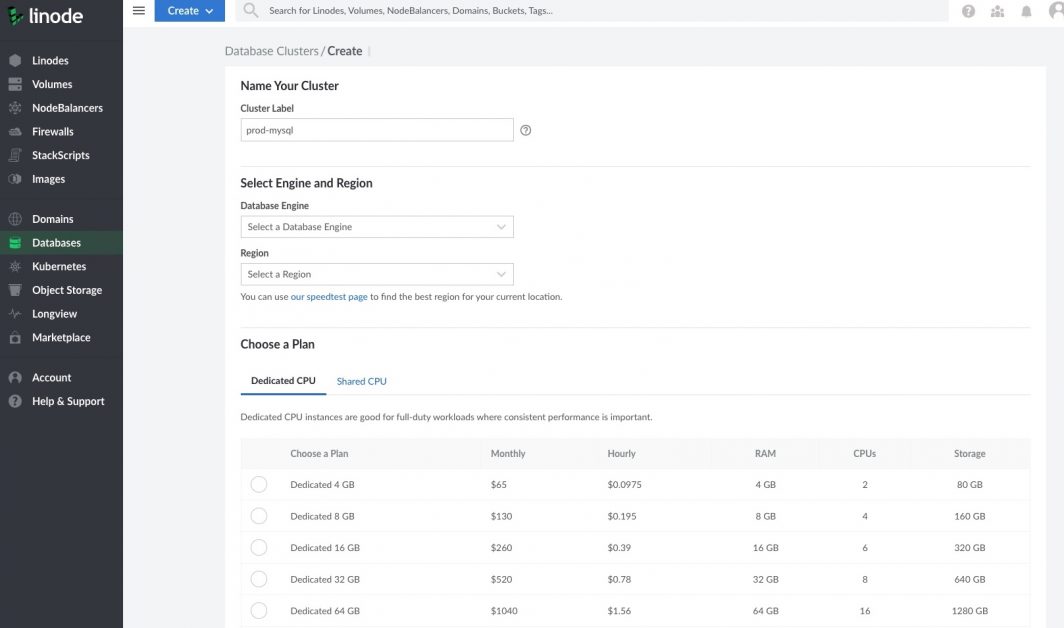
You can update your access controls and restore your database from a daily backup as needed. Sign up to be notified when your preferred database engine is available on Linode, view pricing, get an overview of popular databases, or review our documentation to get started.


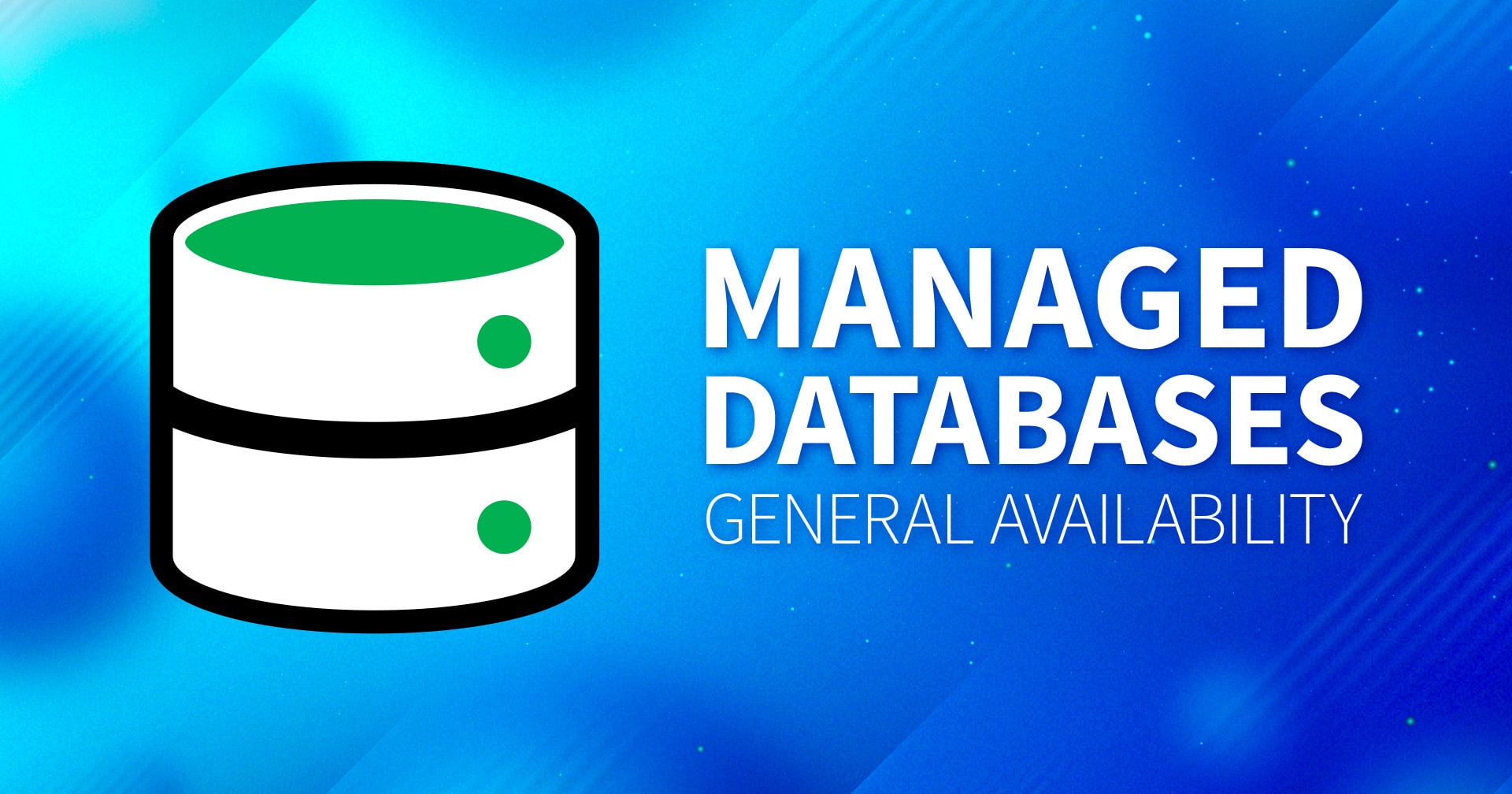



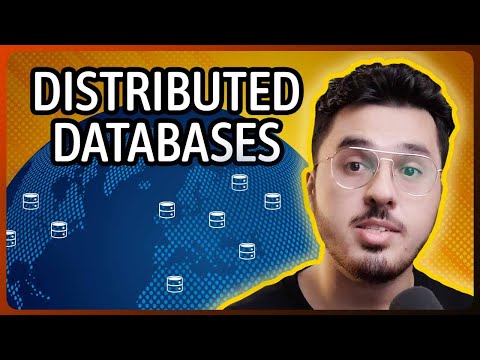
Comments